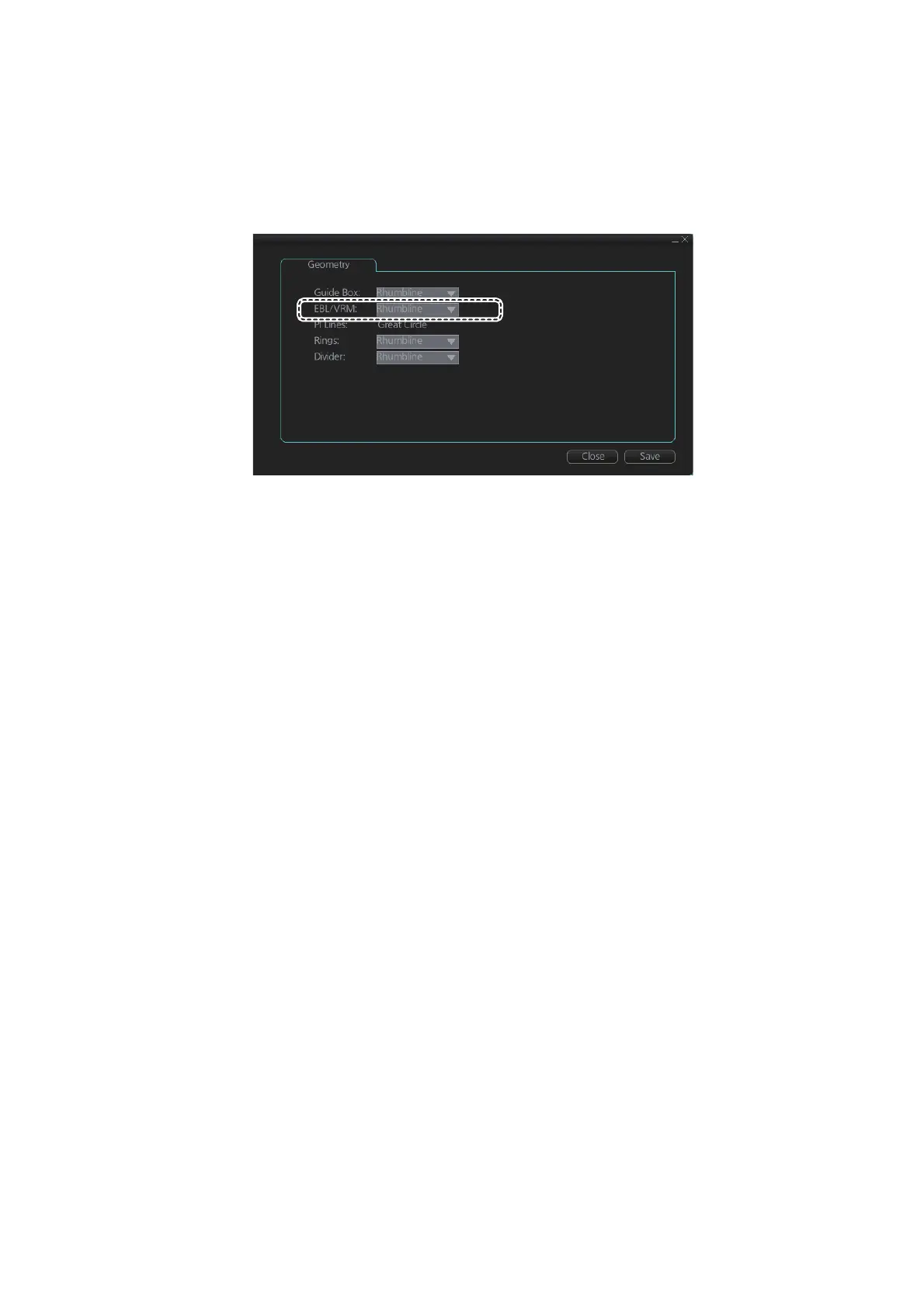6. CHART OVERVIEW
6-23
6.10.5 How to select the calculation method for EBL and VRM
The bearing for EBL and range for VRM can be calculated using either Rhumbline or
Great Circle. To select the calculation method, do the following:
1. Open the menu then select [NAV Tools] and [Geometry]. The [Geometry] settings
page appears.
2. Click the triangle at [EBL/VRM] to show the drop-down options.
3. Select [Rhumbline] or [Great Circle] as appropriate.
4. Click [Save] to apply the changes, then click [Close] to close the menu.
