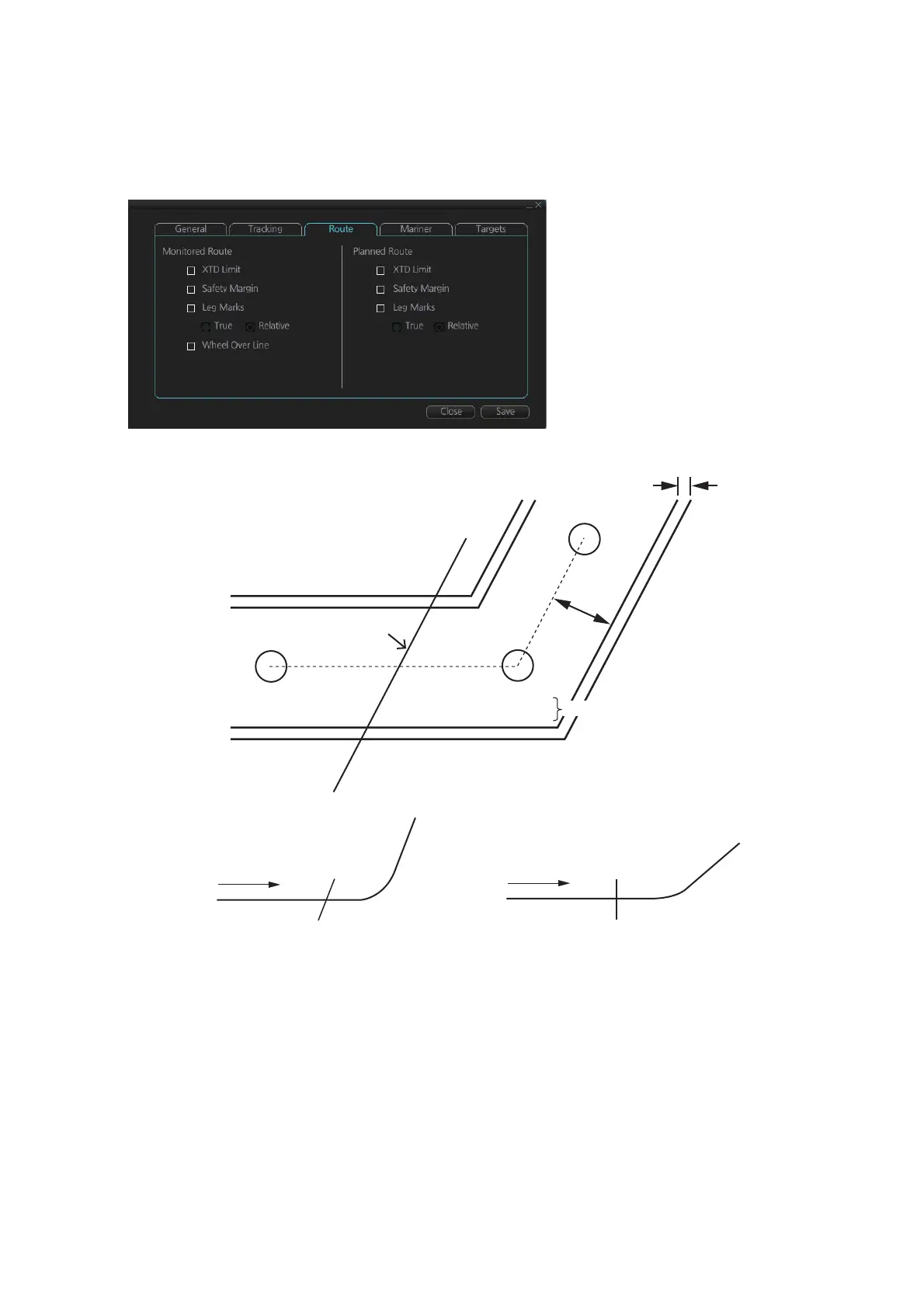8. HOW TO CONTROL CHART OBJECTS
8-9
8.3.3 Route page
The [Route] page selects the route parts of the monitored and planned routes to show
on the chart.
[XTD Limit]: The distance from the
centerline to one side of the nav lane.
[Safety Margin]: The distance from
one side of the channel limit to the
safety margin distance.
[Leg Marks]: Indications of waypoint
no. and range and bearing to next
waypoint. ([True]: Reference to
North; [Relative]: Reference to head-
ing)
[Wheel Over Line]: The location
where the ship turns toward new
course.
WPT1
124.8°
0.8NM
WPT2
87.9°
1.2NM
Wheel over
line*
XTD
limit
WOLWOL
Direction of
movement
Vertical WOL for the current interval
WOL for next section
Safety
margin
㼃㻼㼀㻟
Case 1: Normal Case 2: Angle for next section is narrow (Not 20 deg)
Leg mark
* Wheel over line (WOL)
Direction of
movement
