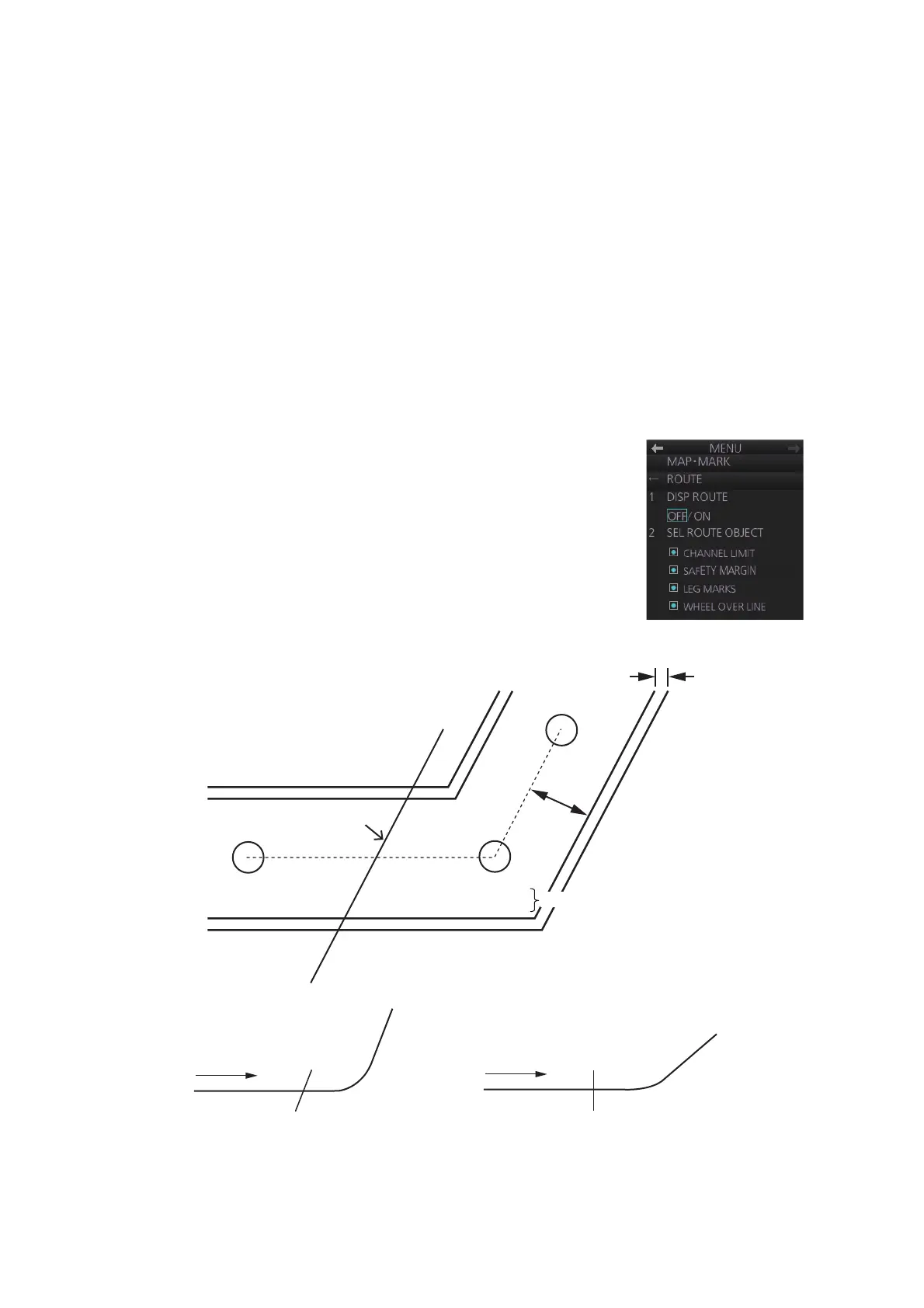5. RADAR MAP AND TRACK
5-14
5.13.2 How to erase track
The display may become full of track when, for example, your ship traces the same
route several times. In this case you may want to delete some or all of your track from
the display.
1. Open the menu then select the [6 CHART DISPLAY] and [1 OWN TRACK]
menus.
2. Select [4 DELETE OWN TRACK].
3. Select the color to delete (B-type only), or the percentage of track to delete among
[30%], [50%], [80%] and [ALL].
4. Close the menu.
5.14 Route Display
The route selected for navigation (in the chart mode) can be
shown on the radar display. You can show or hide the entire
route, and show or hide elements of the route (channel lim-
its, safety margin, leg marks and wheel over line).
1. Right-click the [Mark] box then select [Map•Mark Menu]
and [3 ROUTE].
2. Turn the route display on or off at [1 DISP ROUTE].
3. Turn the XTD limit, safety margin, leg marks and wheel
over line displays on or off at [2 SEL ROUTE OBJECT].
4. Close the menu.
WPT1
124.8°
0.8NM
WPT2
87.9°
1.2NM
Wheel over
line*
XTD
limit
WOLWOL
Direction of
movement
Vertical WOL for the current interval
WOL for next section
Safety
margin
㼃㻼㼀㻟
Case 1: Normal Case 2: Angle for next section is narrow (Not 20 deg)
Leg mark
* Wheel over line (WOL)
Direction of
movement
