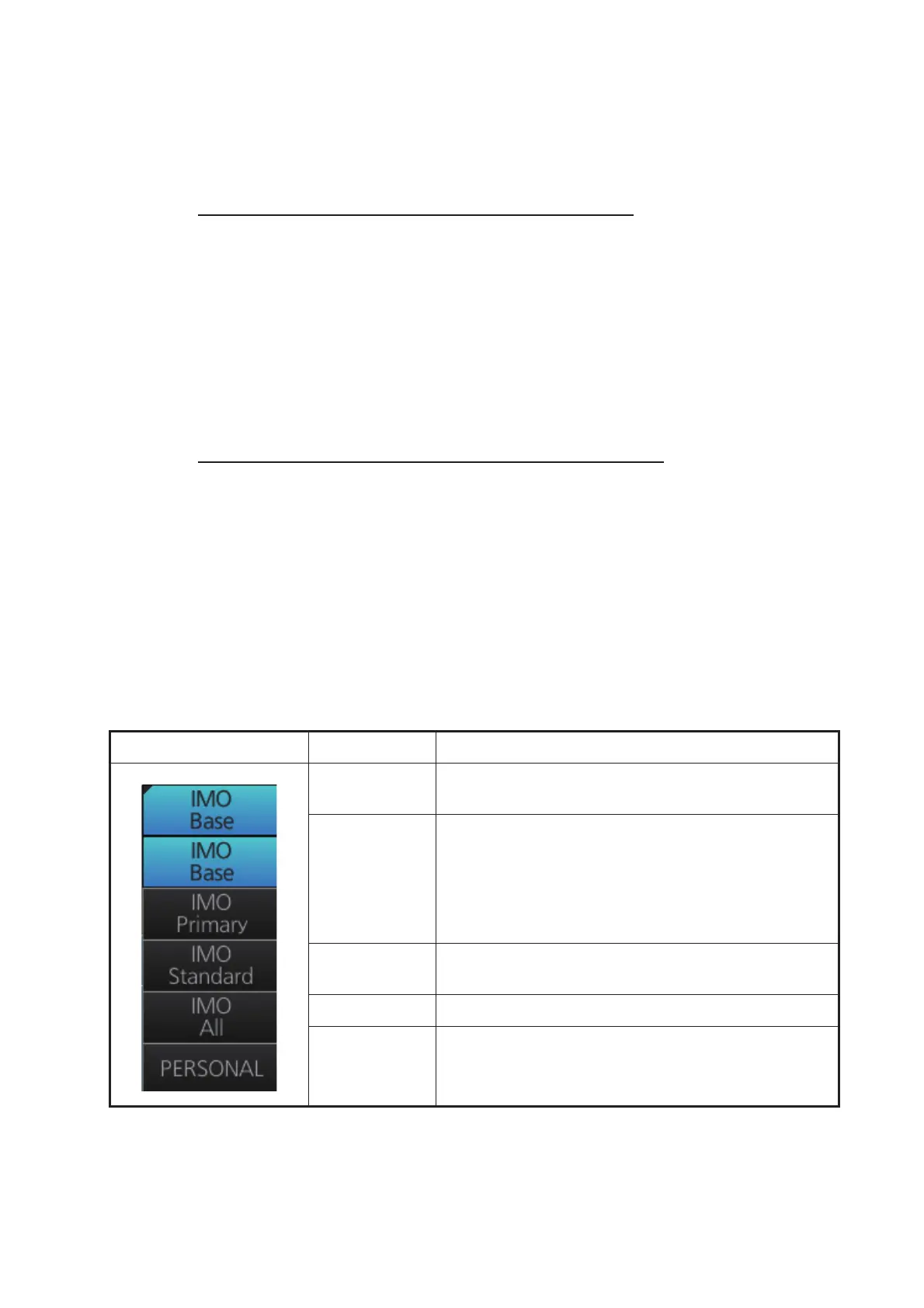2. RADAR, CHART RADAR OPERATION
2-59
2.39.3 How to create and recall custom sets of chart display objects
You can create one custom set of chart display objects and recall them when required.
For example, you can create a custom set of chart display objects to display when you
navigate a certain coastline.
How to create a custom set of chart display objects
1. Open the menu then select the [6 CHART DISPLAY] and [2 SEL DISPLAY OB-
JECT] menus.
2. Open the [2 STANDARD ITEMS], [3 OTHER ITEMS], [4 IMPORTANT TEXT] and
[5 OTHER TEXT] menus and turn objects and text on or off as appropriate.
3. Click [SEL DISPLAY OBJECT] on the menu.
4. Select [1 SAVE TO PERSONAL] to save the settings. The confirmation message
"Attention: Do you wish to overwrite current settings to PERSONAL?" appears.
5. Click the [OK] button to save the settings.
How to activate the custom set of chart display objects
Click the [Chart database] button (see the illustration below) on the Status bar then
select [PERSONAL].
2.39.4 Chart database information
You can select the quantity of objects and text to display on the chart radar screen,
with the [Chart database] button on the Status bar. There are four different pre-defined
settings available and one user-definable ([PERSONAL]). Indication of selected set-
ting appears on the label of the [Chart database] button. The [Chart ON/OFF] button
(on the InstantAccess bar™) must be ON to show the [Chart database] button. The
[Chart database] button is grayed out if the [Chart ON/OFF] button is OFF.
[Chart database] button Selection Setting in [SEL DISP OBJECT] menu
[IMO Base] Nothing checked in [GENERAL], [STANDARD], [OTH-
ER] or [TEXT].
[IMO Primary] Nothing else checked but [BUOYS AND BEACONS] in
[STANDARD] and [SHALLOW WATER DANGERS] in
[GENERAL]. This is the "Primary Chart Information
Set (PCIS)", based on IEC 62388 Ed.2 sec-
tion12.1.5.1, IEC61174 and IMO Resolution
MSC.232(82).
[IMO Standard] All objects checked in [STANDARD]; nothing checked
in [GENERAL], [OTHER] or [TEXT].
[IMO All] Everything checked in [STANDARD] and [OTHER].
[PERSONAL] Use the settings recorded for [GENERAL], [STAN-
DARD], [OTHER] and [TEXT].
