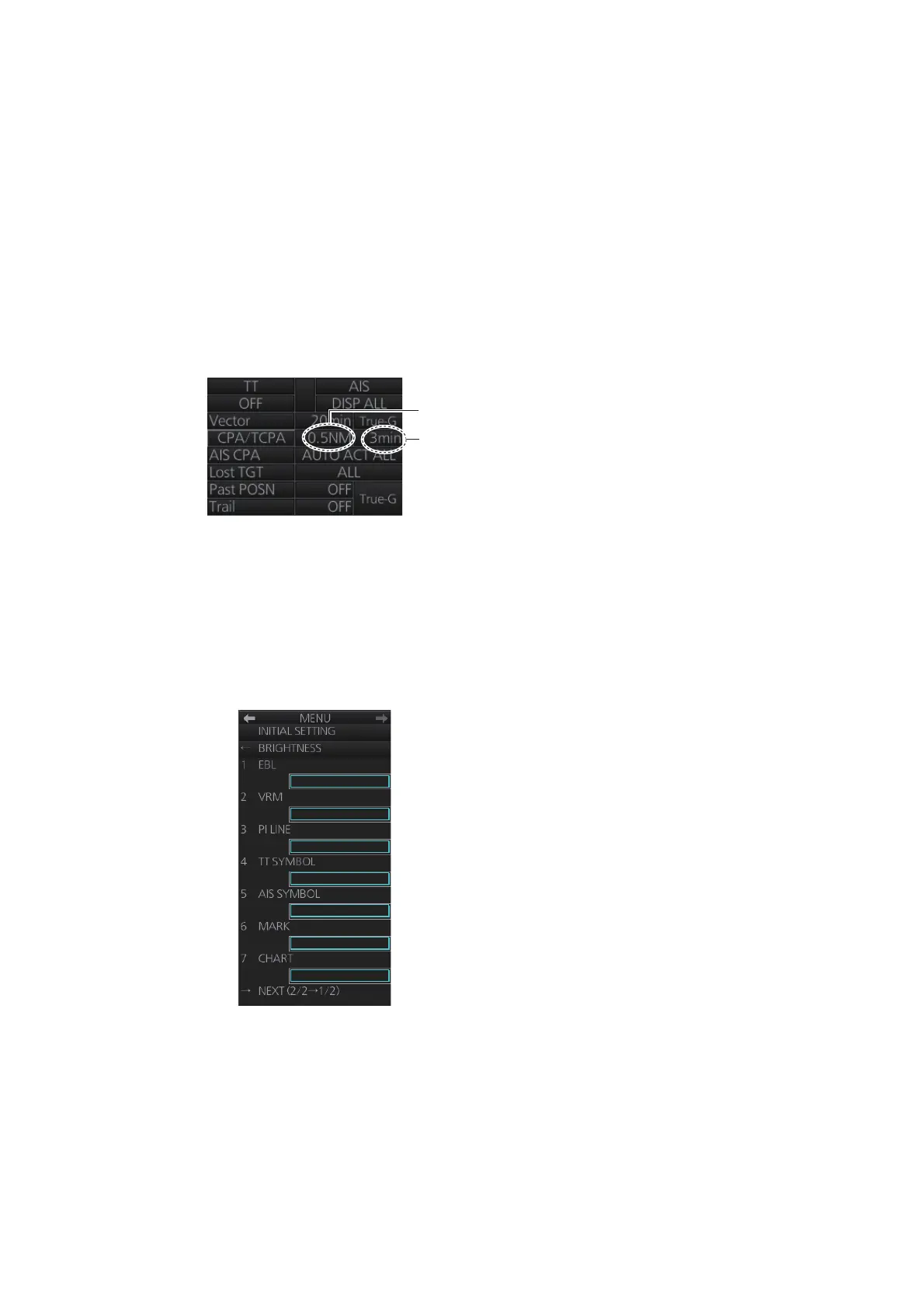4. AIS OPERATION
4-11
4.8 AIS CPA/TCPA Alarm
This radar calculates CPA and TCPA by using own ship and relative target positions.
An AIS dangerous target is one whose CPA and TCPA are within the range of the CPA
and TCPA limits set in the TT/AIS box. The AIS symbol of an AIS dangerous target is
red and flashing, and is announced with the Alert 536 (ALF format: 191,2) "AIS CPA/
TCPA”. After the alert is acknowledged the target symbol is displayed in red color.
To set the CPA and TCPA ranges, do the following:
1. If the CPA and TCPA settings are not shown, click [CPA/TCPA].
2. Click the CPA indication to select desired CPA range.
3. Click the TCPA indication to select desired TCPA setting.
4.9 AIS Symbol Brilliance
1. Right-click the [BRILL] button on the InstantAccess bar™ then select [BRILL
menu].
2. Go to page 2, select [5 AIS SYMBOL] then spin the scrollwheel to adjust the bril-
liance.
3. Close the menu.
CPA setting
TCPA setting
