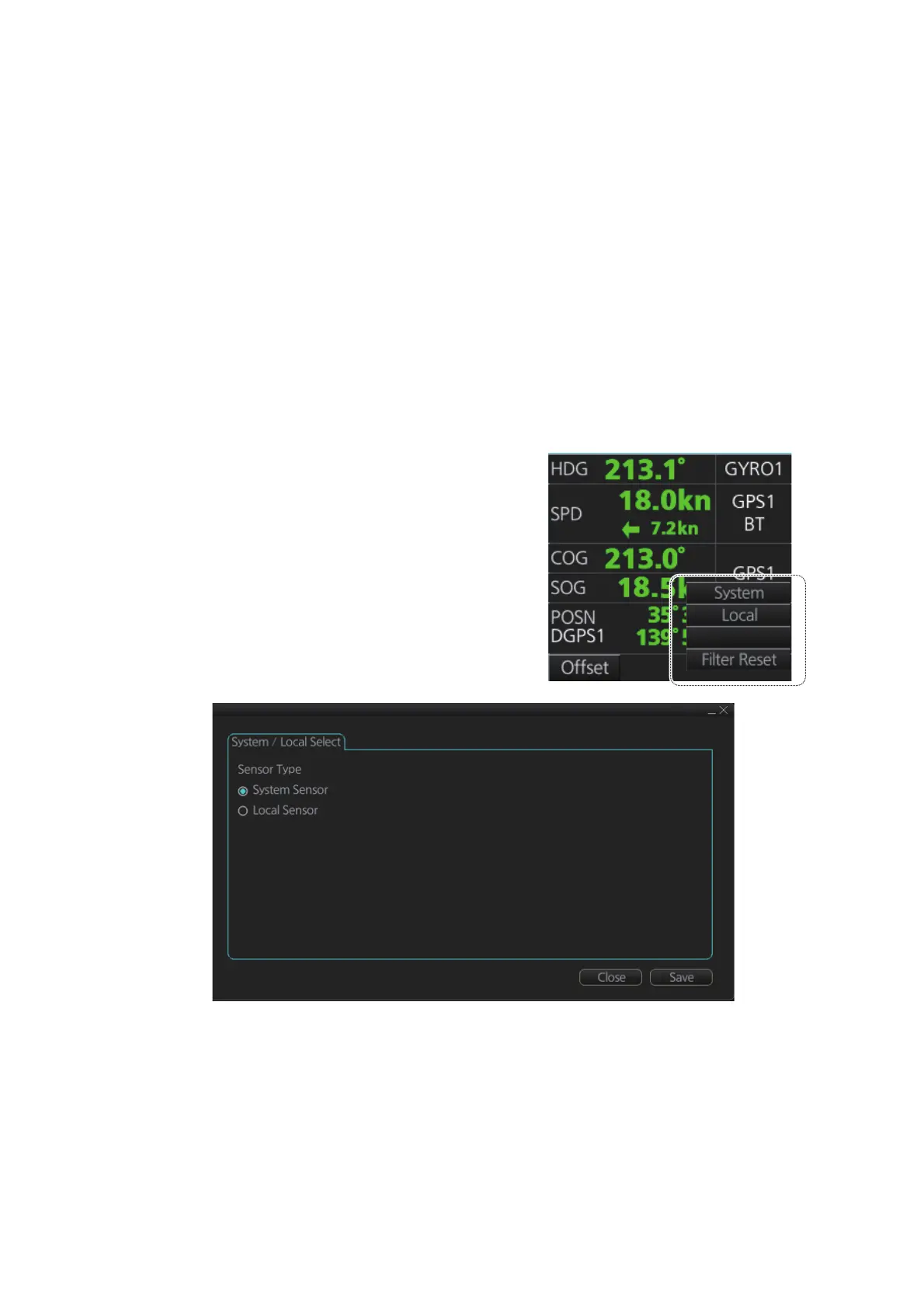6. CHART OVERVIEW
6-26
6.12.5 Chart radar and datum
The chart radar uses ENC material, produced to standards using WGS-84 datum. Po-
sitioning devices connected to the chart radar must work in the WGS-84 datum. IMO
requires that the chart must give an alert if the datum of a positioning device is not the
WGS-84.
6.13 How to Select Sensor Settings
Sensor settings can also be selected in the chart for radar mode. Settings are mutually
changed between the radar and chart for radar modes.
This chart radar system accepts navigation data input two ways: [System] or [Local].
[System] shares sensor data among multiple chart radars in network. Sensor priority
is also commonly shared among the chart radar. [Local] selects a sensor outside the
network.
1. Right-click anywhere in the Sensor infor-
mation box to show the context-sensitive
menu.
2. Click [Local] or [System].
Note: Sensor system can also be selected
from the menu. Open the menu and click
[System/Local Select] on the [Sensor]
menu. Click the circle next to [System Sen-
sor] or [Local Sensor] then click the [Save]
button.
Open MENU
