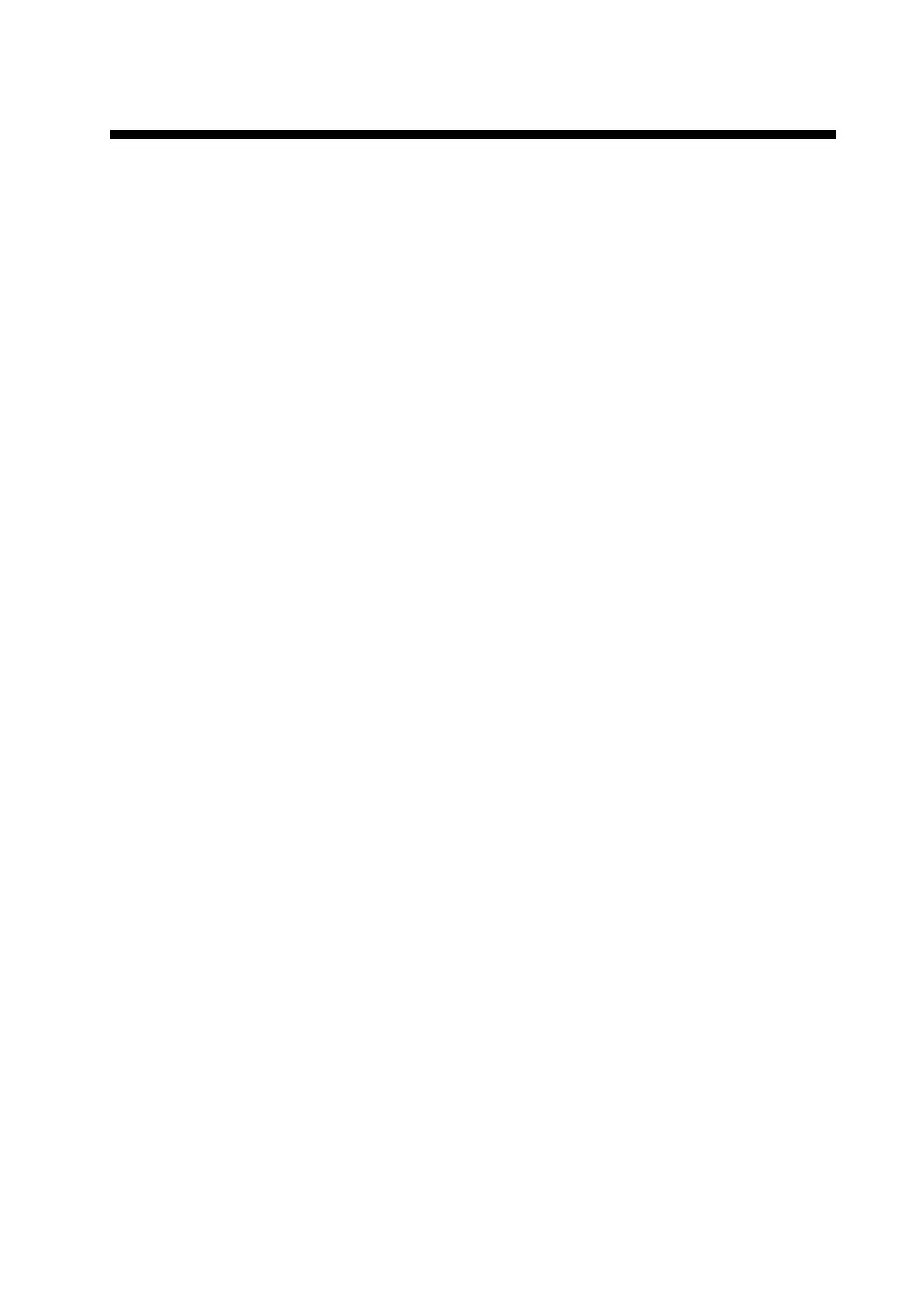IN-1
INDEX
A
A/C RAIN control....................................... 2-5
A/C SEA control ........................................ 2-3
ACQ/ACT key............................................ 4-7
Acquisition zone
acknowledging alarm for ......................... 3-5
deactivating ............................................. 3-4
sleeping................................................... 3-4
stabilization ............................................. 3-5
AIO
chart cells ................................................ 9-9
chart object information........................... 9-9
displaying ................................................ 9-8
information to display ............................ 9-11
information to display (S57) .................. 10-5
AIS
association ............................................ 4-15
association, conditions for ............4-14
, 18-9
automatic activation of targets ................ 4-7
automatic target activation (chart mode)18-6
CPA/TCPA alarm .................................. 4-11
deleting received and sent
safety messages ................................ 17-3
filtering targets......................................... 4-6
filtering targets (chart mode) ................. 18-5
function off............................................... 4-2
hiding....................................................... 4-3
lost target .............................................. 4-12
lost target alarm .................................... 4-12
Lost target alert filter (chart mode) ........ 18-7
lost target filter....................................... 4-13
messages, displaying............................ 4-19
messages, receiving ............................. 4-18
messages, transmitting ................4-17
, 4-18
own ship data (chart mode)................... 18-9
past position display.............................. 4-13
pop-up info .............................................. 4-9
received and sent safety messages17-2
, 17-3
ROT tag limit ......................................... 4-21
scaled symbol ....................................... 4-21
sending safety messages...................... 17-1
showing ................................................... 4-3
sleeping activated targets (chart mode) 18-6
sleeping targets....................................... 4-8
symbol brilliance.................................... 4-11
symbol color .......................................... 4-12
symbols ................................................... 4-3
symbols (chart mode)............................ 18-4
target data (basic) ................................... 4-9
target data (chart mode)............... 18-7
, 18-8
target data (expanded).......................... 4-10
vectors................................................... 4-14
voyage data.................................. 4-16
, 18-4
voyage data (chart mode) ..................... 18-4
Alert box ............................... 2-54
, 6-12, 20-2
Alert list ................................................... 20-6
Alert log ................................................... 20-9
Alert parameters page............................. 12-7
Alert state icon ........................................ 20-4
Alerts
acknowledging ...................................... 20-6
alert list.................................................. 20-6
alert log ................................................. 20-9
alert state icons ..................................... 20-4
buzzer silencing..................................... 20-5
buzzer stop button................................. 20-5
definition................................................ 20-1
list of.................................................... 20-11
message format..................................... 20-3
Anchor watch ...............................2-51
, 15-10
Antenna marker....................................... 2-35
ARCS charts
license restoring .................................... 7-14
Area report ............................................ 13-14
Association.............................................. 18-9
radar...................................................... 4-14
B
Barge marker .......................................... 2-34
Basic setting page..................................... 8-3
Bearing measurement
chart ...................................................... 6-21
radar, chart radar................................... 2-21
BRILL control ..................................... 1-7
, 1-8
Brilliance
AIS symbol ............................................ 4-11
AIS symbol brilliance............................. 4-11
screen data ........................................... 2-36
TT symbol................................................ 3-9
Buzzer stop button .................................. 20-5
C
CCRP ...................................................... 2-48
CCRP page ........................................... 22-16
CCRS ...................................................... 16-1
Chart alerts
introduction............................................ 11-1
objects used in ...................................... 11-3
own ship check...................................... 11-4
route planning ....................................... 11-5
Chart cells
catalog of............................................... 7-17
deleting.................................................. 7-20
editing.................................................... 7-19
grouping ................................................ 7-19
status..................................................... 7-20
Chart database (chart radar)................... 2-59
Chart database button............................. 8-12
CHART DISP button ............................... 2-57
