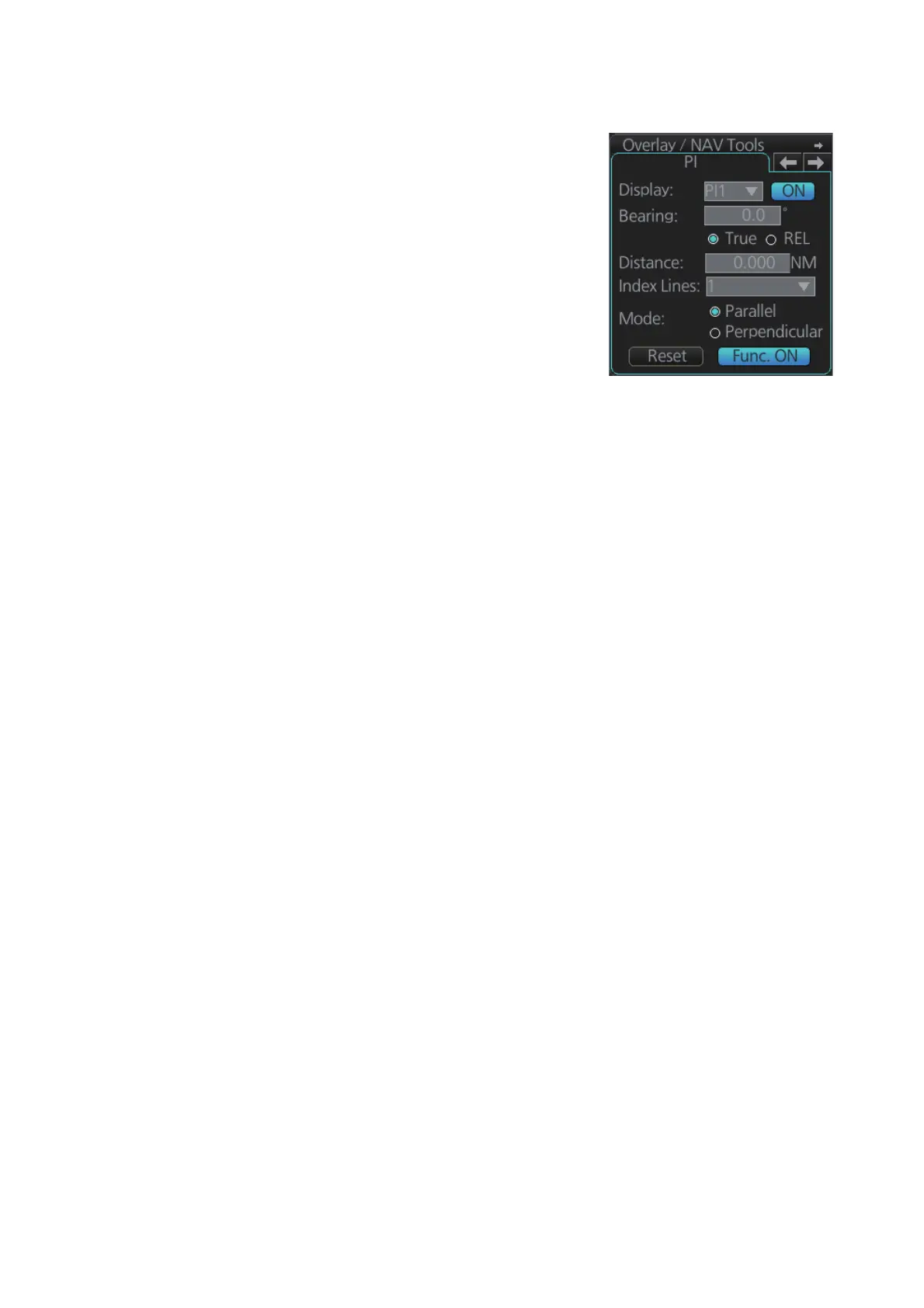15. NAVIGATION TOOLS
15-5
15.3 Parallel Index (PI) Lines
The parallel index lines are useful for keeping a con-
stant distance between own ship and a coastline or
a partner ship when navigating. There are six sets
of PI lines (PI-P6) and you can turn them on or off
individually. Select the PI line to process with the
[Display] pull-down list then click the [ON] or [OFF]
button as appropriate. One, two, three or six lines
can be shown - the actual number of lines shown
depends on the line interval.
Only one set can be shown.
15.3.1 How to activate, deactivate PI lines
Select the PI line(s) set to activate or deactivate with the [Display] drop-down list. Ac-
tivate or deactivate the set selected with the [ON], [OFF] button.
The [Func. ON], [Func. OFF] button globally activates, deactivates all PI lines selected
to [ON].
15.3.2 PI line bearing reference
PI line bearing reference may be relative to own ship’s heading (Relative) or refer-
enced to North (True). Select [True] or [REL].
15.3.3 Number of PI lines to display
The maximum number of PI lines to display may be selected from 1, 2, 3 or 6 lines as
below. The actual number of lines visible may be less depending on line interval. Se-
lect the number of lines to display at [Index Lines].
15.3.4 PI line mode
The PI line mode can be set for parallel (0-degrees) or perpendicular (90-degrees).
Select [Parallel] or [Perpendicular] at [Mode].
