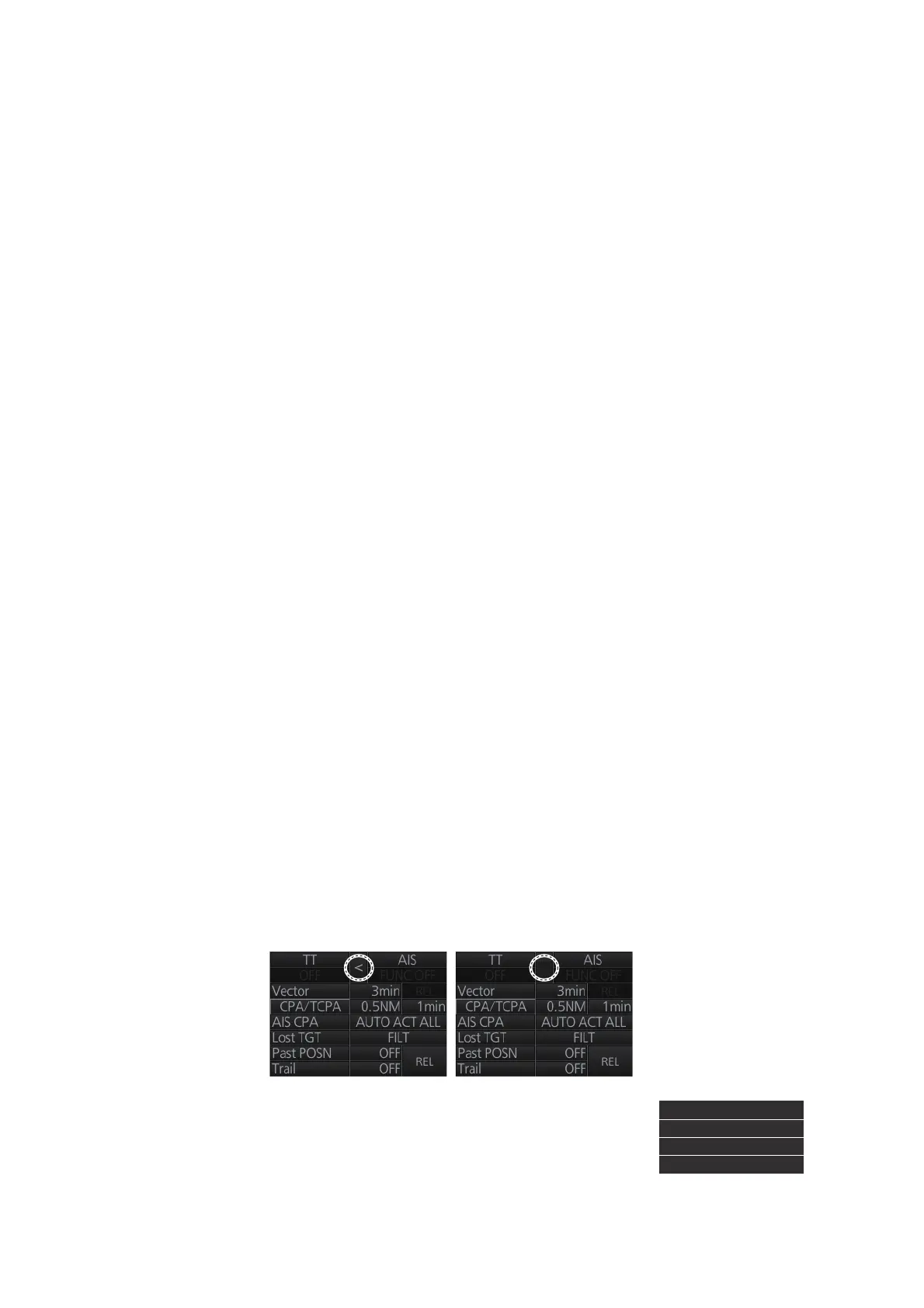4. AIS OPERATION
4-14
4.12.2 Past position points
You can show 5 or 10 past position points per AIS target. Right-click the past position
indication then click [Past POSN Menu] to show that menu. Set [6 TT•AIS PAST
POSN POINTS] to [5] or [10].
4.13 How to Display True or Relative Speed Vectors
AIS targets vector can be displayed relative to your ship's heading (relative) or with
reference to the North (True).
Vector time (or the length of vectors) and presentation mode can be set at the bottom-
right position on the screen. For further information, see section 3.9.
4.14 Association of TT and AIS Targets
An AIS-equipped ship is usually displayed by two symbols on the radar display. This
is because the AIS ship position is measured by a GPS navigator (L/L) whereas the
radar detects the same ship by PPI principle (range and bearing relative to own ship
radar antenna).
To avoid the presentation of two target symbols for the same physical target, use the
"association" function. If target data from both AIS and TT are available and if the as-
sociation criteria are fulfilled, either the AIS or TT symbol is presented according to the
association method selected.
Association will not happen between AIS and TT if the AIS target is sleeping or the AIS
target is lost.
All association settings, including ON/OFF, can also be controlled from the chart for
radar mode, with the [TT/AIS] page in the [Overlay/NAV Tools box]. All settings are
mutually shared.
4.14.1 How to select the association method
Click the location circled below to show "<" to select AIS symbol for associated target,
or ">" to select TT symbol for associated target. This setting overrides the correspond-
ing item on the [TT•AIS Menu]. To turn off association, click the location to remove the
arrow.
Note: You can also select the method by right-clicking the lo-
cation. Click desired association method.
<
MAN
DISP ALL
MAN
DISP ALL
Association: OFF
Association: TT
Association: AIS
[Association Menu]
