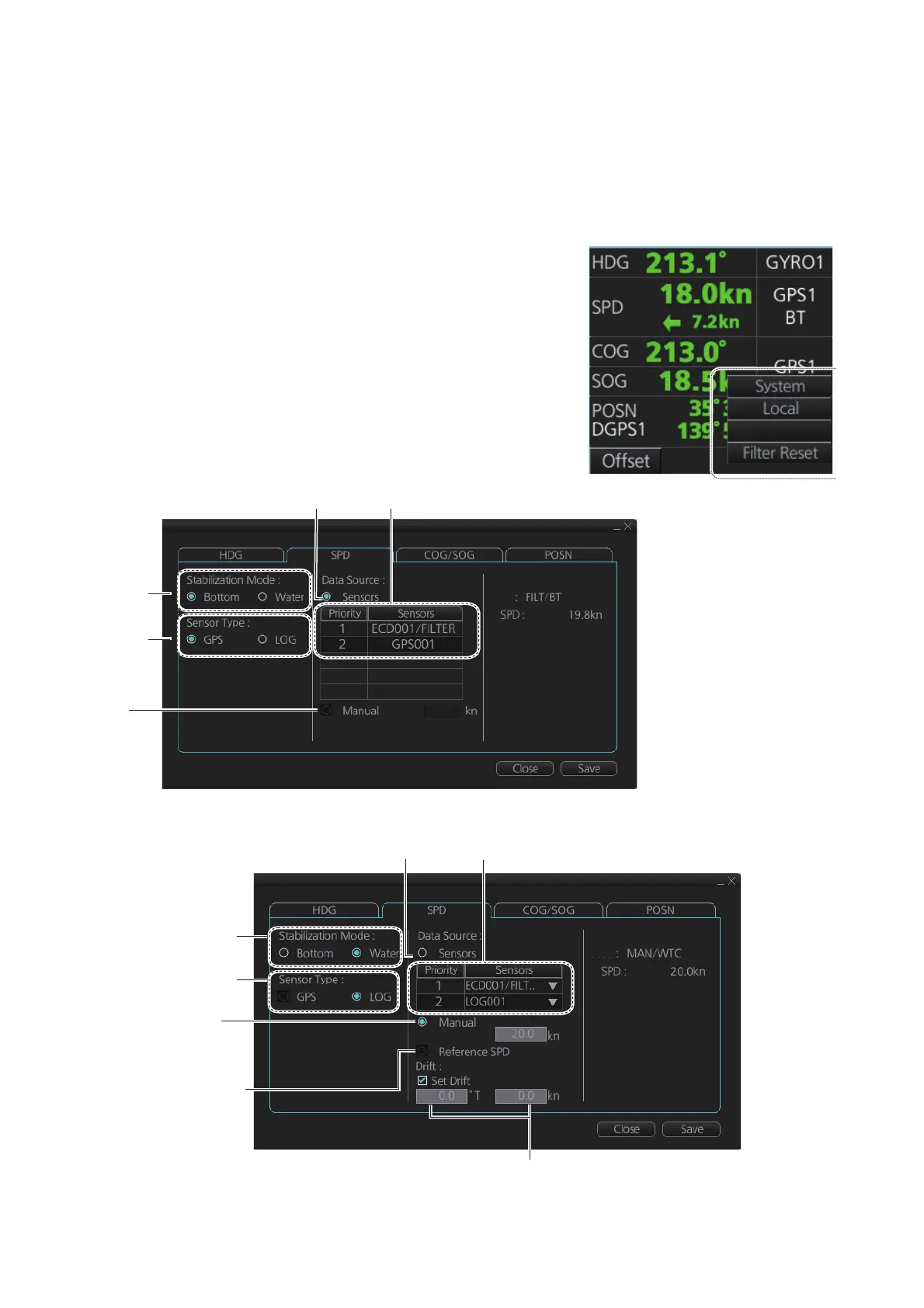6. CHART OVERVIEW
6-27
6.14 How to Enter Ship Speed
Speed can also be entered in the chart for radar mode. Settings are mutually changed
between the radar and chart for radar modes.
The speed can be entered from a log (STW) or GPS (SOG), or manually on the menu.
Note that FURUNO GPS Navigator GP-150 provides both COG and SOG.
1. Right-click anywhere in the Sensor information
box to show the context-sensitive menu.
2. Click [Open MENU].
3. Click [System Sensor Settings] or [Local Sen-
sor Settings].
4. Click the [SPD] tab.
[SPD] page, system sensor
[SPD] page, local sensor
PRIM
Speed sensor list
GPS
tion
ation
Check for automatic speed input
or
speed
PRIM
LOG/GPS
selection
Speed sensor list
Stabilization
mode
Check to use
radar as
source for
speed and
course
Set course and speed of drift
Check for automatic speed input
Check for
manual speed
input
