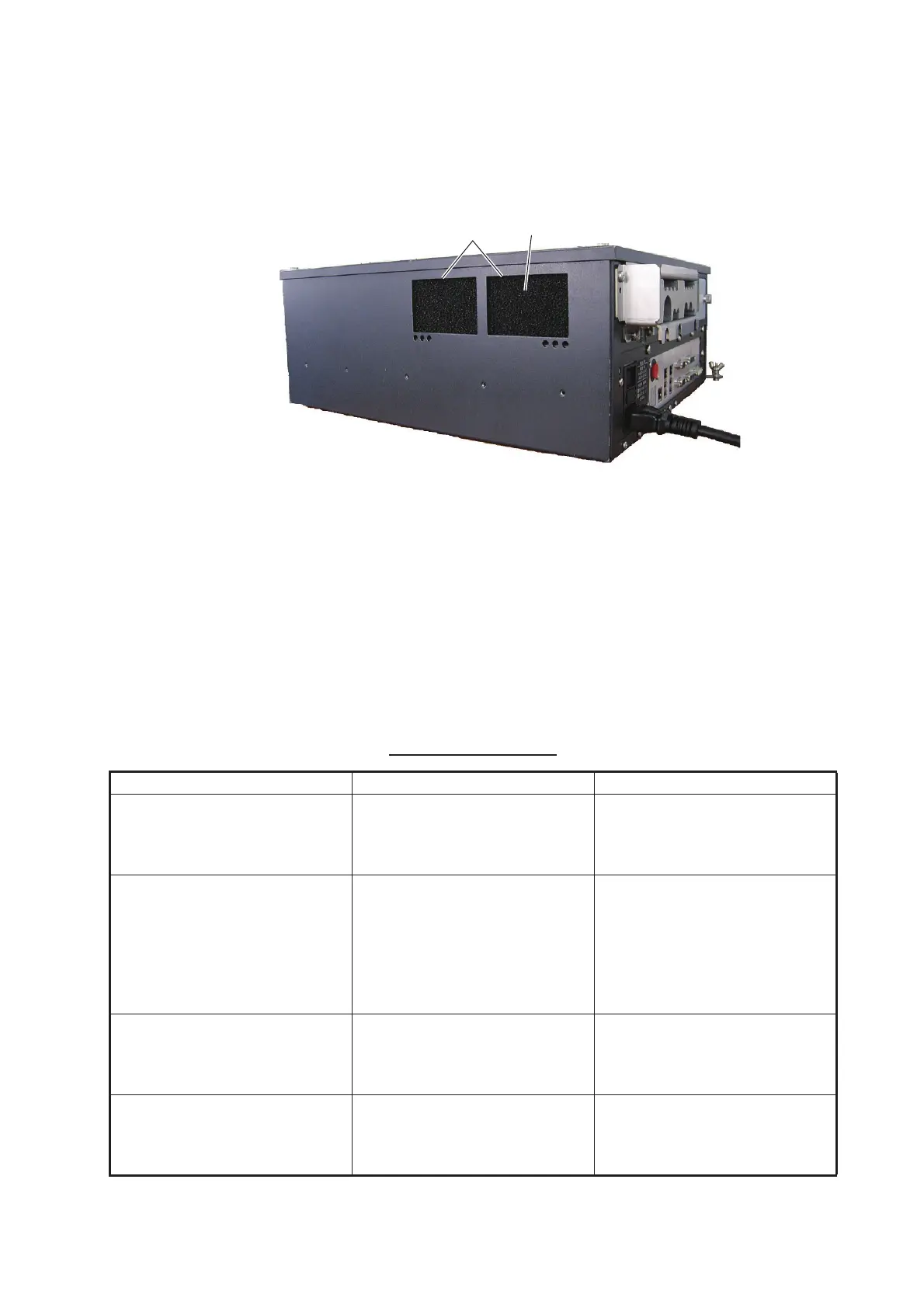25. MAINTENANCE AND TROUBLESHOOTING
25-5
25.4 How to Clean the Filter in the Processor Unit
Have a qualified technician clean the air inlet filter in the Processor Unit when it be-
comes dusty. Remove the filter and clean it with water and a mild detergent. Rinse the
filter, allow it filter to dry then return it to the Processor Unit.
Note 1: Be sure the air inlet is not blocked. A blocked inlet can cause the temperature
to rise inside the cabinet, which can lead to malfunction.
Note 2: The right side of the Processor Unit has an exhaust vent. Remove dust from
the vent as necessary.
25.5 Troubleshooting
The troubleshooting table below provides common faults and the remedy with which
to restore normal operation.
Radar troubleshooting
If… then… Remedy
the radar echoes disappear and
the alert 727 (ALF format:
194,8) "Radar Sensor COM Er-
ror" appears
check the connection between
the EC-3000 and radar sensor.
Reconnect the cable (if loos-
ened) then restart the equip-
ment.
the alert 750 (ALF format:
10740,3) "EXT Radar COM Er-
ror" appears
• check the connection be-
tween the EC-3000 of this
equipment and the EC-3000
in the LAN line.
• check the connection be-
tween the EC-3000 and ra-
dar sensor in the LAN line.
Reconnect the cable (if loos-
ened) then restart the equip-
ment.
the equipment cannot be turned
on
• power connector may have
loosened.
• ship's mains is off.
• fuse has blown.
• Check connector.
• Check ship's mains.
• Replace fuse.
the equipment can be turned on
but nothing appears on the dis-
play
• brilliance is too low.
• the ambient temperature is
less than 0°C (32°F).
• Adjust brilliance.
• The heater is warming the
EC-3000. The display ap-
pears in approx. 10 minutes.
Filter
Air inlet
Processor unit, left side
