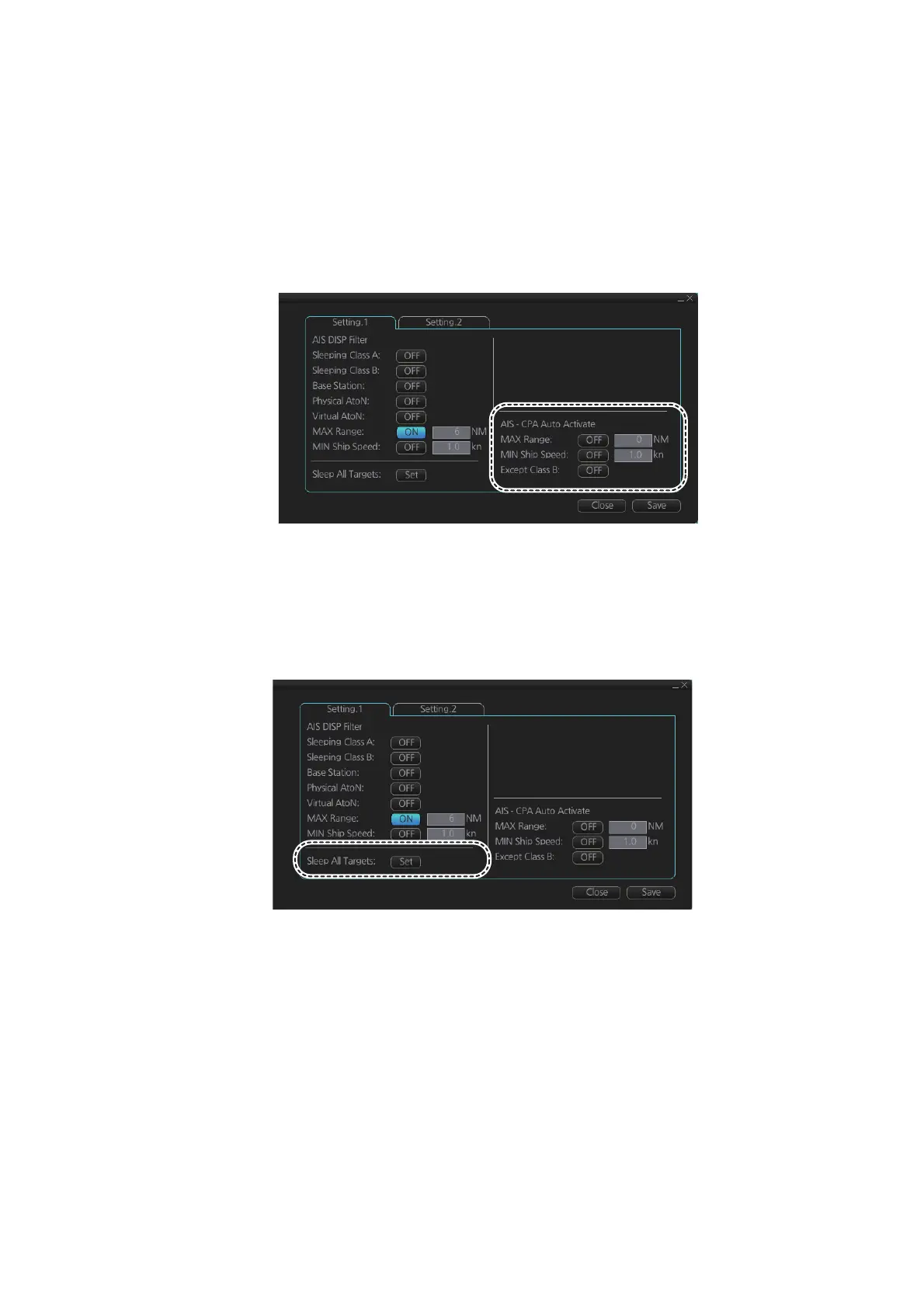18. TT AND AIS DISPLAYS
18-6
18.2.4 How to set conditions for automatic activation of sleeping tar-
gets
The AIS target automatic activation feature is turned on or off from the [TT/AIS] page
in the [Overlay/NAV Tools] box. Set the conditions for automatic activation as shown
below. The CPA/TCPA alarm must be active to get automatic activation of AIS targets.
Right-click [AIS] on the [TT/AIS] page in the [NAV Tools/Overlay box], select [Setting]
and open the [Setting.1] page.
18.2.5 How to sleep all activated targets
You can sleep all activated targets. Right-click [AIS] on the [TT/AIS ]page in the [NAV
Tools/Overlay box], select [Setting] and open the [Setting.1] page. Click the button to
the right of [Sleep All Targets] then click the [Set] button.
