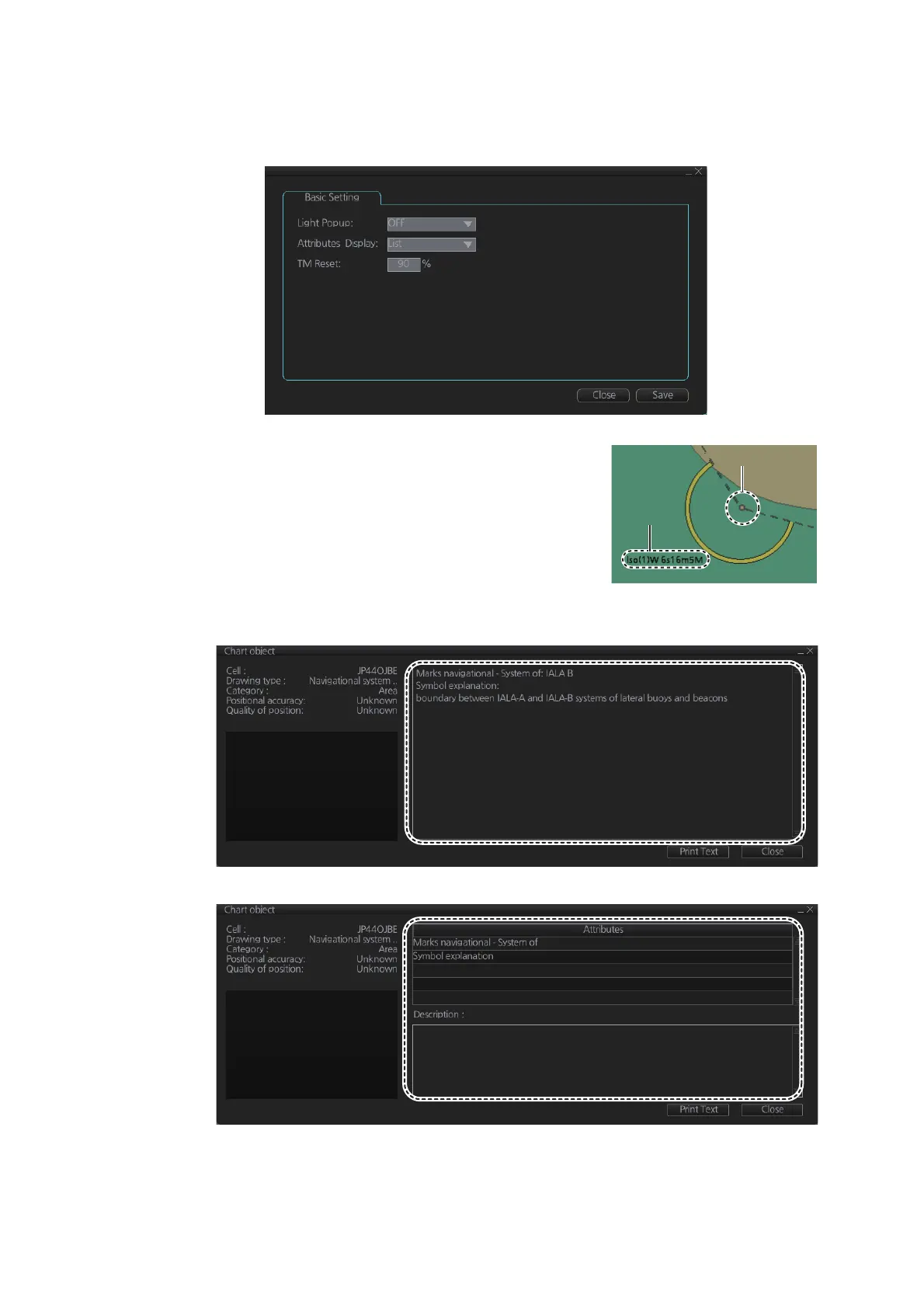8. HOW TO CONTROL CHART OBJECTS
8-3
8.2.2 Basic Setting menu
To display this menu, click [DISP], [SET] and [Basic Setting] on the InstantAccess
bar™.
[Light Popup]: Show or hide light sectors informa-
tion. [ON] provides light sector information (includ-
ing length of arc of visibility) when the cursor is put
on a light or light sector.
[Attributes Display]: Set how to show attributes in a Pick Report. The options are:
• [Text Box]
• [List]
[TM Reset]: In the true motion mode, own ship moves until it reaches the true motion
reset borderline (set here), and then it jumps back to an opposite position on screen
based on its course. Set the limit for TM reset (in percentage). For example, "80" resets
the position when the own ship marker is at a location which is 80% of the range.
Light sector center
Light house info
