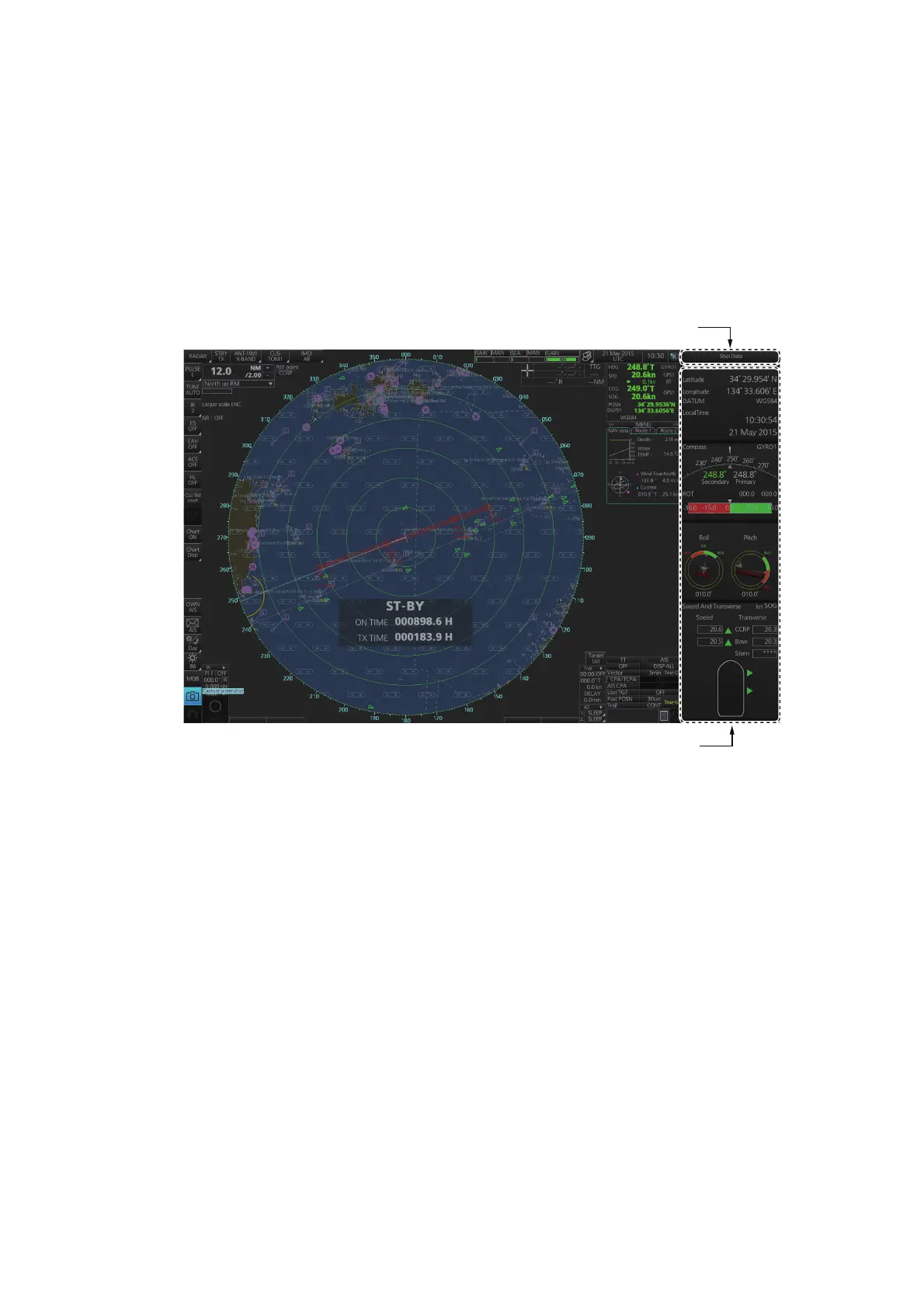24. CONNING DISPLAYS
24-10
24.4 Side Conning Display (landscape monitor only)
With the landscape monitor, the side conning display can be shown in the information
area, in the radar mode. The presence or absence of the display is determined during
the installation.
Four side conning sheets are preset during the installation according to expected us-
age, possible navigation conditions, etc. (The operator cannot modify the sheets.) You
can select a sheet by clicking the current sheet name at the top right corner on the
display.
Side conning display
Sheet name
Rudder
