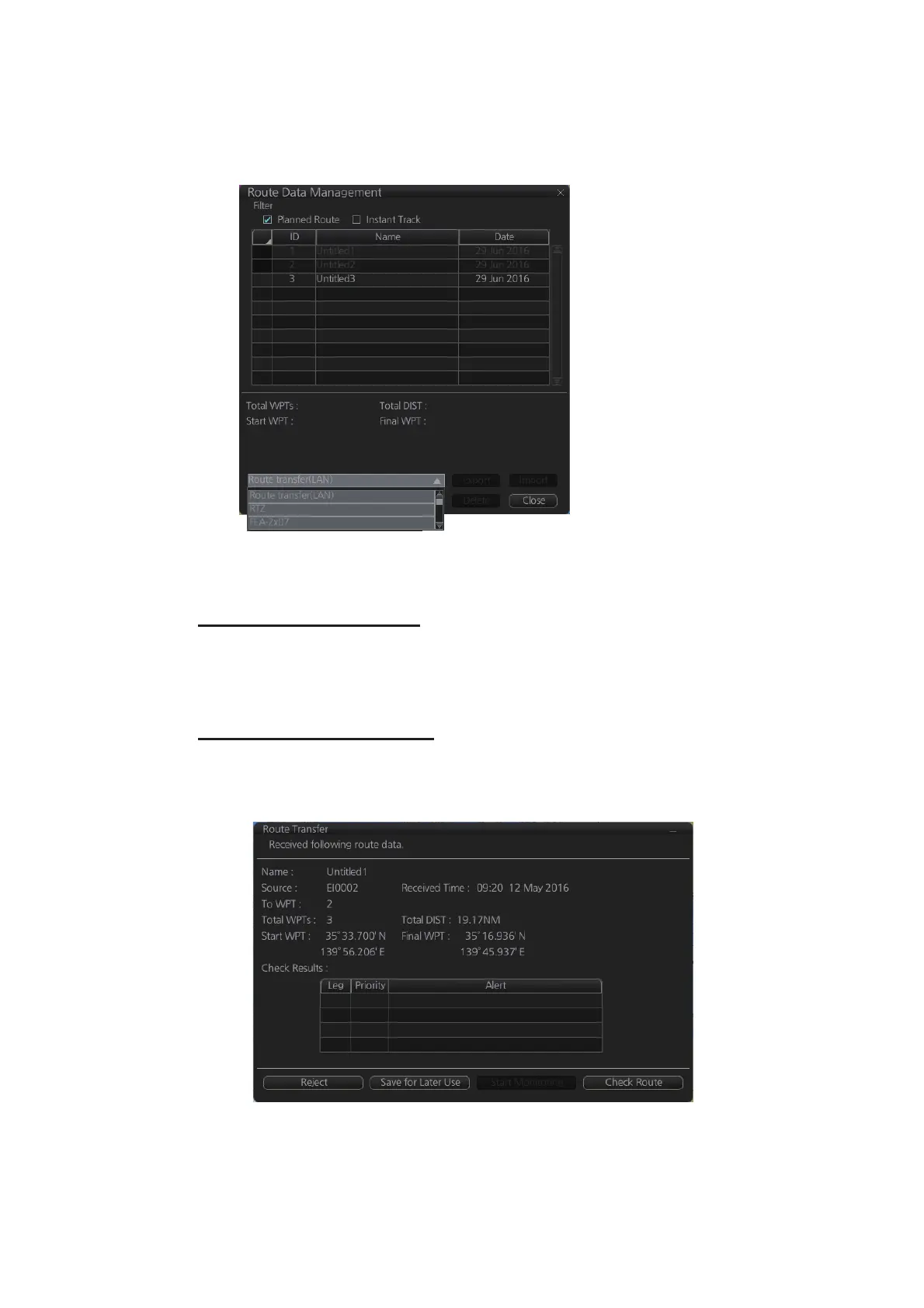12. ROUTES
12-23
4. Click the [Save] button to save your settings, then click the [Close] button to finish
and close the dialog box.
With route transfer selected to ON, the option [Route Transfer (LAN)] is added to
the drop down list box in the [Route Data Management ]dialog box.
12.12.2 How to send and receive monitored routes
Sending monitored routes
The ECDIS sends the route data for a route which is selected for monitoring to other
ECDIS connected to the same network. This is done automatically when route transfer
is enabled and route monitoring is initiated.
Receiving monitored routes
When a route is received from another ECDIS on the same network, the [Route Trans-
fer] window appears.
Select the appropriate handling for the received route from the buttons at the base of
the [Route Transfer] window.
• [Reject]: Route data is not saved.
