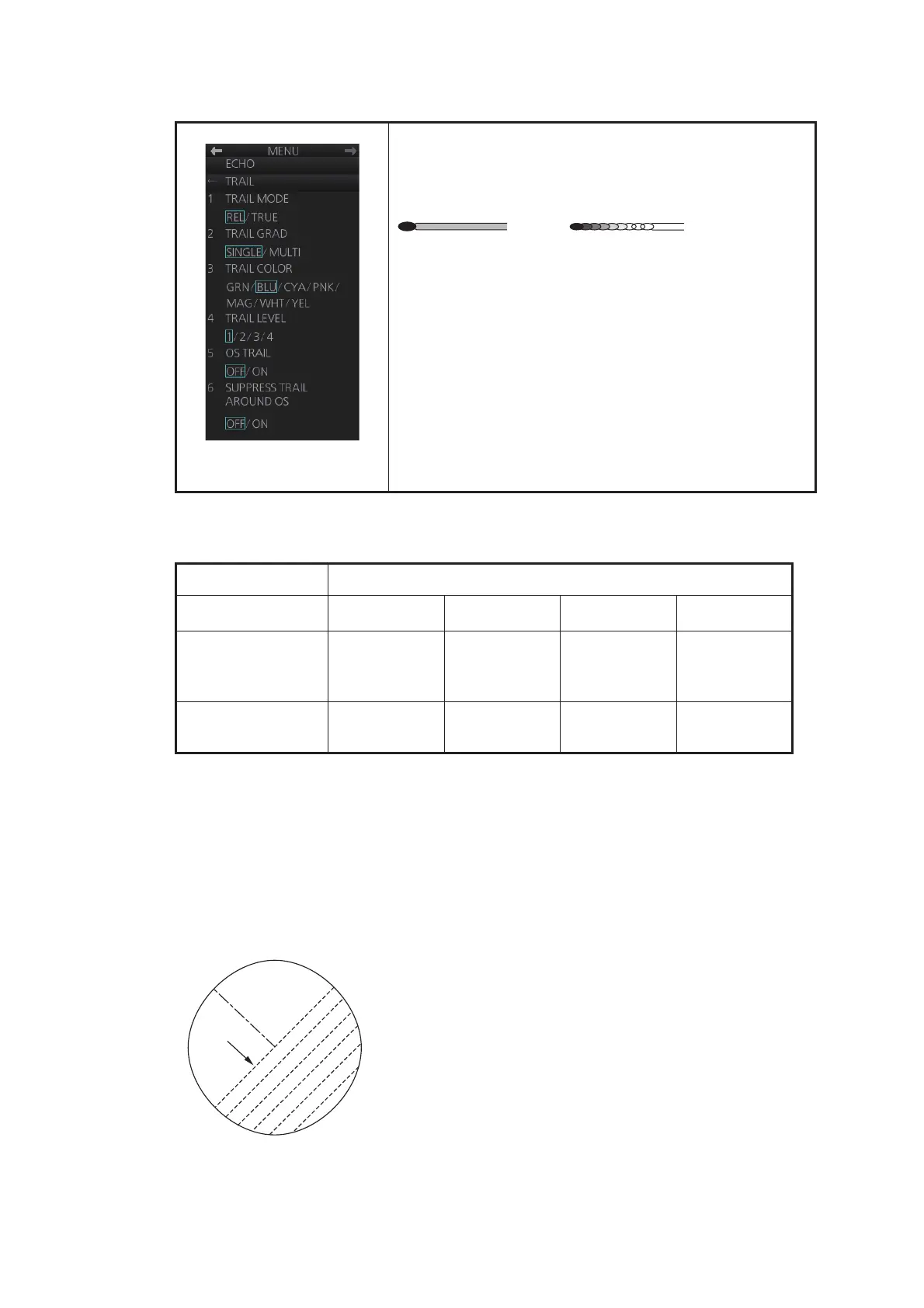2. RADAR, CHART RADAR OPERATION
2-28
2.21.7 Target trail attributes on the TRAIL menu
Note: [6 SUPPRESS TRAIL AROUND OS] is automatically turned on when [5 OS
TRAIL] is activated. The possible ON/OFF combinations between [5 OS TRAIL] and
[6 SUPPRESS TRAIL AROUND OS] are as shown in the table below.
*
1
When activated, [6 SUPPRESS TRAIL AROUND OS] automatically turns on.
2.22 Parallel Index (PI) Lines
PI lines are useful for keeping a constant distance between own ship and a coastline
or a partner ship when navigating. Up to six sets of PI lines are available depending
on the maximum number of PI lines selected on the menu.
Control of the orientation and interval of the PI lines is done from the PI line box, which
is at the bottom-left position.
[1 TRAIL MODE]: Switch the trail mode to [REL] or
[TRUE].
[2 TRAIL GRAD]: The afterglow of the target trails can be
shown in a single tone or gradual shading.
[3 TRAIL COLOR]: The trail color can be selected from
the colors shown in the left figure. This feature is not avail-
able with the IMO or A type radar.
[4 TRAIL LEVEL]: The level (intensity) of the afterglow
that extends from radar targets can be adjusted. The high-
er the number the greater the intensity of the afterglow.
[5 OS TRAIL]: Show or hide trail for own ship.
[6 SUPPRESS TRAIL AROUND OS]: You can prevent
the display of sea clutter in true trails about your ship, to
clear the radar picture.
Setting ON/OFF pairings available
[5 OS TRAIL]*
1
OFF ON OFF ON
[6 SUPPRESS
TRAIL AROUND
OS]
OFF ON ON OFF
Remarks No OS trail - - Setting not
possible
Monotone
(Single)
Gradual shading
(Multi)
