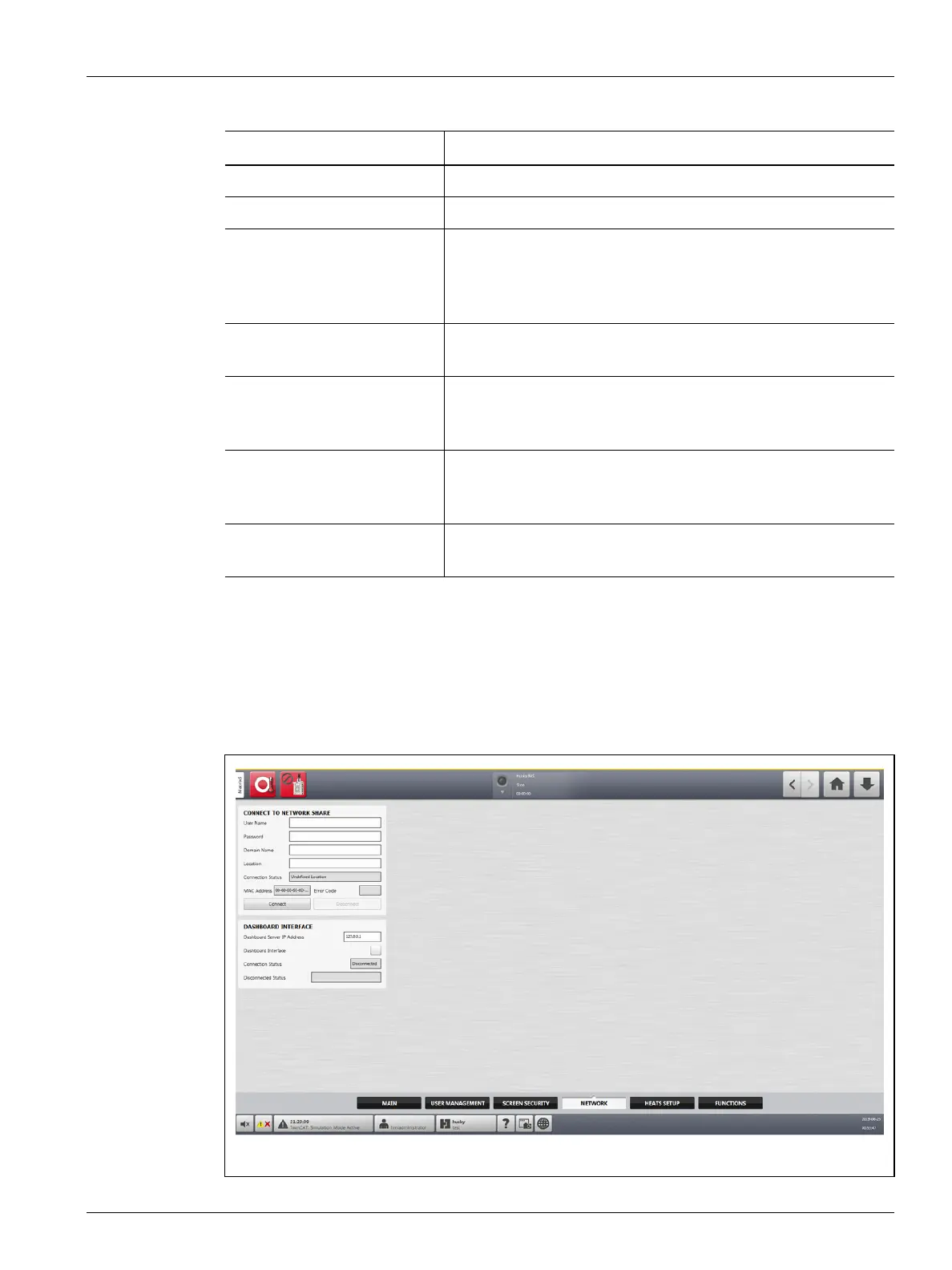Network Screen 107
User Guide v 1.0 — February 2020 System Setup
10.1.2 Network Screen
On the Network screen (refer to Figure 10-2), the user can enter the network path for the
shared network folder where files can be download or upload to and from the controller, in
the format: \\server\shared folder.
Time Zone The time zone used for the user interface.
Automatic Daylight Saving Automatic daylight savings time enable check box.
Filter By The options to transfer the Event Log are the Entire Log or by a
Time Range. The Time Range lets you set specific start and stop
times. The Eventlog Oldest Date and Log Filename fields are
shown for information only.
Transfer Touch this button to select the location where the Eventlog is
stored.
Diagnostics Export Used to export diagnostics files to a USB drive. This feature is for
Husky Technical Support use only. Please contact Husky for
assistance if necessary.
Equipment Protection Used to set a reminder to change the air filter and to set a
maximum temperature alarm for the servo cabinet internal
temperature.
Power Conservation Enables the Altanium controller screen to turn off if the screen is
not used after a set time.
Table 10-1 System Setup - Main Screen Items Descriptions (Continued)
Item Description
Figure 10-2 Network Setup
