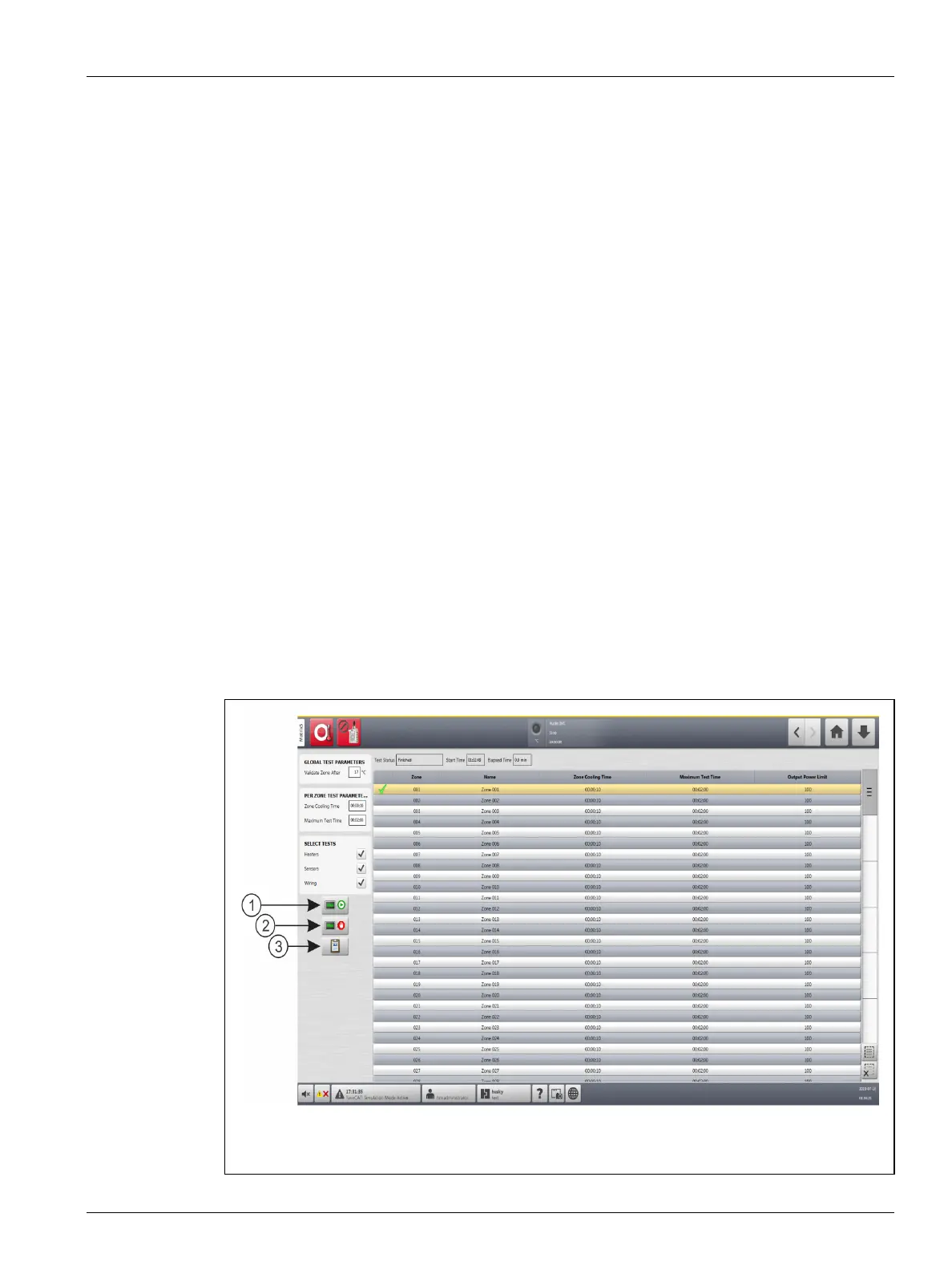User Guide v 1.0 — February 2020 Mold Diagnostics
Testing the Mold 83
Chapter 8 Mold Diagnostics
Mold diagnostics is used to troubleshoot problems with a mold and to make sure that the
wiring integrity of a mold after maintenance has been done. Diagnostics can also be used to
analyze the thermal isolation between all the cavities in the mold.
8.1 Testing the Mold
To test the mold, do the steps that follow:
1. On the Home screen, touch the Mold Diagnostics button.
The Mold Diagnostics screen shows. Refer to Figure 8-1.
2. Make sure that the Altanium system is in the Stop state.
3. Select the zone(s) to be tested.
4. Select the check box(es) for the test(s) to be done.
5. Touch the Run Test button.
Figure 8-1 Mold Diagnostics Screen
1. Run Test 2. Stop Test 3. View Test Results
