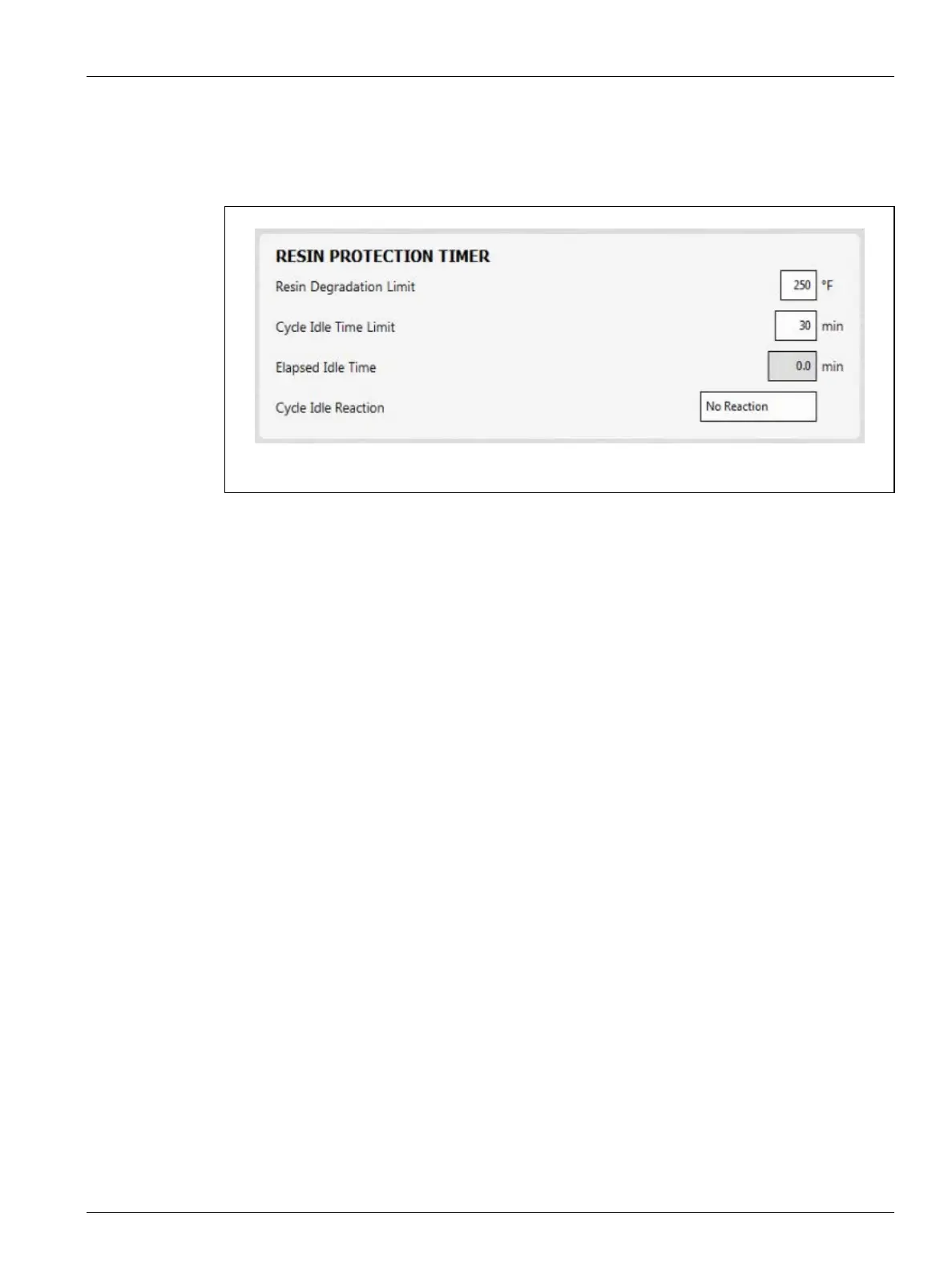Resin Protection Timer 135
User Guide v 1.0 — February 2020 System Setup
10.19 Resin Protection Timer
The Resin Protection Timer is used to protect the resin from degrading. Refer to Figure 10-12.
The timer is triggered when one of the heat zones is more than the user specified limit and
the controller is not auto cycling. The timer is reset by the events that follow:
• The controller starts to auto cycle.
• All of the heat zone temperatures decrease to less then the resin degradation limit
temperature.
• The user changes the controller mode to Start, Stop, or Standby.
10.19.1 Set the Resin Degradation Limit
The Resin Degradation Limit is the temperature used to make the decision when to start the
timer. The default value is 121 °C (250 °F).
To set the Resin Degradation Limit, do the steps that follow:
1. On the System Setup screen, touch the Heats Setup tab and then touch the Control
Page 1 tab.
2. Touch the Resin Degradation Limit field that is below Resin Protection Timer.
3. Enter the temperature and then touch the Accept button.
Figure 10-12 Resin Protection Timer
