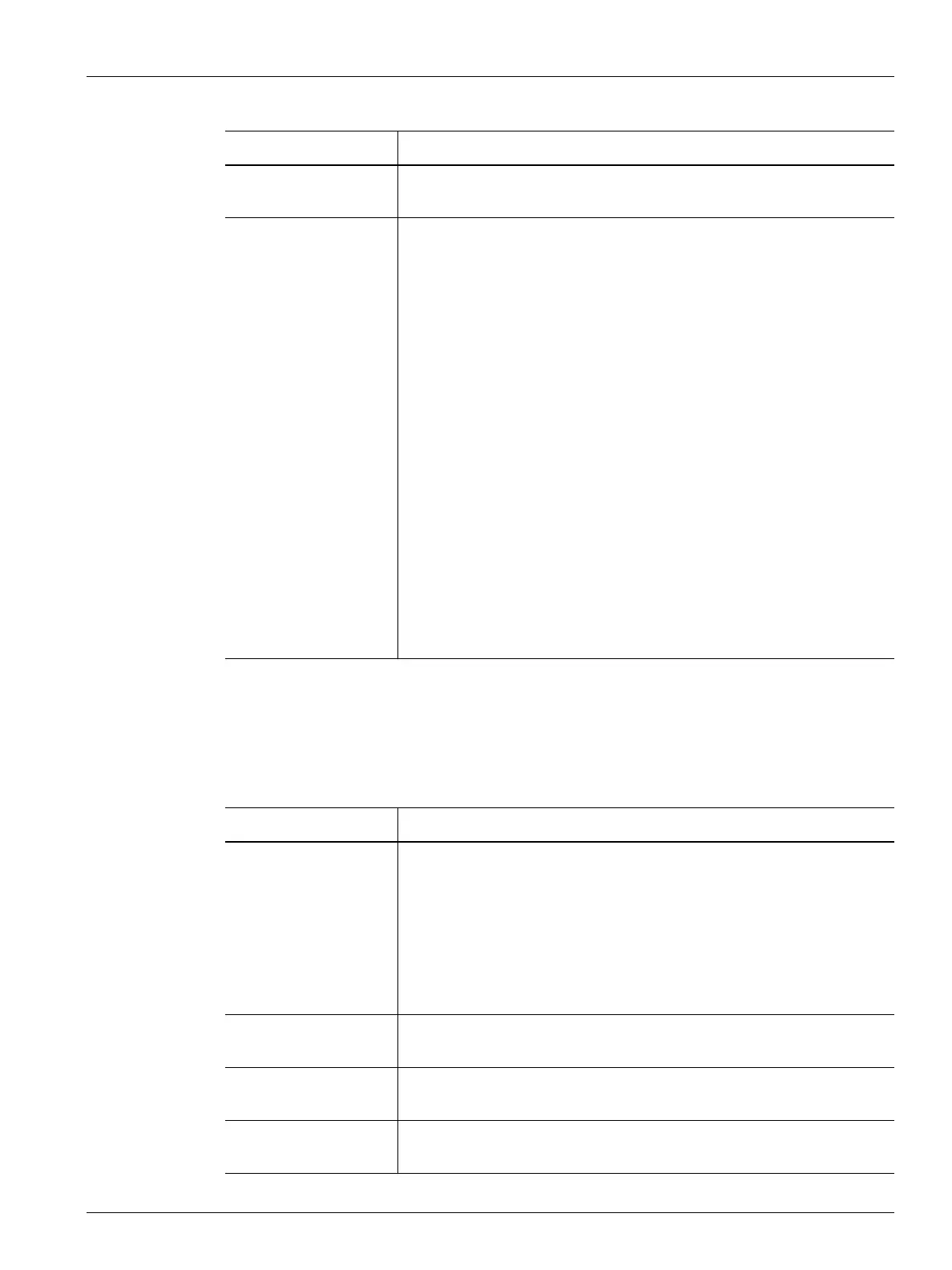Control Settings 67
User Guide v 1.0 — February 2020 Making Adjustments
7.6.1.9 Control Settings
The Control Settings fields are described in Table 7-13.
Earth Leakage Check This lets you set the earth leakage checking feature for each zone to ON
or OFF.
No Heater Detected
Limit
Use this field to set the limit for the No Heater Detected alarm. The default
is 0.20 A.
For the system to monitor the current for a No Heater condition:
• The zone must be ON.
• There are no zone errors.
• The actual power value must be 10% or higher. (There are not
enough pulses to calculate an accurate current value at less than
10% power.)
• The actual current must be below the ‘No Heater Detected Limit’.
• The controller must be in a valid state:
- Running
- Standby (manual, remote, or delay)
- Boost (manual, remote or delay)
- Soft Start
- Bake Out
- Earth Leakage Check
- ART
- Staging
Table 7-12 Advanced Settings Fields (Continued)
Item Description
Table 7-13 Control Settings Fields
Item Description
Control Mode Set the Control Mode to Active Reasoning Technology (ART) or
Proportional Integral Derivative (PID).
ART automatically adjusts the control algorithm applicable to different
heater requirements. If a zone does not control correctly, the system you
switch from the automatically adjusted ART algorithm to an algorithm
that can be manually adjusted (PID).
Refer to Section 7.7 and Section 7.8 for information on ART and PID.
P-Proportional This is the proportional term value used by the control algorithm.
Possible values are: 0 – 250. Refer to Section 7.8.
I-Integral This is the integral term value used by the control algorithm. Possible
values are: 0 – 250. Refer to Section 7.8.
D-Derivative This is the derivative term value used by the control algorithm. Possible
values are: 0 – 250. Refer to Section 7.8.
