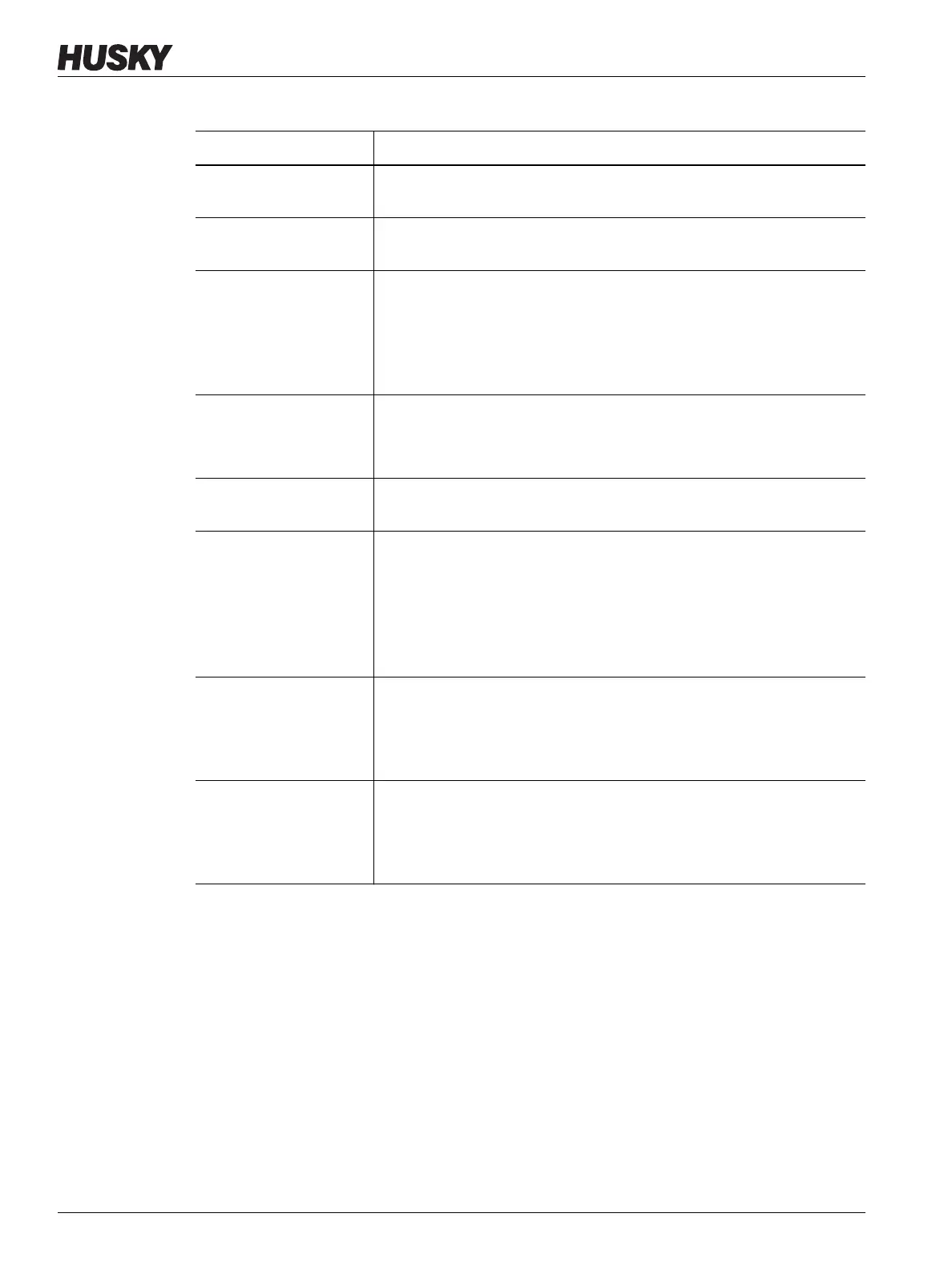v 1.0 — February 2020 Altanium Matrix5
182 Configurable Signals (UltraSync-E, Altanium Servo Control, or Valve Gate Sequencer Installed)
13.1.5 Configurable Signals (UltraSync-E, Altanium Servo Control, or Valve Gate Sequencer
Installed)
Configurable signals are outputs that use Boolean logic. You can use input functions, output
functions, and other adjustable signals as conditions for a specified adjustable signal that
when all are TRUE the specified signal is ON.
These signals are only available when the controller is configured with UltraSync-E, Altanium
Servo Control, or Valve Gate Sequencer Control.
Touch the Configurable Signals tab to see the Configurable Signals screen.
Max Temperature Error Activated when one or more zone exceed the Over Maximum
Temperature limit.
Communications Error Activated if the controller stops communicating with a control card. This
state stays until communications are in operation again.
Mold Cooling Enable Activated when all temperatures are greater than the Mold Cooling
Enabled Limit.
NOTE: All temperatures must be equal to or lower than the Mold
Cooling Enabled Limit before the signal is deactivated, after the
system is in STOP mode.
Process Outside Limit Activated if any critical process parameter violates its threshold setting.
NOTE: The threshold setting is in the Process Monitoring - Limits
screen.
Run Light Activated whenever the START button is pressed. This state stays until
the system is placed in STOP mode.
Boost Active Activated when the controller is in Boost mode. This state stays high
(regardless if the Boost mode has been canceled or expired) until all
zones are under the Upper Alarm limit. This makes sure that all parts
molded in this time frame will be declared scrap and diverted to a scrap
container.
NOTE: The feature operates in Manual and Remote Boost modes.
Sack Full Activated when the Part Counter reaches the 'Sack Full' limit value. The
signal will reset anytime the Part Counter is reset.
NOTE: This is a paid option and is separate from the standard I/O
package options.
Remote File Loaded Activated when the mold setup file has been correctly loaded to the
system.
NOTE: This is a paid option and is separate from the standard I/O
package options.
Table 13-5 Heats Output Signals (Continued)
Signal Description
