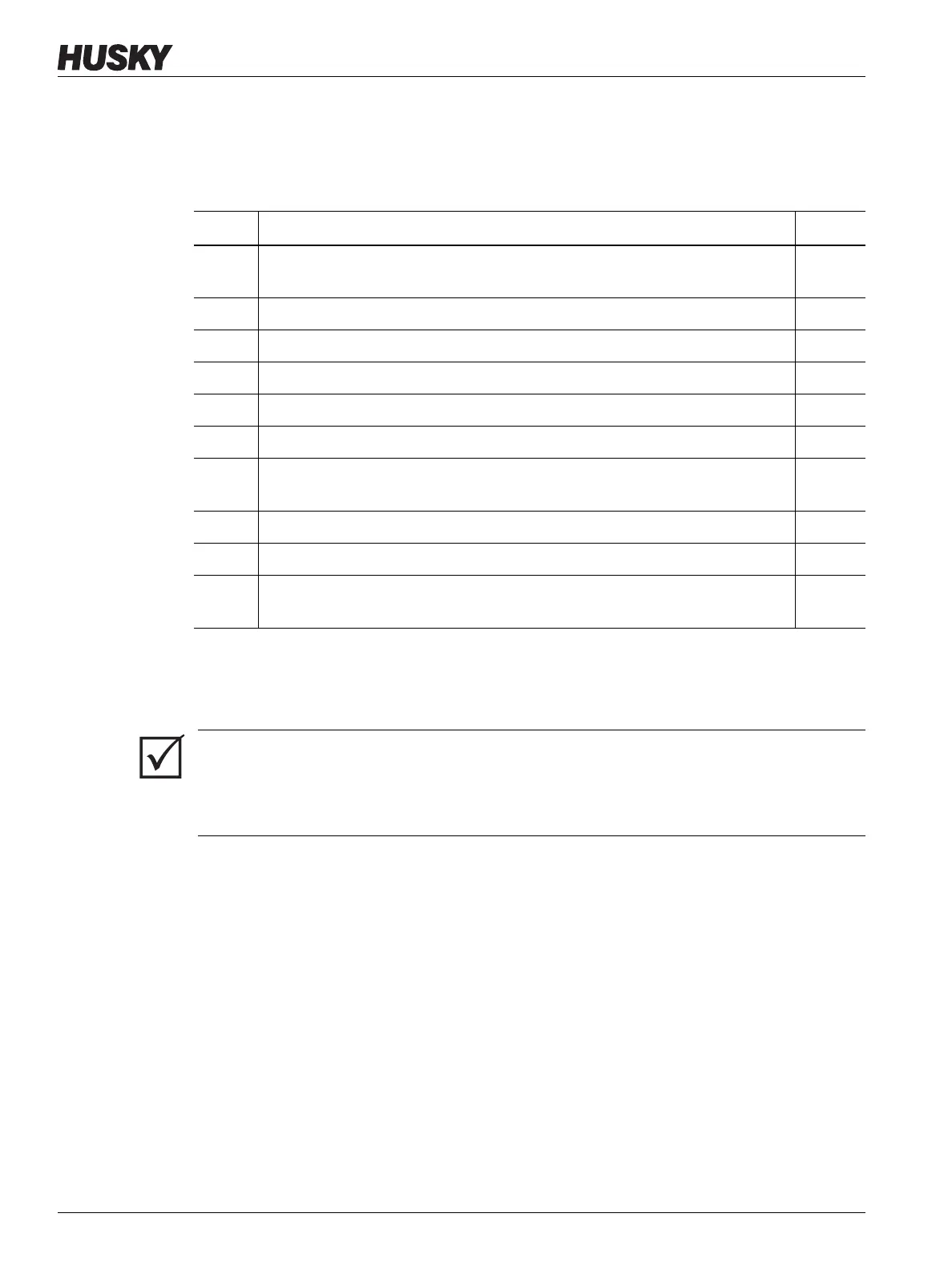v 1.0 — February 2020 Altanium Matrix5
14 Startup Procedure Checklist
3.3 Startup Procedure Checklist
To energize the controller, do the tasks in the checklist that follows in order:
NOTE: There are no controller-to-mold interconnection details included in this User Guide. If
this information is necessary, please call the nearest Husky Regional Service and Sales
office.
Item Step
1 Connect power/thermocouple cables between the mold and controller (if
required).
2 Connect the I/O box or option cables (if required).
3 Connect the controller to the power source.
4 Set the controller power switch to the ON position.
5 Login to the system (if required).
6 Select the required mold setup.
7 Make sure that the mold setup is the correct one. Do a check of the name and
setpoints in the preview window.
8 Correct any faults found during diagnostics.
9 Touch START to run the system.
10 Make sure that the controller operates correctly. Monitor the Graphical View
and Text View screens.
IMPORTANT!
If you turn off the system, wait 30 seconds before you turn the main disconnect switch back
on. If the system is turned off and on incorrectly can result in system communication
problems.
