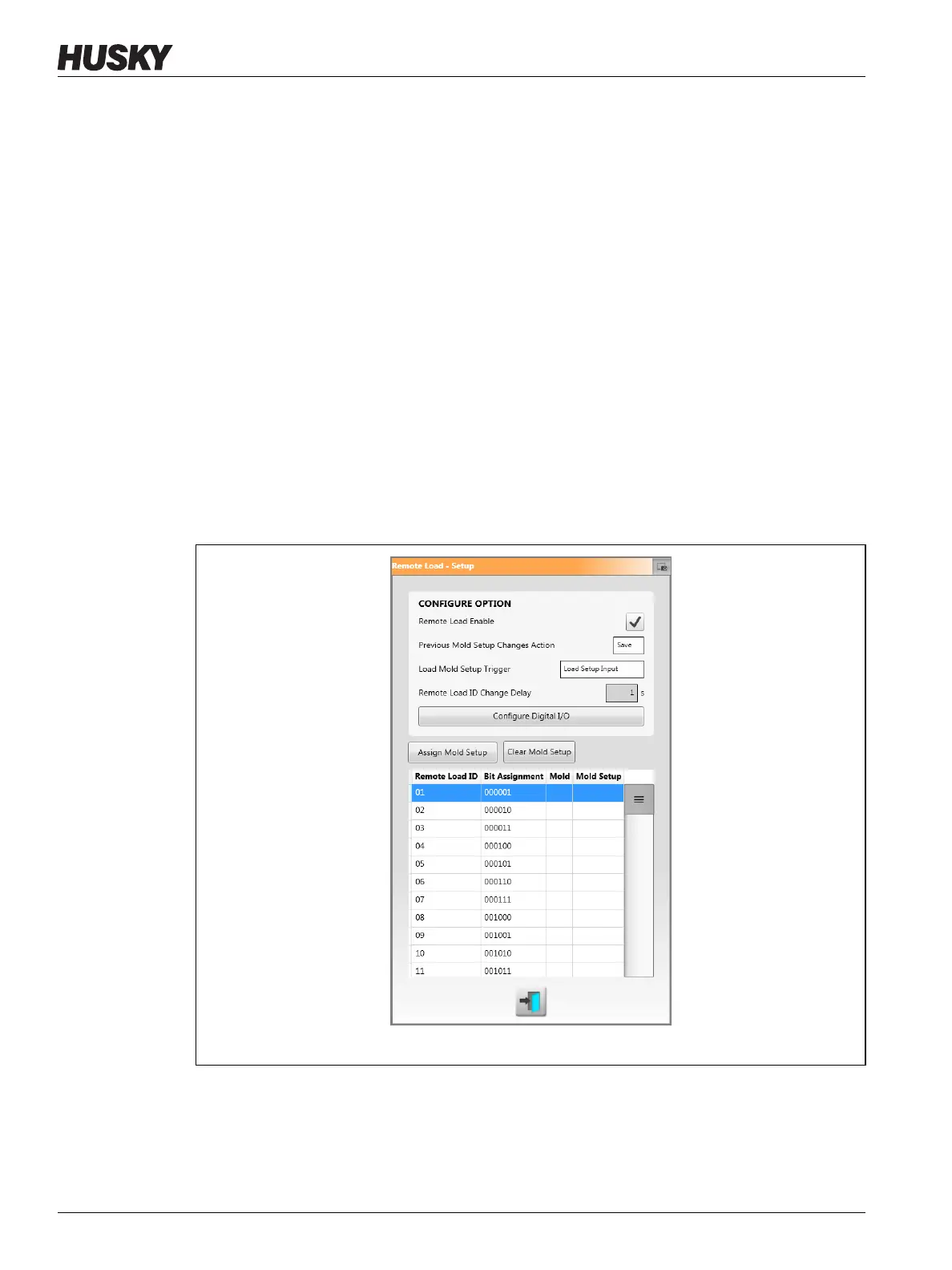v 1.0 — February 2020 Altanium Matrix5
122 Remote Load
10.7 Remote Load
Mold setups can be loaded directly from the injection molding machine. With the Remote
Load option, the injection molding machine can send a signal to the controller on one of up
to 1023 input combinations to identify which mold setup to load. The system uses
combinations of:
• Six binary inputs - lets the user assign a mold setup to each one of 63 possible
combinations.
• Eight binary inputs - lets the user assign a mold setup to each one of 255 possible
combinations.
• Ten binary inputs - lets the user assign a mold setup to each one of 1023 possible
combinations.
To set up Remote Load, do the steps that follow:
1. On the System Setup screen, touch the Heats Setup tab and then the Control Page 2
tab.
2. Touch the Setup button below Remote Load.
The Remote Load - Setup dialog window shows. Refer to Figure 10-8.
3. Touch the Remote Load Enable check box so the check mark shows.
4. Touch the Configure Digital I/O button if the Digital I/O configuration was not done
before.
The Digital I/O screen shows. Refer to Section 13.1 for information on how to configure
the digital inputs/outputs.
Figure 10-8 Remote Load - Setup Dialog Window
