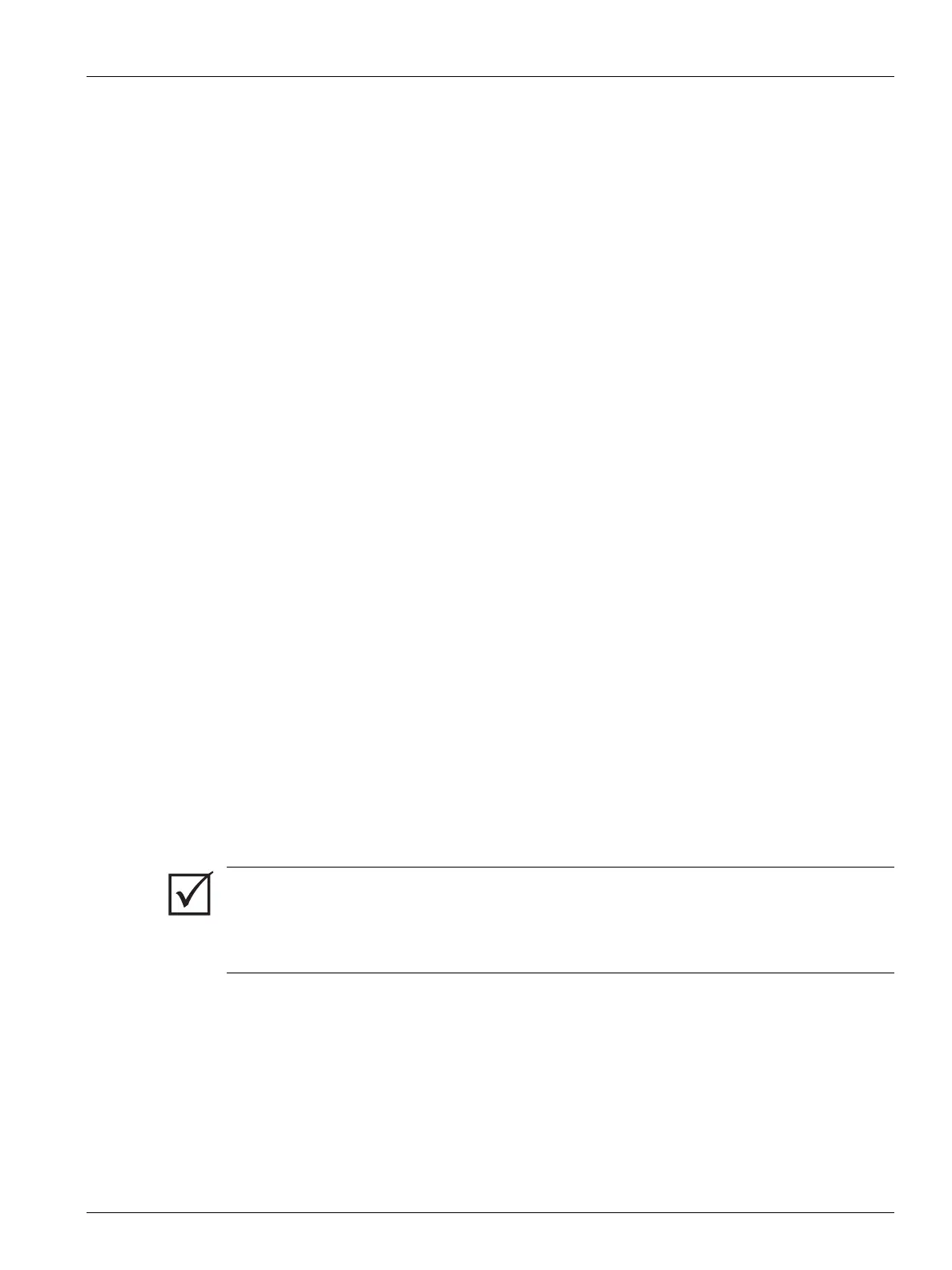Automatic Slave Function 71
User Guide v 1.0 — February 2020 Making Adjustments
from a fully functional zone to the zone with the defective thermocouple. Process
changes that have an effect on the power requirements of the heaters are automatically
applied to the defective zone. This can be a temporary repair of the defective
thermocouple/zone when it is not necessary to open the mold immediately.
7.6.7.1 Automatic Slave Function
If a thermocouple has a malfunction during the operation of the mold, the Altanium Auto-
Slave function will take over. The Altanium constantly monitors the heaters in the mold and
stores the data. A zone’s data is compared with other zones in the mold. This is used to select
a Master/Slave relation between two zones that are almost the same. This occurs for every
zone in the mold. If a thermocouple fails, it will cause an alarm and show an error on the
Alarm screen.
With the use of the compared data that the Altanium has stored, the system knows which
zone to slave the defective zone to, so that it continues to operate in a closed loop control
mode.
The only requirement is to see the error, then clear and reset the alarm. On the Neo2 View,
Multi Group View, Graphical View, and Text View screens, the number toggles between the
original zone number and the zone to which it is slaved.
After the error is cleared and reset, the slave value is written to the database. The defective
zone shows the zone it is slaved to on the Quick Set screen. The Automatic Slave function can
be disabled on the System Setup screen in the Heats Setup and Control Page 2 tabs.
If the automatic slave function cannot find an applicable zone relation, the Automatic
Manual Control (AMC) function starts. If the AMC is set to ON, the system automatically
changes the bad zone to Manual mode and applies a calculated average power output to the
heater. If the AMC is set to OFF, the Priority Control Mode (PCM) starts and does a shutdown
of the zone or the system, as controlled by the PCM directive.
7.6.7.2 Manually Slave One Zone to Another Zone
If a thermocouple is about to fail, it can be slaved to a different zone before it fails completely.
To manually slave one zone to a different zone, do the steps that follow:
1. On the Quick Set screen, touch the zone to slave.
2. Touch the Advanced Settings drop-down tab.
3. Touch the Slave To Zone field and enter the zone number of the master zone.
4. Touch the Accept button.
On the Neo2 View, Multi Group View, Graphical View, and Text View screens, the color of the
manual-slaved zone changes from white to dark blue and the zone and name toggles
between the original zone’s information and the zone to which it is slaved.
IMPORTANT!
Select a master zone with the same or almost the same heater characteristics. For example,
a user may not want to slave a manifold zone to a tip zone. A zone cannot be slaved to itself.
If a zone is slaved to itself, the Altanium will ignore the changes.
