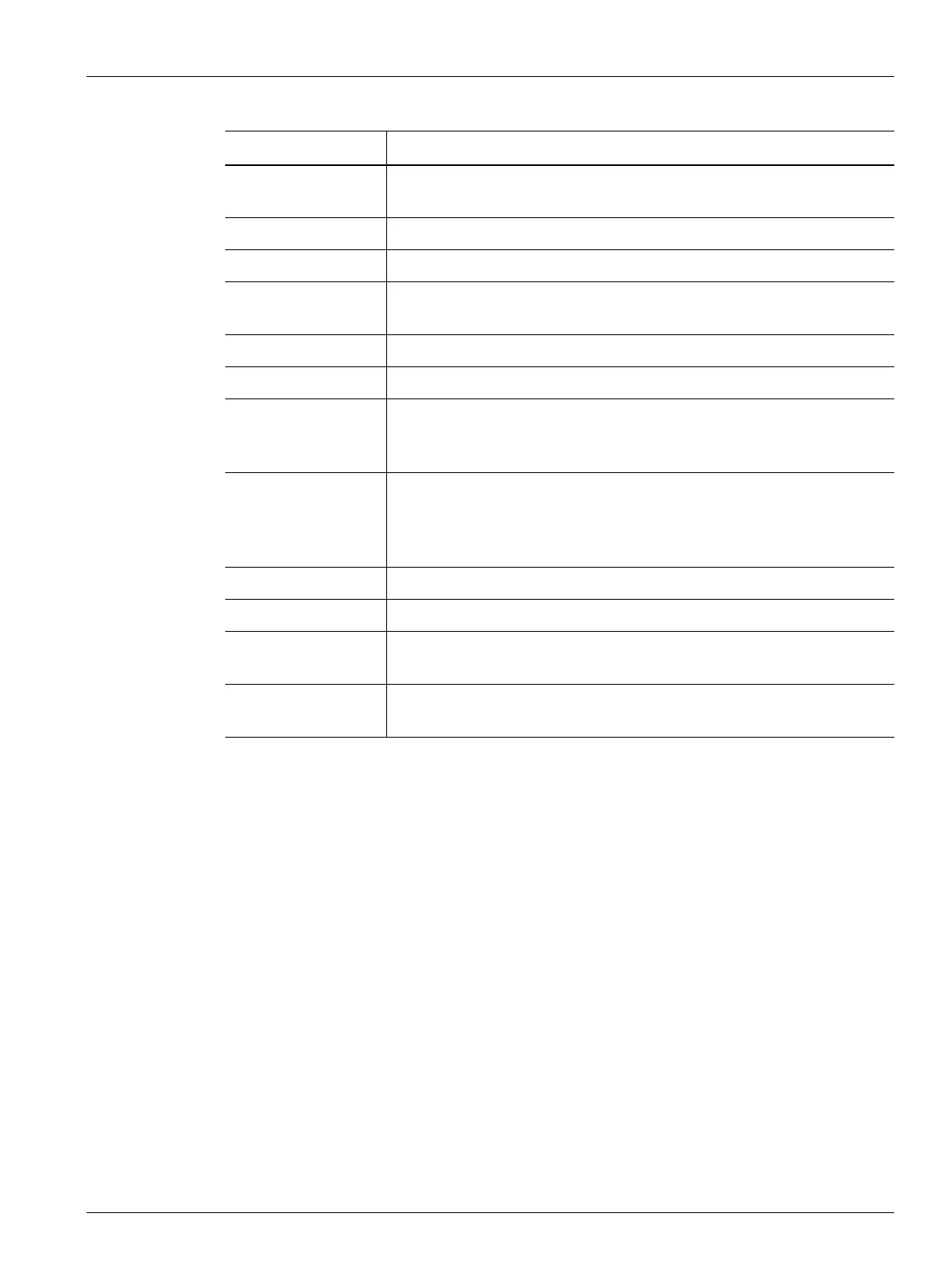Screen Security - Heats Page 1 Screen 37
User Guide v 1.0 — February 2020 Security and Administration
5.1.2.2 Screen Security - Heats Page 1 Screen
Touch the Screen Security tab on the System Setup screen and then touch the Heats Page 1
tab to see the Heats Page 1 screen user role items. Touch the field next to each item and then
select the user role for that item in the dialog window that shows.
Figure 5-4 shows the Heats Page 1 screen and Table 5-4 describes the user role items.
Mold Setup Save
Action
Select the user role that can save changes to mold setup files and use the
Save As function on the Mold Setup screen.
System Data Selects the user role that can change the Company Name.
Date and Time Select the user role that can set the date and time.
Troubleshooting Data Selects the user role that can export diagnostic data for Husky service
personnel to troubleshoot problems.
User Management Select the user role that can use the User Management screen operations.
Data Collection Setup Select the user role that can set the data collection variables and selection.
Turn Off Display Select the user role that can set the time limit in which the touch screen
must be used. When the time limit ends the Altanium display turns off for
power conservation.
Basic Controller
Operations
Select the user role that can operate the major controller function buttons:
Stop, Start, Standby, and Boost. Stop is always available. This setting also
grants permission to operate the UltraSync-E control mode buttons. For
more information about buttons, refer to Section 4.1.3.
Clear Inactive Alarms Select the user role that can clear audible alarms on the Alarms screen.
Reset Alarms Select the user role that can reset audible alarms on the Alarms screen.
Auto Log Out Select the user role that can configure the auto logout parameter in the
User Management screen
Interface Settings Select the user role that can set the dashboard interface items on the
Network tab of the System Setup.
Table 5-3 Screen Security - Main Screen (Continued)
Item Description
