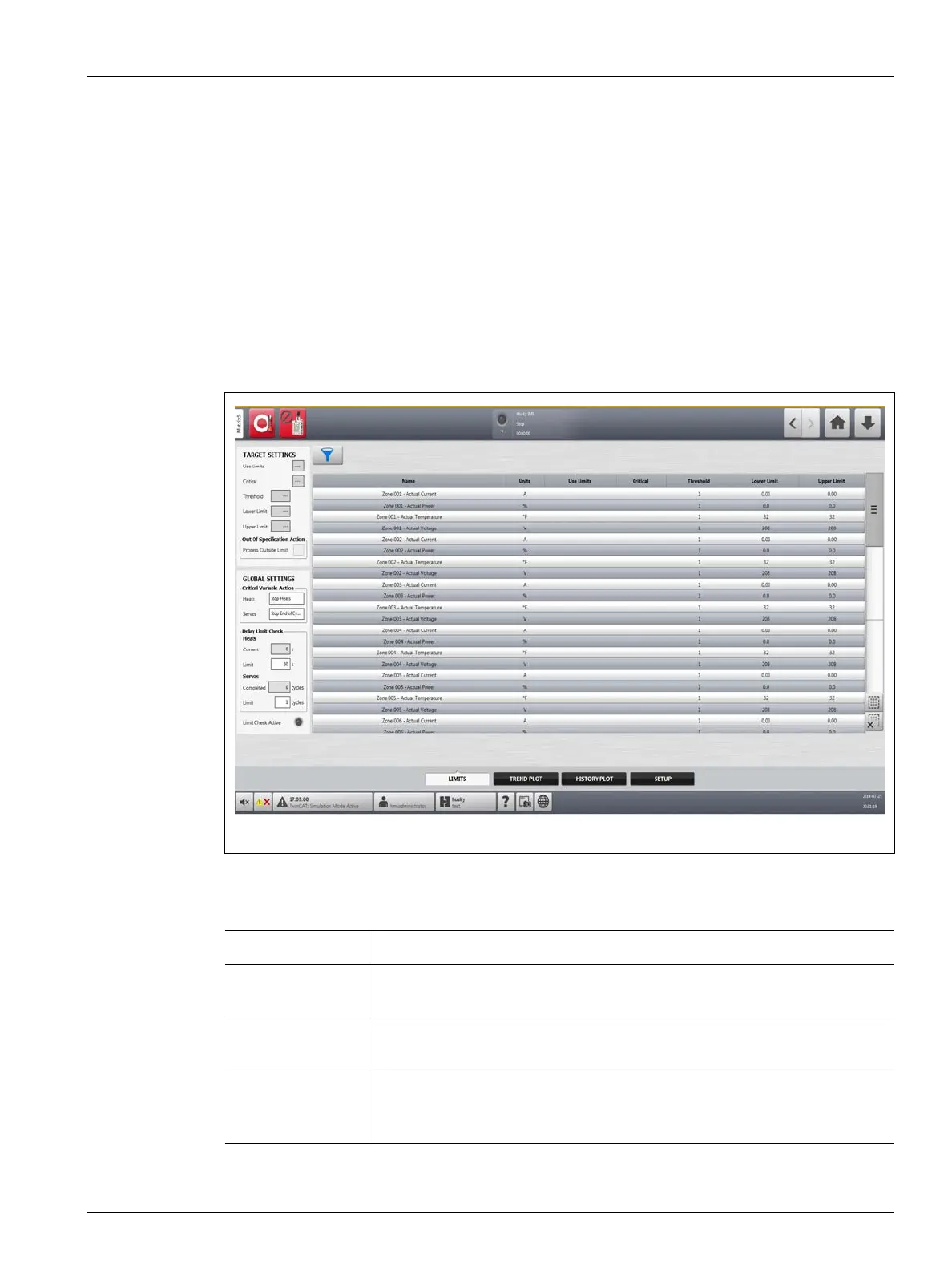Process Limits Screen 163
User Guide v 1.0 — February 2020 Data Recording
12.3 Process Limits Screen
Use the process Limits screen to set up the specification limits for each variable. When a
variable value is outside the lower or upper limits, the variable is considered out of
specification and triggers an alarm, a digital output, and/or the controller may stop.
To access the process Limits screen, do the steps that follow:
1. On the Home screen, touch the Process Monitoring button.
2. Touch the Limits tag at the bottom of the screen.
The process Limits screen shows. Refer to Figure 12-6.
The process Limits screen settings and information fields are described in Table 12-3.
Figure 12-6 Process Limits Screen
Table 12-3 Process Limits Screen Fields
Limit Definition
Use Limits Select the Use Limits check box and the Altanium controller will trigger an
alarm if the process variable is not in the lower and upper limits.
Critical The controller could stop if the process variable is not in the lower and upper
limits. To do this action, select the Process Outside Limit check box.
Threshold Limit The number of times that the value must be outside of the lower and upper
limit before there is an alarm or the system stops. The action is configured in
the Global Settings area of the screen.
