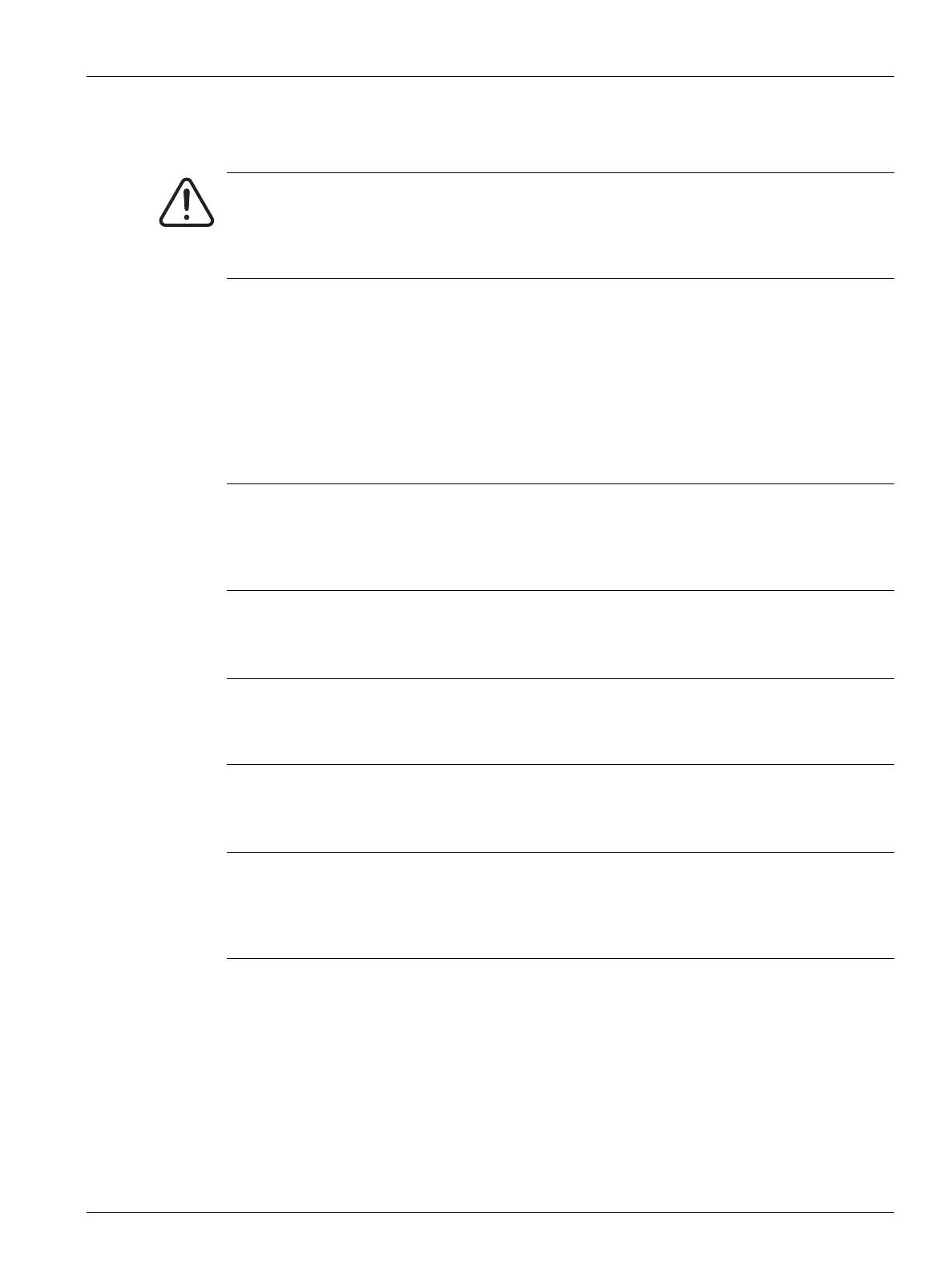Replace an Open Fuse on an Intelligent Control Card 203
User Guide v 1.0 — February 2020 Maintenance
15.3.2 Replace an Open Fuse on an Intelligent Control Card
To replace an open fuse, do the steps that follow:
1. Find the Card Cage that contains the ICC
2
or ICC
3
that has the fault. Refer to number 1 in
Figure 15-10.
Use the on-screen Card Layout feature to help in find the card.
2. De-energize the system at the Altanium main power switch. Refer to Figure 15-2.
3. Lock out and tag the main power switch in accordance with local codes.
4. Loosen the upper and lower slotted fasteners on the heat sink from the female threads
in the cabinet. Refer to number 2 in Figure 15-10.
5. Slide a screwdriver between the silver post and the ledge on the cabinet and gently pry
the board out. Refer to number 3 in Figure 15-10.
6. Carefully put the card on an earthed/grounded surface.
7. Remove and replace the faulty fuse with one of identical type and rating. Refer to
Figure 15-11.
Husky recommends SIBA 712540 Series or equivalent fuses. Make sure the fuse is fully
seated. Poor seating will cause a hot spot, which can cause problems for the system.
NOTE: 20 and 30 Amp cards will only have two fuses. 5 Amp cards will have 8 fuses.
WARNING!
Electrical and mechanical hazard- risk of death, serious injury and/or damage to the
equipment. Turn off all power to the system and disconnect it completely from the
main input power.
CAUTION!
Mechanical failure mode - attempting to remove a card when the upper and lower
heatsink mounting screws are not fully disengaged from the female threads on the
cabinet can result in catastrophic damage to the card.
CAUTION!
The ICC
2
an ICC
3
cards are electrostatic discharge sensitive. Use a ground strap when
handling Altanium components.
CAUTION!
Static electricity hazard – risk of damage to the equipment. A static charge could
damage a PCB. Do not place any PCB on carpets, rugs, or other material that is likely to
create a static charge.
