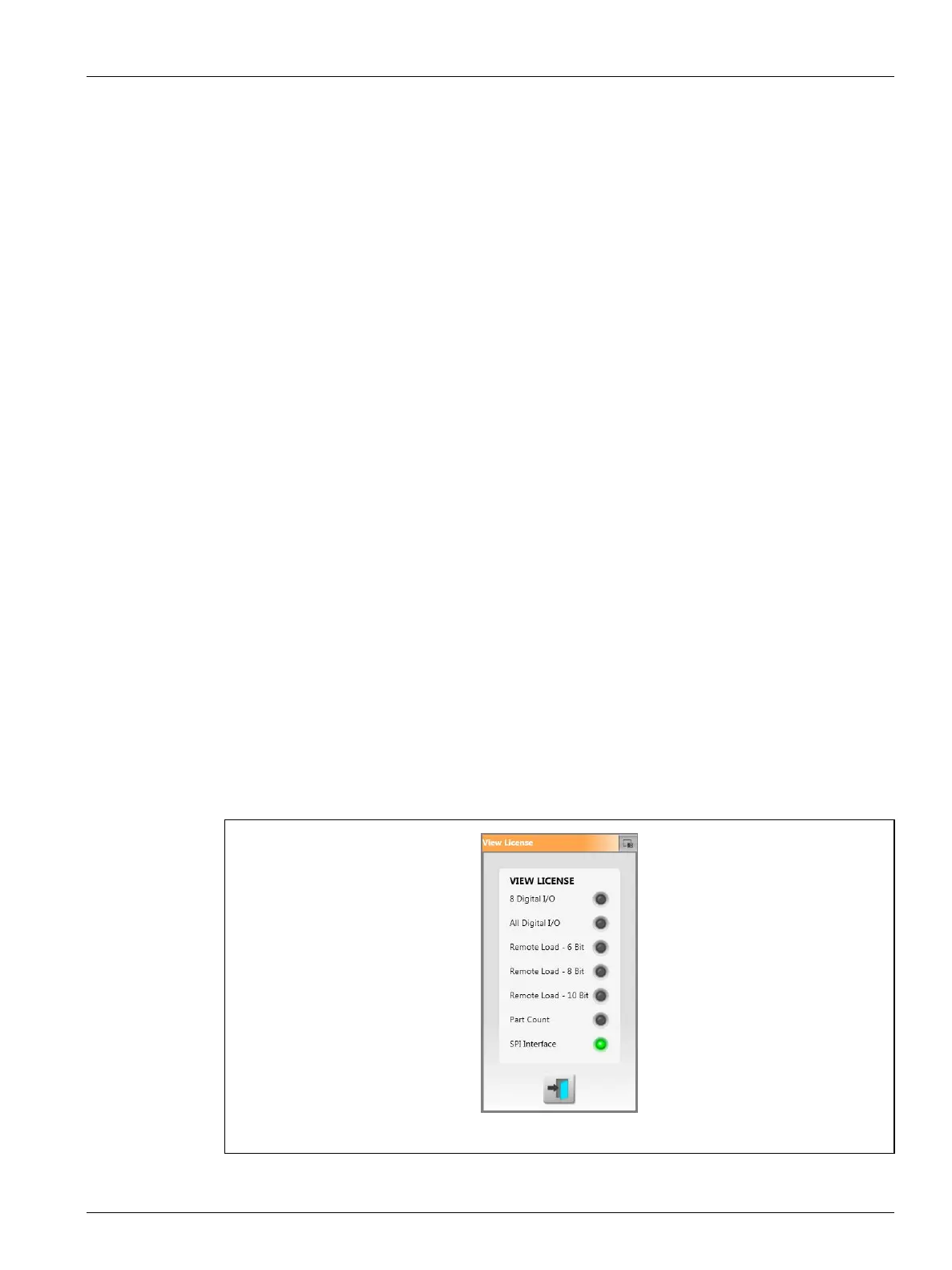Options and Licensing 137
User Guide v 1.0 — February 2020 System Setup
current that is reported by the circuit test results is more than the designed current limit (5,
16, or 30 amperes) for the card. The system will not adjust the output power limit lower than
25%. To use a lesser value will not apply enough power to heat the zone to the setpoint, and
will take more time to do so.
To enable Auto Power Limiting, do the steps that follow:
1. From the Home screen, touch the System Setup button.
2. Touch the Heats Setup tab at the bottom of the screen and then the Monitoring tab.
3. Touch the Auto Power Limiting Enable check box below Circuit Test, so the check
mark shows.
NOTE: Auto Power Limiting must be disabled for the Global Output Power Limit to be
enabled.
10.21 Options and Licensing
Users receive a factory-set license key that contains licensing information. Four I/O options
are included with each controller that are selected on the Digital I/O screen. For information
on configuring options, refer to Section 13.1.
Users can purchase additional options such as 8 I/Os, All I/Os, Remote Load, Part Counting
and SPI interface by contacting Husky for an electronic license file.
To view your system’s licensing information, do the steps that follow:
1. From the Home screen, touch the System Setup button.
2. Touch the Heats Setup tab at the bottom of the screen and then the Control Page 2
tab.
3. Touch the View License button that is below Options and Licensing.
The View License window shows. Refer to Figure 10-13.
Figure 10-13 View License Window
