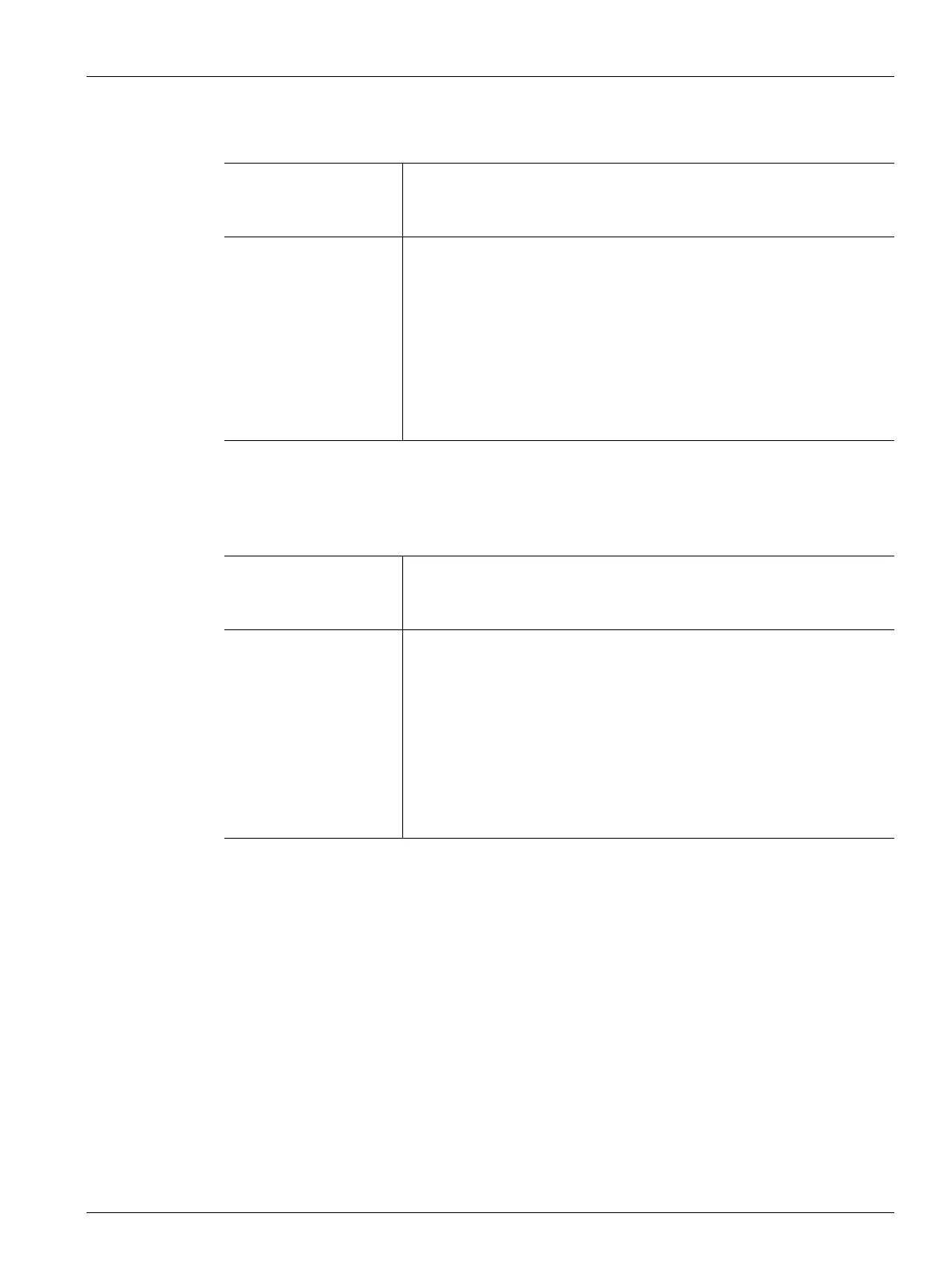Manual Percent Output 193
User Guide v 1.0 — February 2020 SPI Protocol Option
14.1.9 Manual Percent Output
14.1.10 Open/Closed Loop
Summary This command is used to set and read the manual percent output for a
manually-regulated zone. It is valid even if the zone is running in the
Auto or View regulation mode.
Errors The conditions that follow give a NAK response with an invalid data error
for the selected function:
• Incorrect data length
• Invalid zone number
• A value less than the minimum allowed percentage
• A value greater than the maximum allowed percentage
An invalid zone number condition will give an invalid data error in
response to a polled function.
Summary This command is used to set the regulation mode of a zone to either
Manual or Automatic only. No provision is made to set the regulation to
View.
Errors The conditions that follow give a NAK response with an invalid data error
for the selected function:
• Incorrect data length
• Invalid zone number
The conditions that follow give an invalid data error in response to a
polled function:
• Invalid zone number.
• Zone regulation is set to View.
