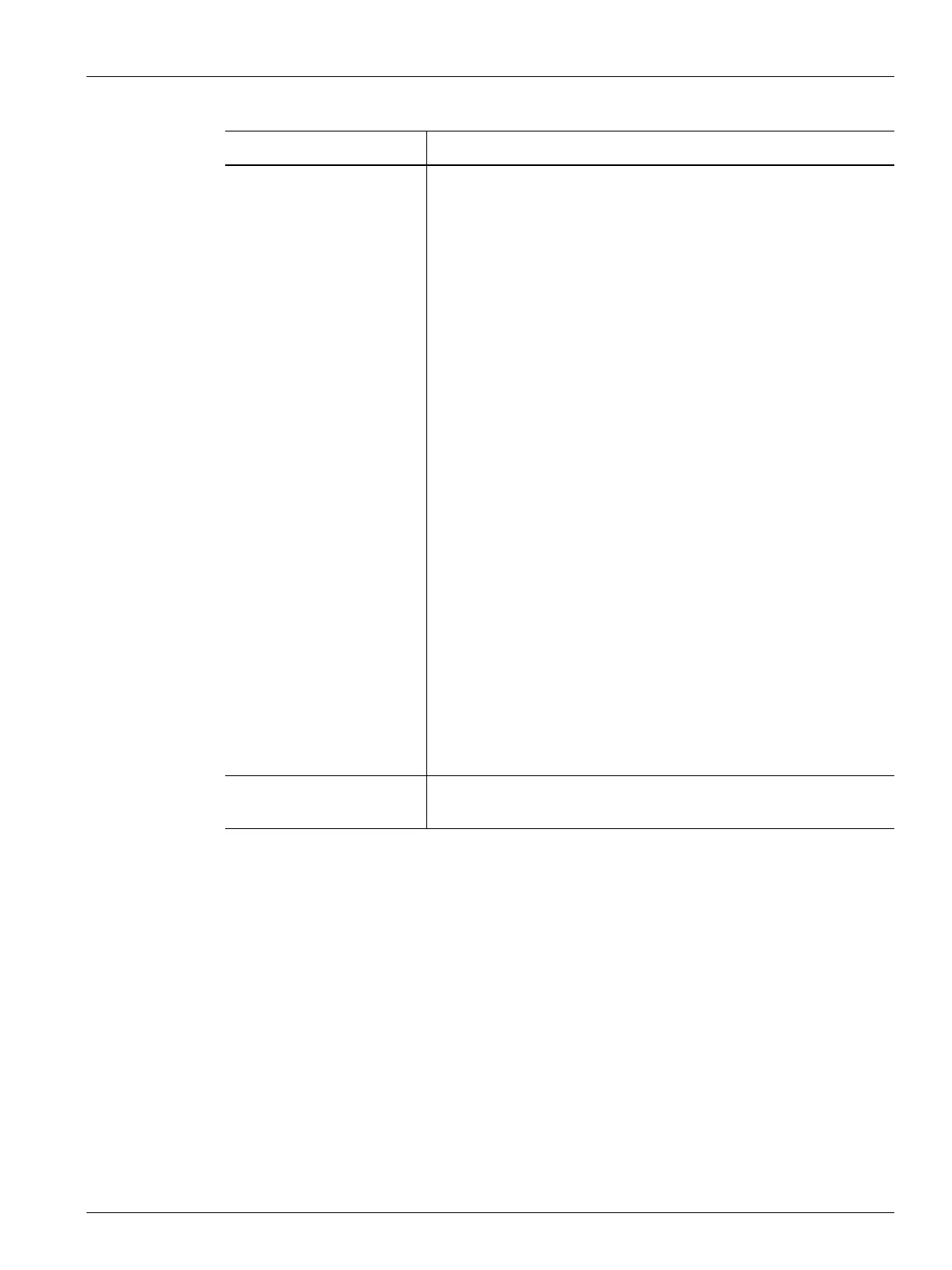Online Help 31
User Guide v 1.0 — February 2020 Altanium Operator Interface
4.4 Online Help
The online help is a PDF file of the Altanium Matrix5 User Guide.
To use the online Help, do the steps that follow:
1. Touch the Help button on an Altanium screen.
A Help dialog window shows a PDF file of the user guide.
2. Use the dialog window to navigate to the necessary information.
3. To close the PDF file, touch the Exit button.
Mold Setup Configuration The mold setup configuration information that follows is printed to
a file:
• Zone Number
• Zone Name
• Setpoint
• Minimum Setpoint Limit
• Maximum Setpoint Limit
• Power Limit
• Alarm
• Abort
• AMC
• PCM
• Regulation
• Manual Standby Setpoint
• Remote Standby Setpoint
• Manual Boost Setpoint
• Remote Boost Setpoint
• Sensor input
• Slave To
• Output (Zero Cross or Phase Angle)
• Earth Leakage Enable
• Control (PID or ART)
• P (Proportional)
• I (Integral)
• D (Derivative)
Screen Image Saves the current user interface screen to file in an image file format
(.png).
Table 4-13 Print Reports (Continued)
Print Report Type Description
