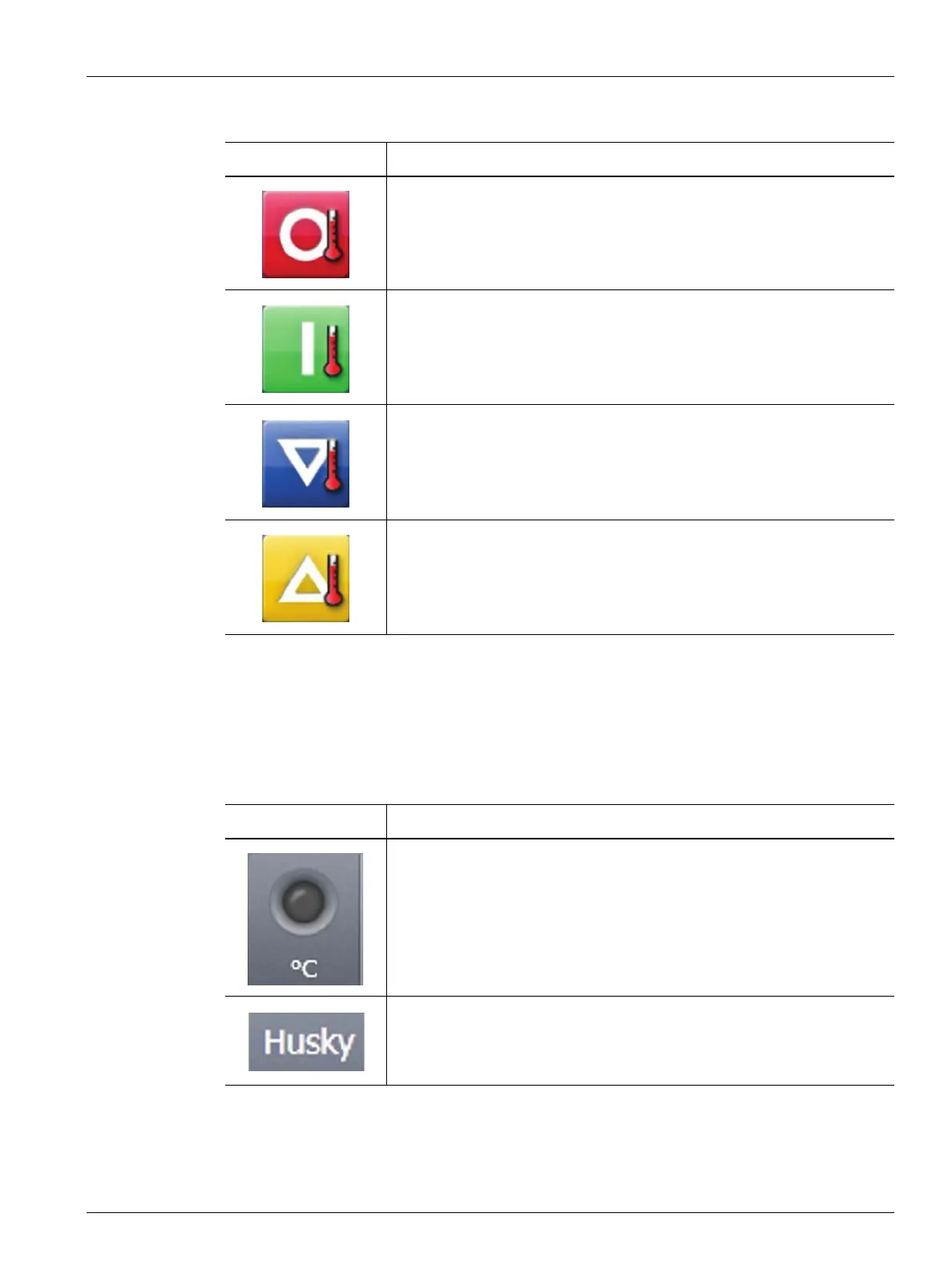System Status Field 17
User Guide v 1.0 — February 2020 Altanium Operator Interface
4.1.3.2 System Status Field
Refer to Figure 4-1 for the System Status field location. Table 4-2 describes the System Status
Field information.
Table 4-1 Controller Function Buttons
Button Description
Touch the Stop button to stop the power to all zones. This stops the power
in all system conditions.
Touch the Start button to apply power to the zones that have a configured
setpoint.
Touch the Standby button to put the system in standby mode. If a timer is
active, the time remaining is shown in the status bar. This button is not
available during Active Reasoning Technology (ART) tuning.
Touch the Boost button to put the system in boost mode. If a timer is
active, the time remaining is shown in the status bar. This button is not
available during ART.
Table 4-2 System Status Field
Button Description
At Temperature - This gives an indication of what follows:
• Flashes while the controller applies heat to the zones as they increase
in temperature to the setpoint.
• Solid when all automatic zones are “At temperature”.
• Off if the controller is in the “Stop” state.
Company Name - The company name is shown.
