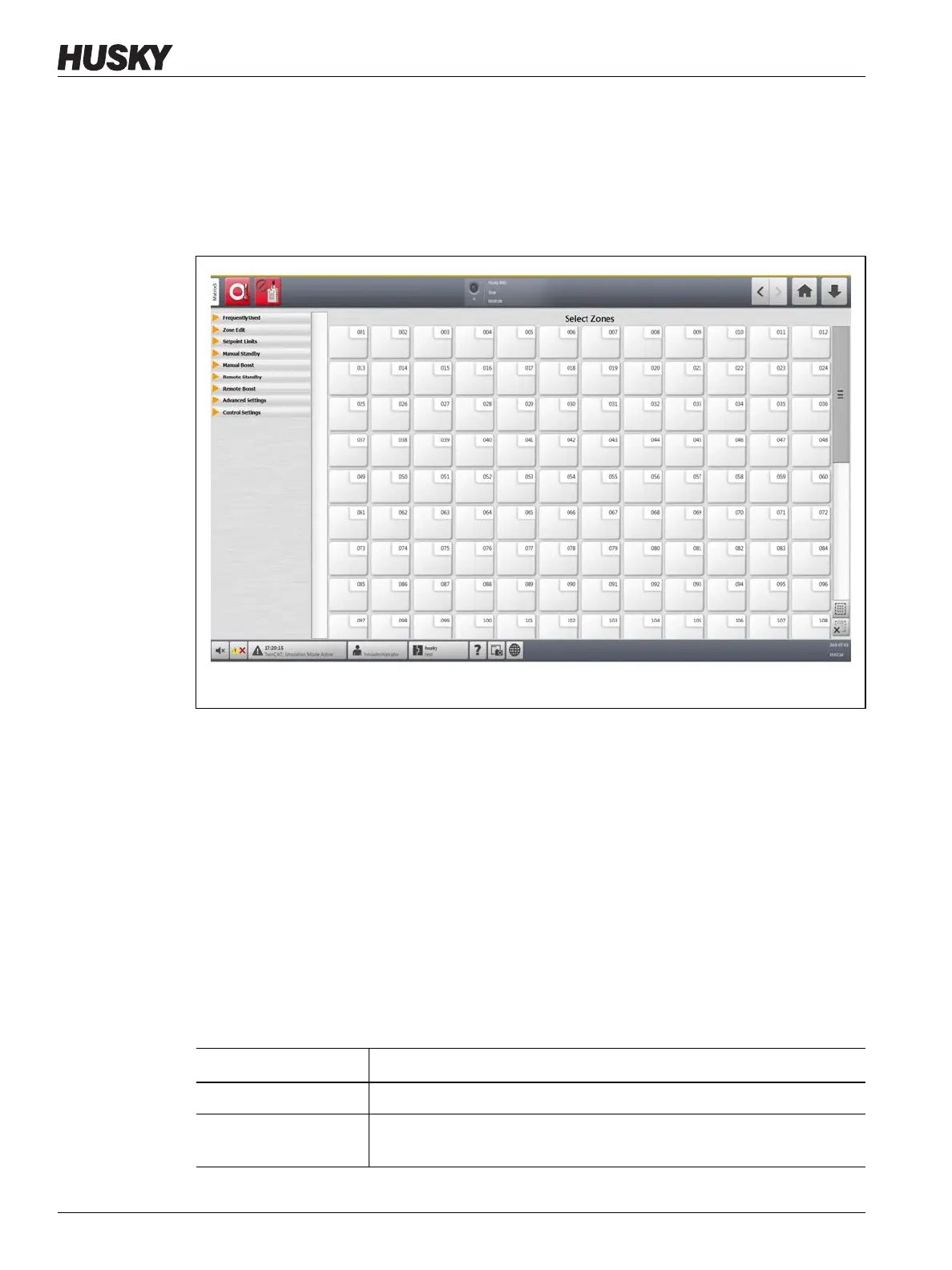v 1.0 — February 2020 Altanium Matrix5
62 Quick Set Screen
7.6 Quick Set Screen
Use the Quick Set screen to change the available zone settings and to put zones into groups.
Refer to Figure 7-9.
On the Home screen, touch the Quick Set button to see the Quick Set screen.
7.6.1 Zone Setpoint Fields
On the left side of the Quick Set screen, the zone setpoint fields are organized into drop-
down tabs. Touch a tab to see the fields it contains.
The setpoint fields in each drop-down tab are described in Section 7.6.1.1 through
Section 7.6.1.9.
7.6.1.1 Frequently Used
The Frequently Used fields are described in Table 7-5.
Figure 7-9 Quick Set Screen
Table 7-5 Frequently Used Fields
Item Description
Temperature Setpoint Touch this field to set the temperature for one or more zones.
Power Setpoint Touch this field to set the percentage of power output for one or more
zones that are in Manual regulation.
