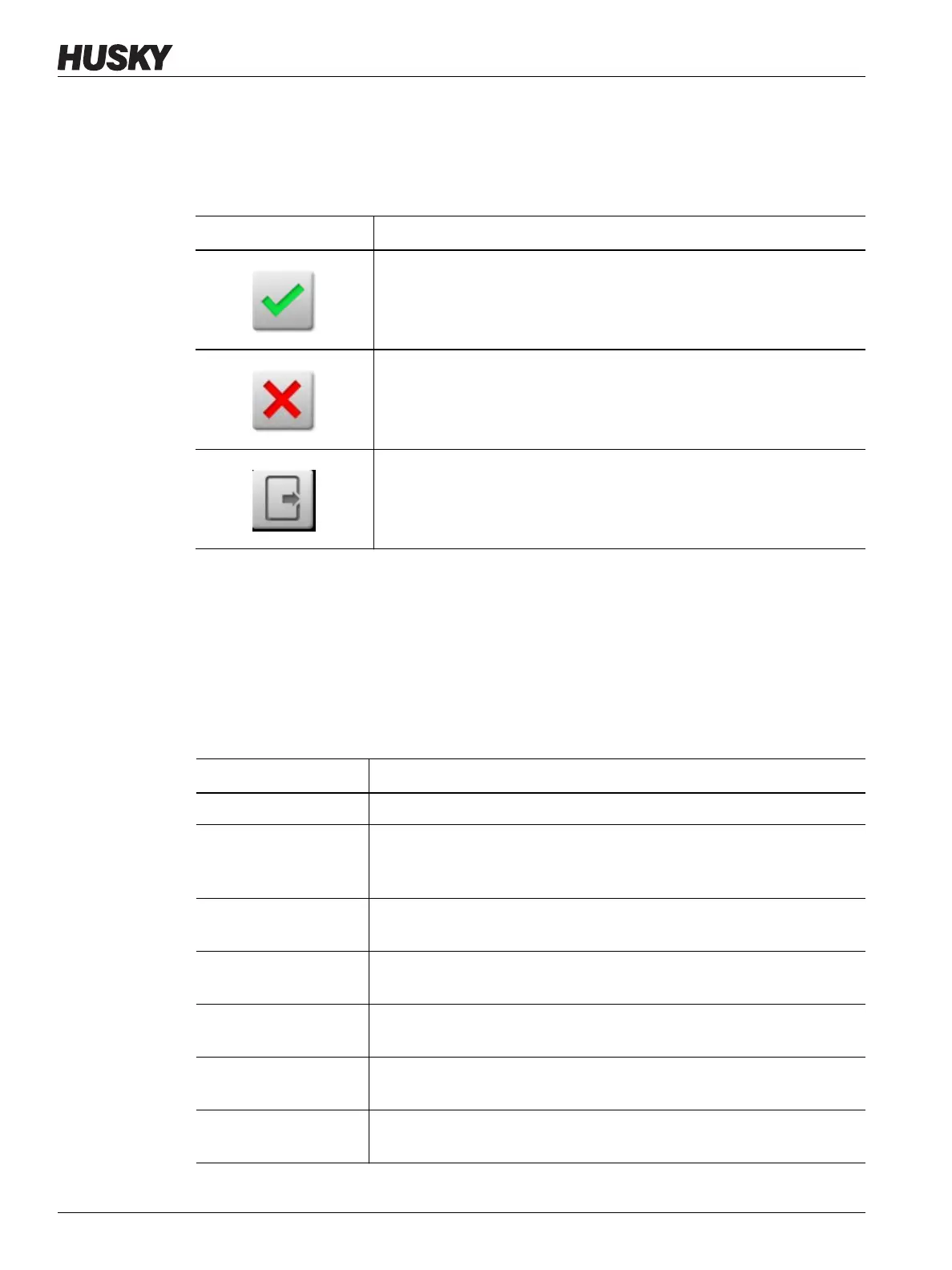v 1.0 — February 2020 Altanium Matrix5
20 Dialog Window Buttons
4.1.4 Dialog Window Buttons
The buttons in Table 4-6 are available in the Altanium dialog windows.
4.1.5 System Modes
A system mode is always shown at the top of the Altanium screen in the System Status Field.
Refer to Figure 4-1 and Section 4.1.3.2. Descriptions of the system modes are given in
Table 4-7.
Table 4-6 Dialog Box Buttons
Screen Description
Touch the Accept button (green checkmark icon) to accept the changes
you made in a dialog window.
Touch the Cancel button (red X icon) to discard the changes you made
in a dialog window.
Touch the Exit button (exit door icon) to close the dialog window.
Table 4-7 System Modes
System Mode Description
Stop The system is stopped and no power is applied to the heaters.
Running The system is in operation. Power is applied to the zones to get to the
temperature setpoint(s), or the system maintains the zone temperatures
at the setpoint(s).
Manual Standby The system was put into Manual Standby and the system adjusts the
temperature to the manual standby setpoint.
Remote Standby An external signal has activated the remote standby mode and the
system adjusts the temperature to the Remote Standby setpoint.
Delay Standby The system is delayed for a set duration of time before it changes to
Remote Standby mode.
Manual Boost The system was put into the Manual Boost mode and the system adjusts
the temperature to the manual standby setpoint.
Remote Boost An external signal has activated the remote boost mode and the system
adjusts the temperature to the remote boost setpoint.
