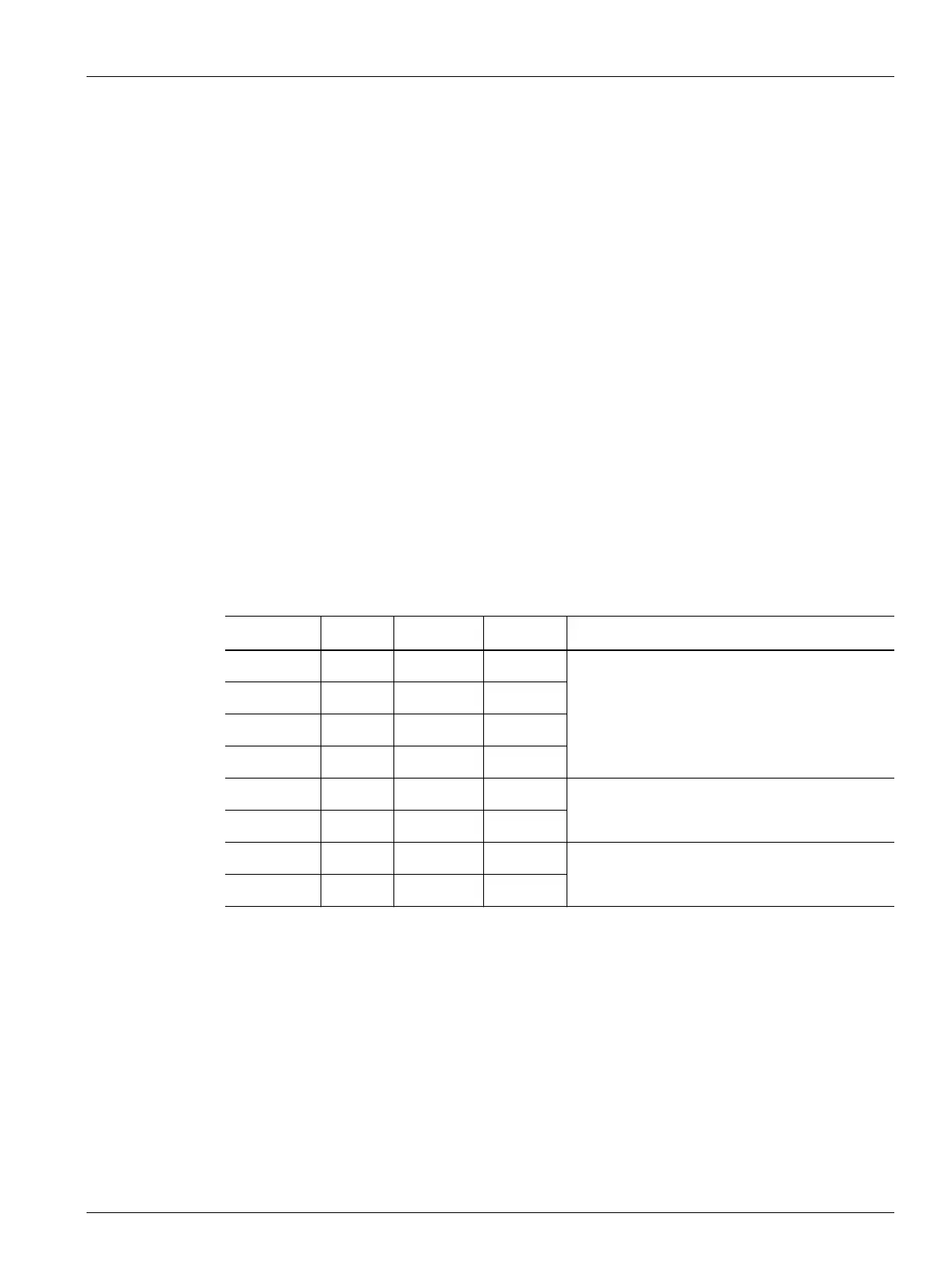PID Control 81
User Guide v 1.0 — February 2020 Making Adjustments
To manually use ART on a zone, do the steps that follow:
NOTE: The system must be in RUN mode before the ART process can start.
1. On the ART Process screen, select the zone or zones on which the ART process will
manually be run.
2. Touch the Start ART Process button to start the ART analysis on the selected zone(s).
As each zone completes the ART process, a green checkmark shows for that zone.
To cancel the ART process during its operation, touch the Cancel ART Process button.
7.8 PID Control
The sections that follow give typical PID values and possible causes of oscillation.
7.8.1 Typical PID Values
A list of some typical PID values is given in Table 7-18.
Table 7-18 PID Values
Proportional Integral Derivative Type Example
015 010 002 Fast Probes or heaters with internally located
thermocouples
050 020 000 Fast
020 010 000 Fast
015 015 000 Fast
020 007 100 Medium Probes or heaters with internally located
thermocouples (larger mass)
020 005 200 Medium
100 003 000 Slow Manifolds or heaters with externally located
thermocouples
075 003 150 Slow
