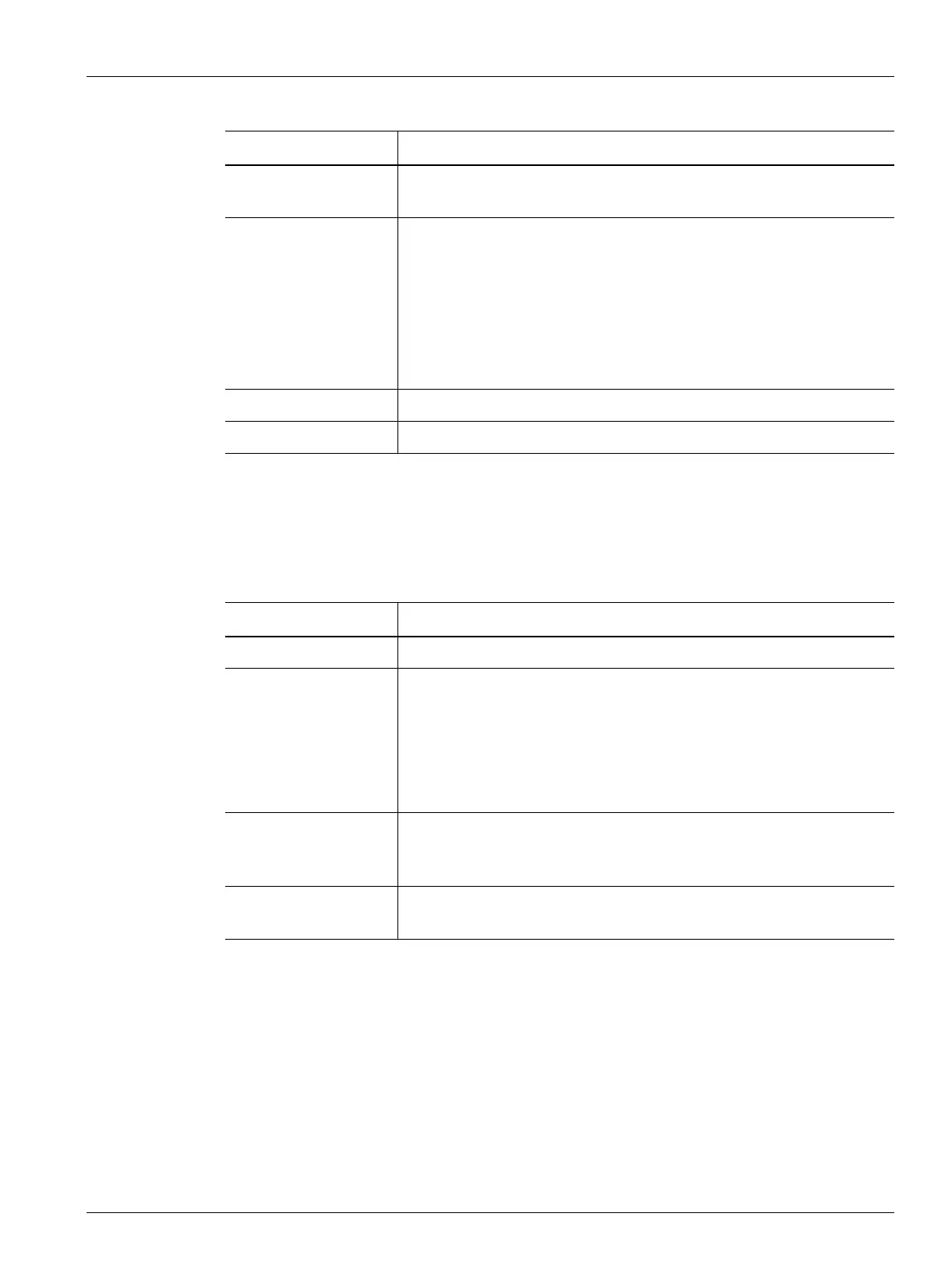Zone Edit 63
User Guide v 1.0 — February 2020 Making Adjustments
7.6.1.2 Zone Edit
The Zone Edit fields are described in Table 7-6.
Zone On/Off Touch this field to set the selected zone(s) ON or OFF. A dialog window
shows that lets you select the status. The default is ON.
Regulation Mode Use this field to set the regulation mode for the selected zone(s):
• AUTO or Automatic (closed loop) - the system uses a thermocouple
to control the temperature.
• MAN or Manual (open loop) - the system will only apply power (0 to
100%) to the heater and not use the thermocouple feedback.
• MON or Monitor - the system will only monitor the temperature of a
thermocouple (no power output).
Alarm Window Touch this field to set the upper and lower alarm limits.
Abort Window Touch this field to set the upper and lower abort limits.
Table 7-5 Frequently Used Fields (Continued)
Item Description
Table 7-6 Zone Edit Fields
Item Description
Zone Name Touch this field to give a custom name to a zone or group of zones.
Group Name Touch this field to give a name to a group of selected zones. When a
group of zones is given a name, that name shows as a button at the
bottom of the Quick Set screen. Touch a group button and the zones in
the group are highlighted.
All zones given a group name are used to create group views in the Multi
Group View screen.
Zone Locked/Unlocked Touch this field to lock or unlock the selected zone(s). If a zone is locked,
it will prevent any changes from being made to it from the Quick Set
screen.
Display/Hide Zone Touch this field to Display or Hide the selected zone(s). If Hide is selected,
the zone(s) will be removed from all the zone data view screens.
