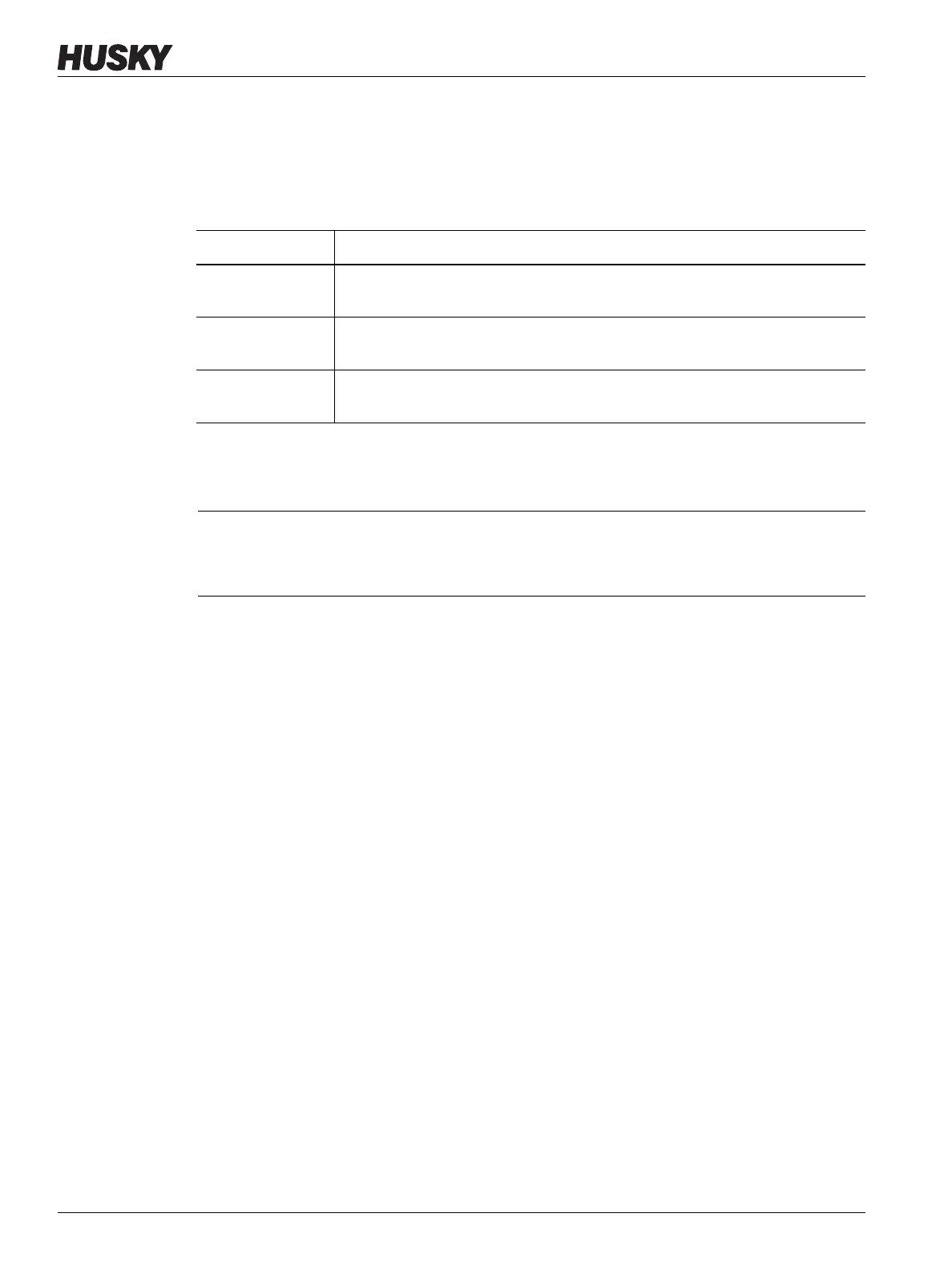v 1.0 — February 2020 Altanium Matrix5
72 Regulation Mode
7.6.7.3 Regulation Mode
Each zone can run in one of three regulation modes. Refer to Table 7-14. The default setting
is Automatic.
To change the zone regulation, do the step that follow:
1. On the Quick Set screen, touch the zone to be changed.
2. Touch the Frequently Used drop-down tab.
3. Touch the Regulation Mode field.
A Regulation Mode dialog window shows with the three mode choices
4. Touch a mode to select it, or touch the Exit icon to cancel the operation.
7.6.8 Setpoint Limits
The Altanium system lets you set temperature and power ranges in which operators cannot
make changes to the setpoints that are greater than or less than the specified range limits.
7.6.8.1 Change the Normal Setpoint and Limits
On the Quick Set screen, under the Frequently Used drop-down tag, enter the temperature
to heat the heaters in the mold. The default temperature is 177 °C (350 °F).
To change the operation setpoint and limits for a zone, do the steps that follow:
1. Touch the zone to change.
2. Touch the Setpoint Limits drop-down tab.
3. Touch the Temperature Minimum field and enter a temperature value.
4. Touch the Accept button.
5. Touch the Temperature Maximum field and enter a temperature value.
6. Touch the Accept button.
Table 7-14 Regulation Modes
Regulation Mode Description
Auto In Automatic (closed loop) mode, the system uses a thermocouple to
control the temperature.
Manual In Manual (open loop) mode, the system will only apply power (0 to
100%) to the heater and not look for sensor feedback.
Monitor In Monitor mode, the system will only monitor the temperature of a
thermocouple (no power output).
CAUTION!
If a zone is changed to Monitor mode, the system will not apply power output to that
heater.
