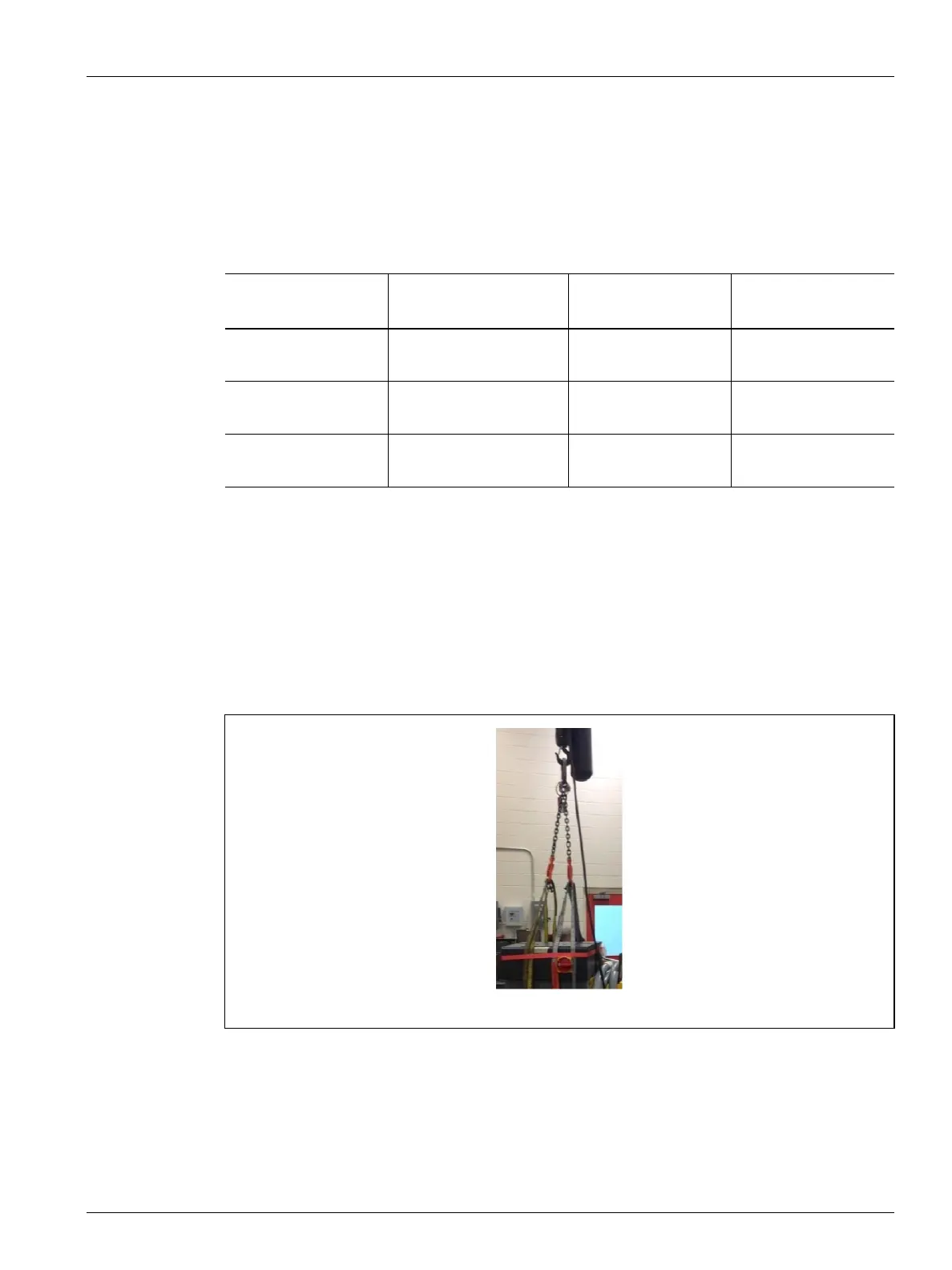Controller Lifting Instructions 5
User Guide v 1.0 — February 2020 Introduction
1.8 Controller Lifting Instructions
Use the steps that follow when you lift the Altanium controller. The lift device (crane or
forklift) and straps that are used vary in lifting ability and lengths, depending on whether the
Altanium is a single, double, or triple stack controller. See the table that follows for the correct
lifting ability and lengths.
1. Put each of the webbed straps under the controller. See the table for the correct strap
lengths.
a. For single stack controllers, the webbed straps go under the equipment from left to
right.
b. For double and triple stack controllers, the webbed straps go under the equipment
from front to back.
2. Bring the straps up and above the Altanium controller and attach them to the lifting
device. Refer to Figure 1-1.
a. Make sure that the straps are put between the caster wheels and the retaining
brackets under the base of the controller. Refer to Figure 1-2.
Altanium Controller
Webbed Straps Rated 2903
kg (6400 lb)
Ratchet Strap
Lifting Device (Lifting
Ability)
Single Stack Two, 2.44 m x 25.4 mm
(8 ft x 1 in.)
One, 1.52 m (5 ft) 227 kg (500 lb)
Double Stack Two, 3.66 m x 25.4 mm
(12 ft x 1 in.)
One, 1.83 m (6 ft) 454 kg (1000 lb)
Triple Stack Two, 3.66 m x 25.4 mm
(12 ft x 1 in.)
One, 2.44 m (8 ft) 907 kg (2000 lb)
Figure 1-1 Attach Straps to Lift Device
