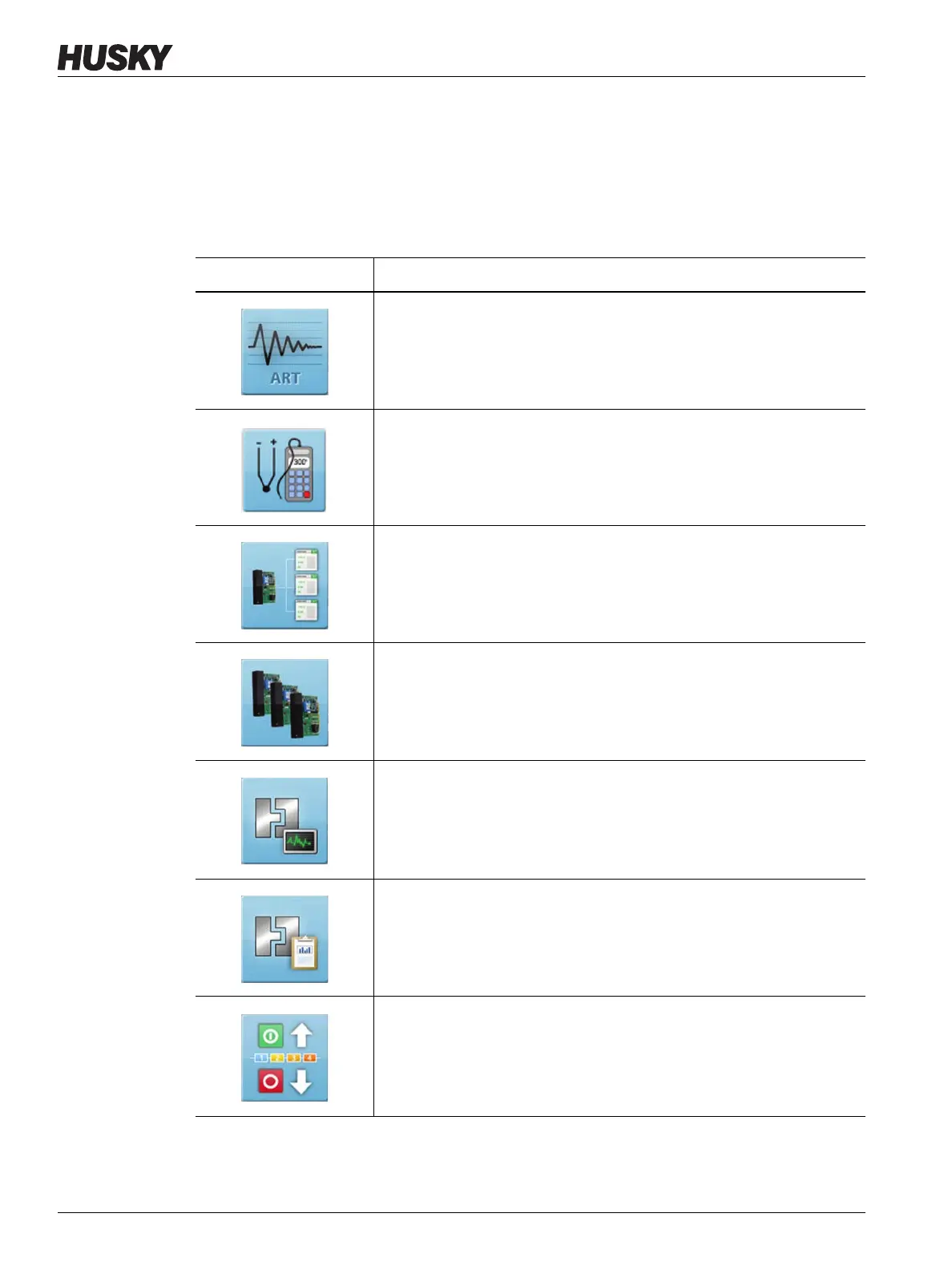v 1.0 — February 2020 Altanium Matrix5
24 Temperature Control
4.1.8 Temperature Control
The Temperature Control area of the Altanium Home screen gives access to the screens used
for zone temperature control, calibration, mold diagnostics, staging, and more. Table 4-10
gives a description for each of the related screens for the temperature control buttons.
Table 4-10 Temperature Control Buttons
View Button Description
Touch the ART Process button to use and monitor the Active Reasoning
Technology (ART) self-tuning process. Refer to Section 7.7.1 for
information about the ART process.
Touch the Zone Calibration button to access the screen used to
calibrate the zones.
Touch the Zone Slot button to access the Zone Slot Configuration
screen.
Touch the Card Layout button to access the Card Layout screen, which
identifies the controller cards in the mainframe. The cards are shown
with the zones they control. Refer to Section 15.2 for information.
Touch the Mold Diagnostics button to troubleshoot problems with a
mold or to make sure that the wiring integrity of a mold after
maintenance has been done. Refer to Chapter 8 for information.
Touch the Diagnostic Results button to see the results of the mold
diagnostics. Refer to Section 8.2 for information.
Touch the Staging button to heat or cool zones in a specified order with
the use of stages. From the Staging screen a user can assign zones to
stages, set stage setpoints, and enter soak timers for each stage. Refer to
Section 10.24.1 for information.
