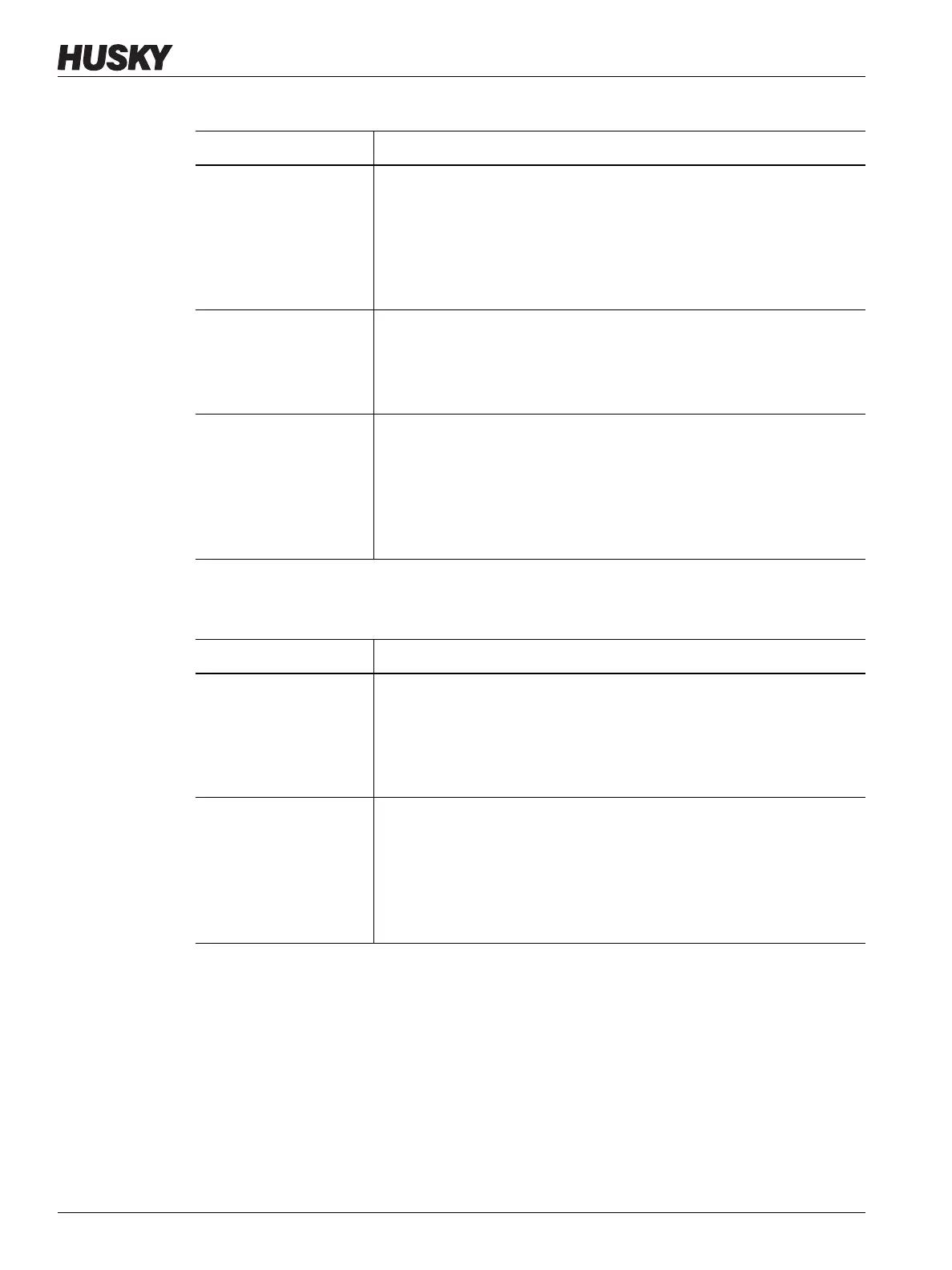v 1.0 — February 2020 Altanium Matrix5
180 Digital Outputs
Table 13-4 describes the input signals on the Heats Page 2 screen.
13.1.4 Digital Outputs
If your Matrix5 system operates an UltraSync-E, Valve Gate Sequencer, or some other Husky
injection product, one or more tabs will show to configure the outputs to those products.
Refer to the user guide for that product for information about the digital output signals.
The Heats tab shows a screen with the digital outputs to the IMM that are related to heats
operation. Refer to Figure 13-2.
Cycle Input Gives a Start or End of Cycle signal from the injection molding machine.
This input can be configured as the trigger to log process data on
Altanium systems that are configured for hot runner temperature
control.
NOTE: This should be connected to a cyclical signal (the signal goes
HIGH to LOW during each injection cycle).
Reset Parts Counter When activated, this signal will reset the 'Parts In Sack' value in the Part
Counting setup dialog and the Part value in the system header to zero.
NOTE: This is a paid option and is separate from the standard I/O
package options.
Count Parts When activated, this signal will increase the 'Parts In Sack' quantity value
in the Part Counting setup dialog and the Part value in the system
header based on the number of heat zones that satisfy the Part Count
conditions.
NOTE: This is a paid option and is separate from the standard I/O
package options.
Table 13-4 Heats Input Signals (Heats Page 2)
Signal Description
Load Setup When activated, this signal will initiate the remote load request and a
new mold setup will be loaded by the system based on the ID
determined by the inputs assigned to Bits 0 - 5.
NOTE: This is a paid option and is separate from the standard I/O
package options.
Setup Bit 0-5 When activated, these signals create a binary ID that is assigned to the
related mold setup in the Remote Load Setup dialog. If the system is
configured for the 8 or 10 bit remote load options, the number of Setup
Bits will increase to 8 and 10 respectively.
NOTE: This is a paid option and is separate from the standard I/O
package options.
Table 13-3 Heats Input Signals (Heats Page 1) (Continued)
Signal Description
