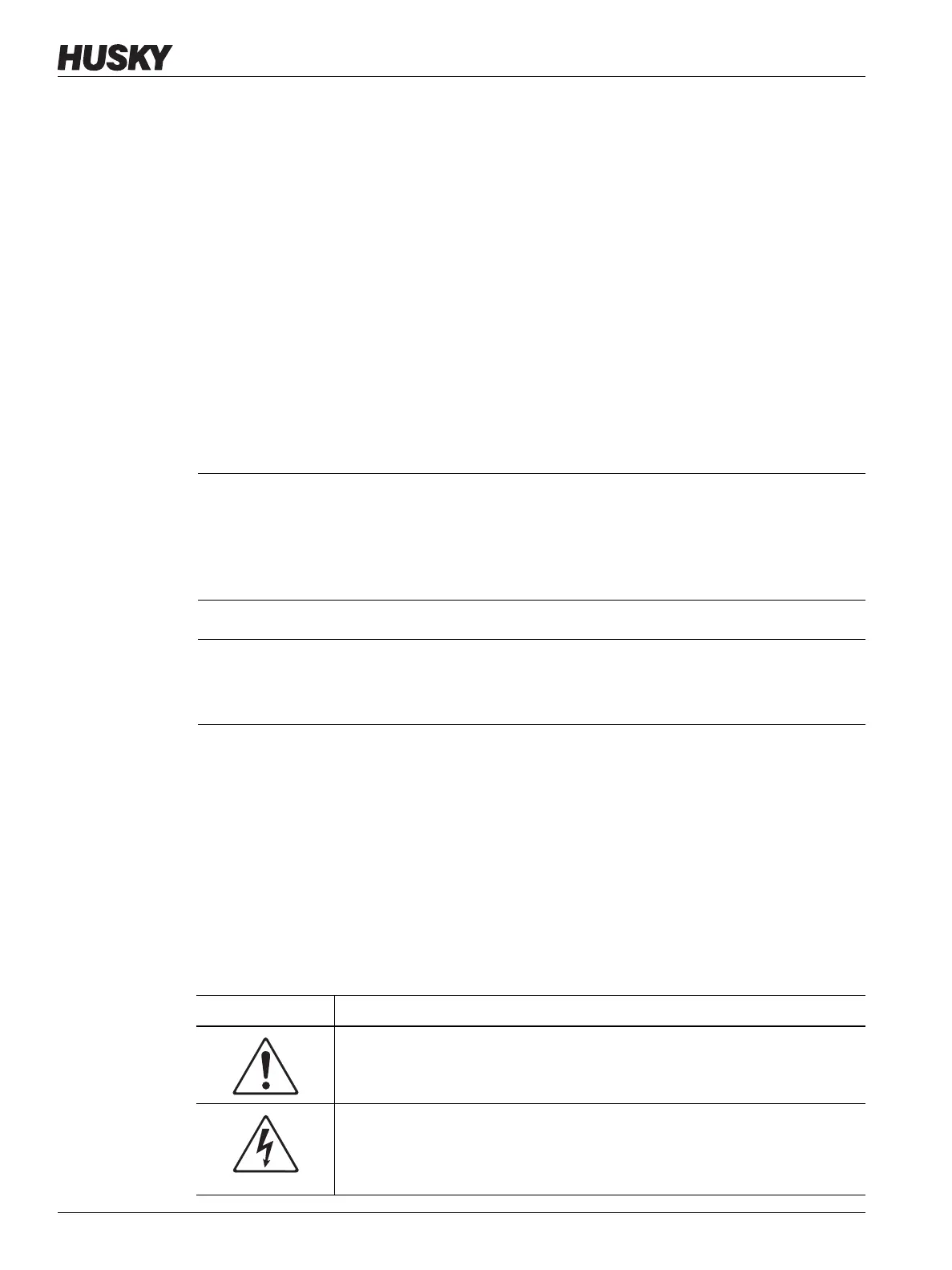v 1.0 — February 2020 Altanium Matrix5
2 Safety Signs
• The system must be installed by qualified personnel only, in accordance with local
codes.
• When the controller is connected to an injection molding machine, the safety of the
system is the responsibility of the integrator.
• Only persons with a full knowledge of the system's operation and capabilities should
operate the system.
• Read all of these instructions before power is connected and the system is energized.
• Follow all warnings and instructions marked on the system.
• Unless specifically explained in this manual or directed by Husky, do not attempt to
repair the system. To do so can result in damage to the system, or serious personal
injury.
• Only use the specified input supply voltage that is indicated on the identification label
attached to the power input cable and/or the cabinet
NOTE: If you are not sure of the applicable supply voltage, call the nearest Husky
Regional Service and Sales office.
1.1.1 Safety Signs
Safety signs clearly mark potentially hazardous areas in or around equipment. For the safety
of personnel involved in equipment installation, operation and maintenance, use the
following guidelines:
The following safety symbol may appear on safety signs:
NOTE: Safety signs may include a detailed explanation of the potential hazard and
associated consequences.
CAUTION!
Mechanical hazard - risk of damage to the equipment. NEVER let the fan inlets or
outlets on the unit to become blocked. This is where the system's cooling airflow enters
and exits. If this area of the mainframe becomes cluttered and insufficient airflow
results, damage may occur to the system.
CAUTION!
When the system is turned OFF, wait 30 seconds before the system is turned ON again.
If you do not wait the necessary 30 seconds, communication issues can occur.
Safety Symbol General Description of Symbol
General
This symbol indicates a potential personal injury hazard. It is usually
accompanied by another pictogram or text to describe the hazard.
Hazardous Voltage
This symbol indicates a potential hazard that may cause death or serious injury
and will appear on any panel that, if removed, will expose the user to more
than 40 VAC.
