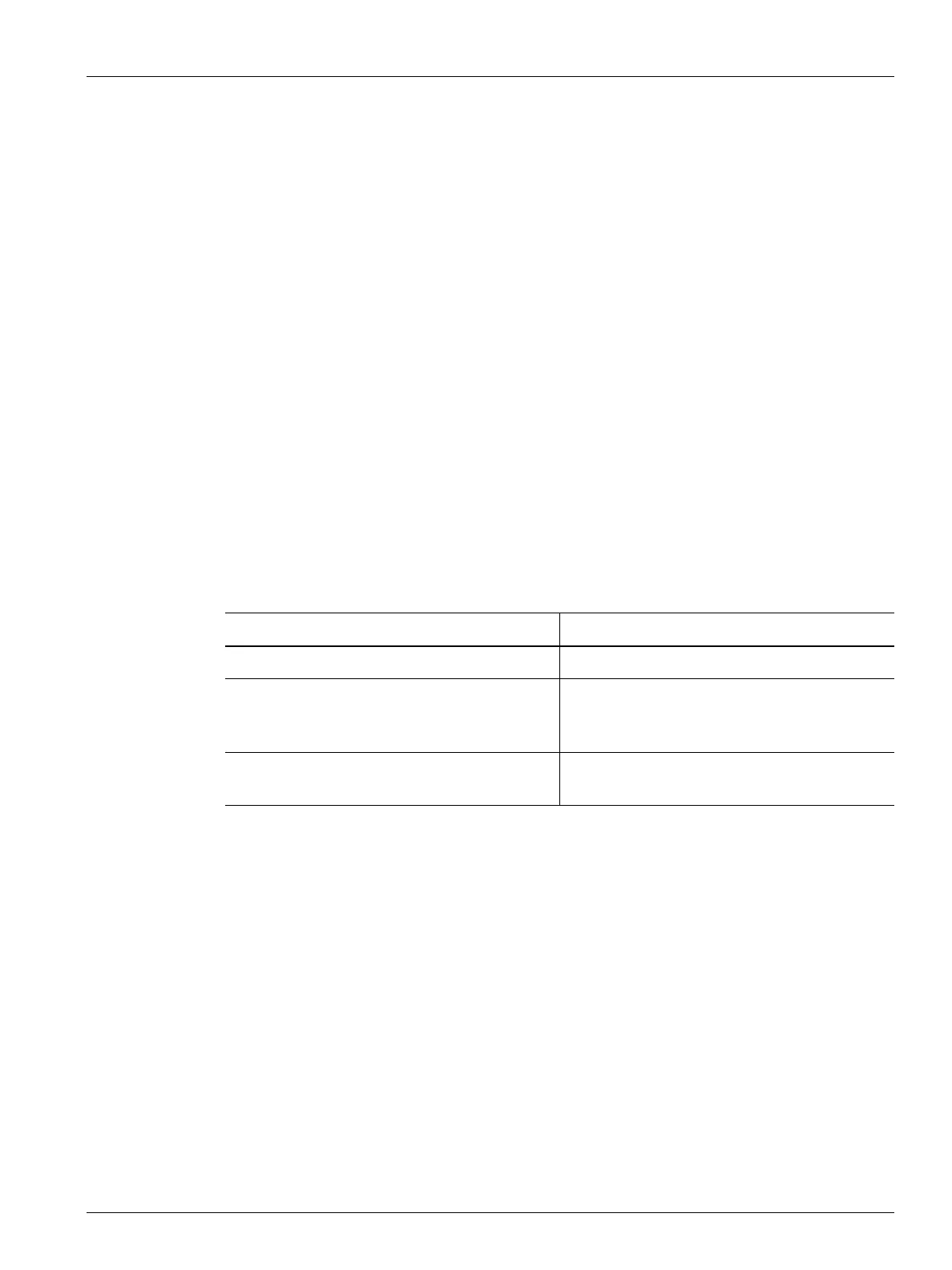User Guide v 1.0 — February 2020 Security and Administration
User Management and Security Screens 33
Chapter 5 Security and Administration
This chapter describes user management and screen security, which are done from the
System Setup screen. Use the User Management and Screen Security tabs at the bottom of
the System Setup screen to set the user roles and configure the items described in this
chapter. The other tabs at the bottom of the System Setup screen are described in
Chapter 10.
5.1 User Management and Security Screens
Roles are assigned to users to control access to specific features or operations on the
Altanium screens. The user roles in a hierarchy as described in Table 5-1.
The system administrator manages users and controls security settings for each user.
Administrators can add a user, change a user password, and delete a user using the User
Management screen.
5.1.1 Set User Roles
To set user roles, do the steps that follow:
1. Log in with Administrator privileges.
2. On the Home screen, touch the System Setup icon.
3. Touch the User Management tab at the bottom of the System Setup screen. Refer to
Figure 5-1.
Table 5-1 User Roles
Role Definition
Operator Edit screen data as defined by Administrator
Supervisor Edit screen data, including extended
responsibility of certain screens as defined by
Administrator
Administrator All the features of Supervisor plus the ability to
create, delete, rename and assign all roles
