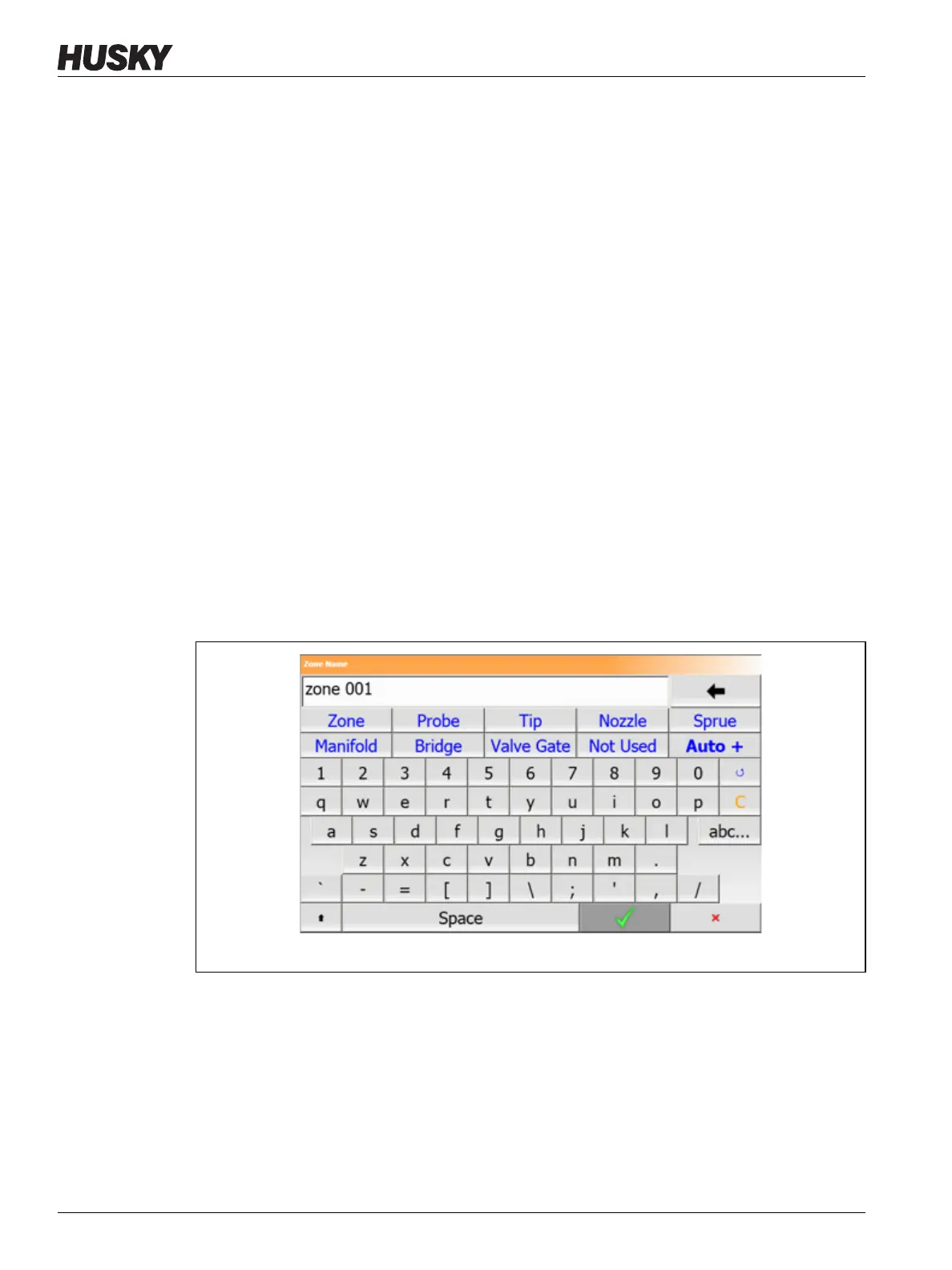v 1.0 — February 2020 Altanium Matrix5
68 Zone Name
7.6.2 Zone Name
You can give a name to each zone in the system to make it easier to find and make changes.
Use names for each zone to identify a cavity, gate, probe, manifold, some other device, or an
applicable area.
To rename a zone, do the steps that follow:
1. Touch the zone to be renamed.
2. Touch the Zone Edit drop-down tab.
3. Touch the Zone Name field and type a new zone name.
NOTE: Refer to Section 7.6.2.1 for information about how to give a name to more than
one zones.
You can also select frequently used zone names with the use of the keys that follow:
• Zone
• Probe
• Tip
• Nozzle
• Sprue
• Manifold
• Bridge
• Valve Gate
• Not Used
4. Touch the Accept button.
7.6.2.1 Multiple Zones Names
Use the Auto+ button to give names and numbers to two or more zones. The Auto+ button
will give numbers to the selected zones from 001 to n, where n is the number of zones
selected. For example, if seven zones are selected, the Auto+ button will give names to the
selected zones sequentially from 001 to 007.
Figure 7-10 Zone Name Dialog Window
