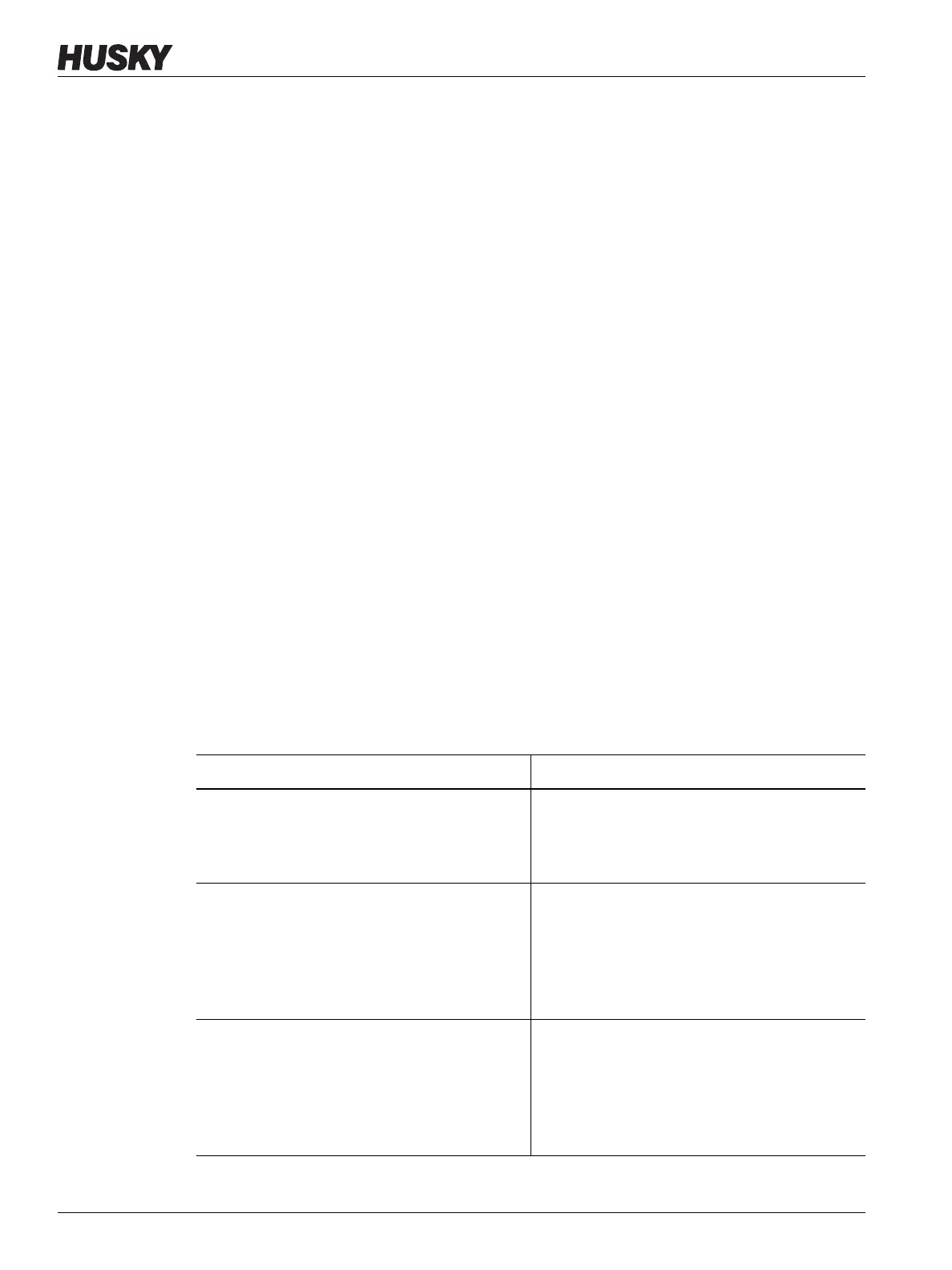v 1.0 — February 2020 Altanium Matrix5
124 Grid Size and the Group Offset
10.8 Grid Size and the Group Offset
To change the layout on the Card Layout screen, you must change the grid size. To configure
the linked systems, you must change the group offset setting. The default group offset
setting is 96 zones.
To change Grid Size, do the steps that follow:
1. On the System Setup screen, touch the Heats Setup tab and then the Control Page 2
tab.
2. Touch the Grid Size field below Zone Slot Configuration.
3. Touch a grid size button to select it.
4. Touch the Group Offset field.
5. Touch a group offset button to select it.
6. Touch the Accept button.
10.9 Zone Alarm Control
To set the Zone Alarm Control values, do the steps that follow:
1. On the System Setup screen, touch the Heats Setup tab and then the Monitoring tab.
2. Below Zone Alarm Control, touch the field that you want to change. Refer to Table 10-6.
3. Type a value an then touch the Accept button.
Table 10-6 Zone Alarm Control Settings
Setting Description
Alarm Sensitivity The duration of time the system has to stay
in an error condition before it alarms. The
default value is 2 seconds and the valid
range is from 2 to 60 seconds.
Maximum Temperature Limit The number of degrees over the setpoint
that the Maximum Temperature Alarm is
activated. This alarm is used as a failsafe
warning if an Abort Over Temperature
alarm is ignored. The range is 1° to 500° C
with a default value of 111° C.
No Response Limit
This is a global setting of how long the
system should apply 96% power or greater
without a 5 degree increase in temperature
before it becomes an alarm condition. The
range is 2 to 15 minutes with a default of 4
minutes.
