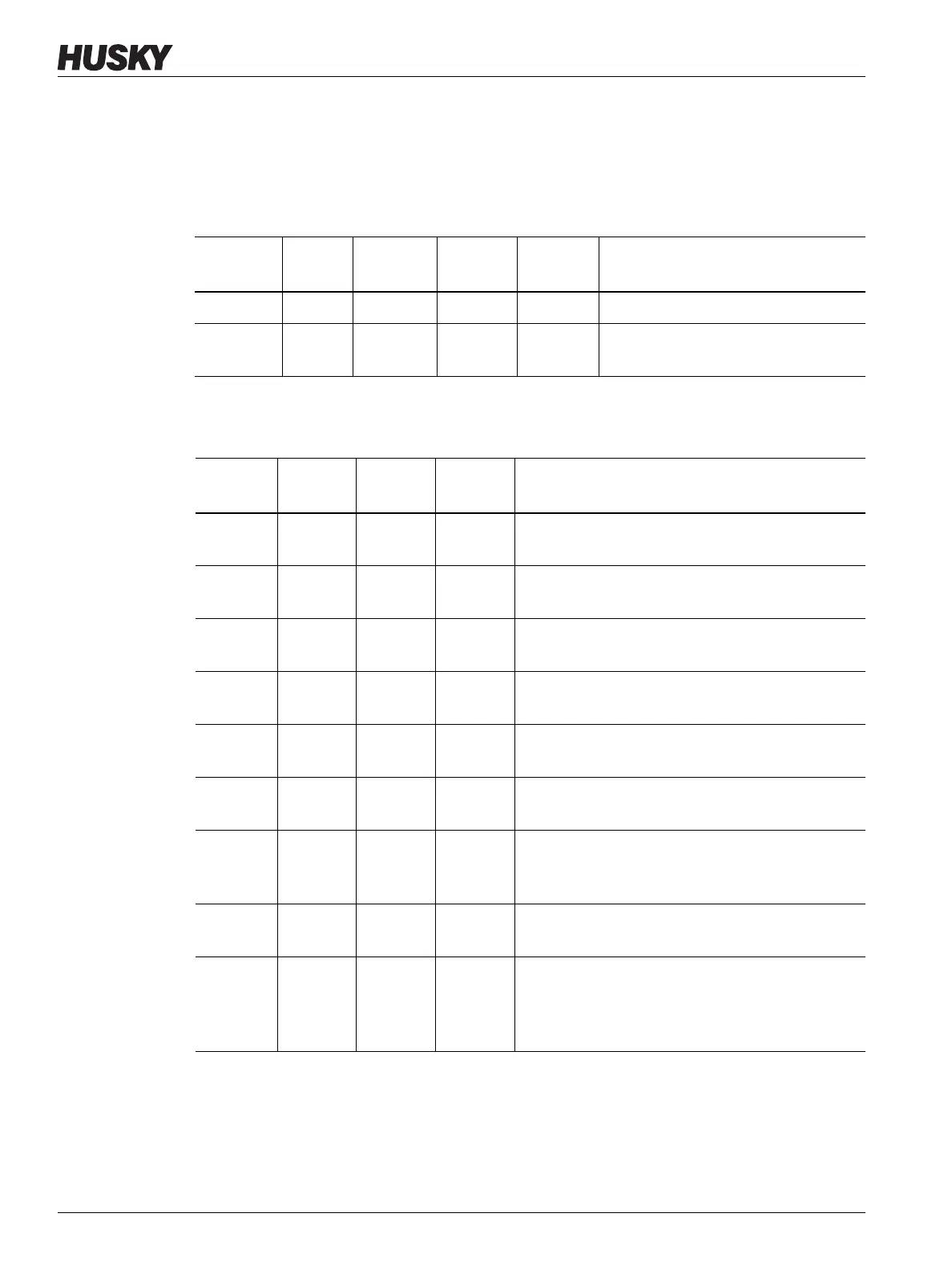v 1.0 — February 2020 Altanium Matrix5
134 Boost Operation Description
10.18.5 Boost Operation Description
The settings for manual and remote boost operations are described in Table 10-10 and
Table 10-11.
If it is necessary to cancel Manual Boost, touch the Start or Stop buttons.
To cancel Remote Boost, touch the Start or Stop buttons.
Table 10-10 Manual Boost Operational Description
Manual
Time
Delay
Time
Remote
Time
Input
Mode
Cycle
Enabled
Operation - BOOST Button Select
0:00:00 ---- ---- ---- ---- System enters Boost indefinitely.
X:XX:XX ---- ---- ---- ---- System remains in Boost until the
timer completes.
Table 10-11 Remote Boost Operational Description
Manual
Time
Delay
Time
Remote
Time
Input
Mode
Operation - Boost Button Select
---- 0:00:00 0:00:00 Trigger System will not enter Boost because no timers are
set.
---- 0:00:00 X:XX:XX Trigger System immediately enters and remains in Boost
until the timer completes.
---- X:XX:XX X:XX:XX Trigger System delays for specified time and then enters
Boost until the timer completes.
---- X:XX:XX 0:00:00 Trigger System delays for specified time and then enters
Boost indefinitely.
---- 0:00:00 0:00:00 ON/OFF System enters Boost until the input signal is not
active.
---- 0:00:00 X:XX:XX ON/OFF System enters Boost until the input signal is not
active or the timer completes.
---- X:XX:XX X:XX:XX ON/OFF System delays for specified time and then enters
Boost until the input signal is not active or the
timer completes.
---- X:XX:XX 0:00:00 ON/OFF System delays for specified time and then enters
Boost until the signal is not active.
---- ---- ---- Direct System enters Standby until the input signal is not
active. If the input signal is active when the system
is started, it will immediately go into Standby
mode.
