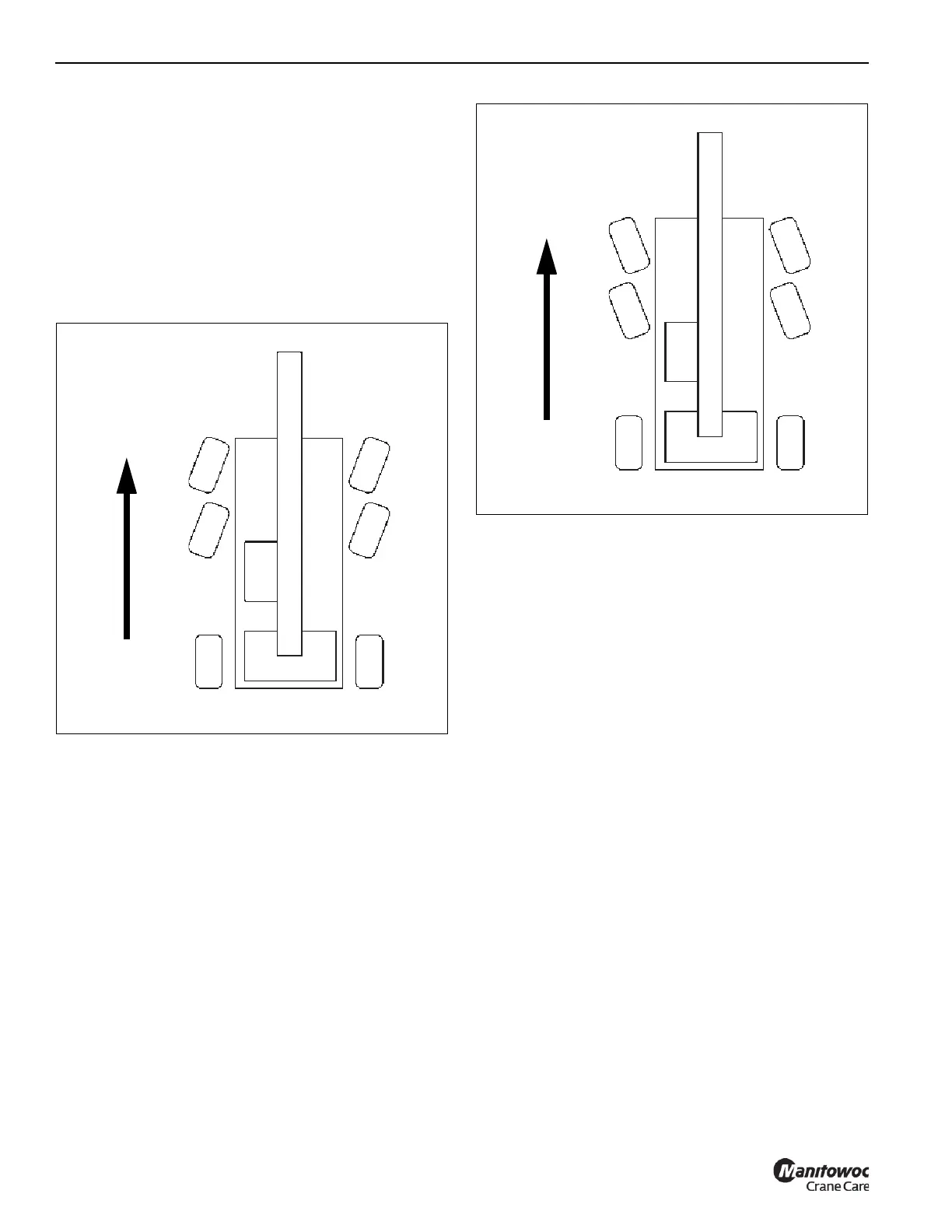OPERATING CONTROLS AND FEATURES GRT9165 OPERATOR MANUAL
3-30 Published 7-23-2020, Control # 668-02
Alternate Driving Configuration
Before driving the crane in the Alternate Driving
Configuration—with the boom centered over the rear tandem
axles—push the Steering Reversal Switch (16, Figure 3-9),
located in the Right Overhead Control Panel, one time to
reverse all driving controls, including the rear steer control.
Push and hold the right side of the Rear Steer Switch to
cause the wheels on the rear tandem axles to turn right,
causing the crane to turn right as shown in Figure 3-22.
Release the switch when the rear wheels are pointed in the
desired direction.
Push and hold the left side of the Rear Steer Switch to cause
the wheels on the rear tandem axles to turn left, causing the
crane to turn left as shown in Figure 3-23. Release the
switch when the rear wheels are pointed in the desired
direction.
When rear wheels are not centered, the Rear Wheels Not
Centered Indicator in the Alerts Area (1, Figure 4-74) of the
Operating Display Module (ODM) comes on.
In the Alternate Driving Configuration, if rear wheels are
turned to the left, straighten the rear wheels by pushing and
holding the right side of the switch (turns the wheels right)
until the Rear Wheels Not Centered Indicator goes off.
In the Alternate Driving Configuration, if rear wheels are
turned to the right, straighten the rear wheels by pushing and
holding the left side of the switch (turns the wheels left)
until the Rear Wheels Not Centered Indicator goes off.
Free Swing Button
The Free Swing Button (20, Figure 3-17) is located on the
upper front of the left controller.
The free swing function is used to align the boom over the
center of the load.
Push and hold Free Swing Button to release the swing
brake. While swing brake is released, slowly reel in hoist until
boom centers itself over the load. Release button to re-apply
the swing brake.
9898-10
FIGURE 3-22
Direction
of Travel
9898-9
FIGURE 3-23
Direction
of Travel
