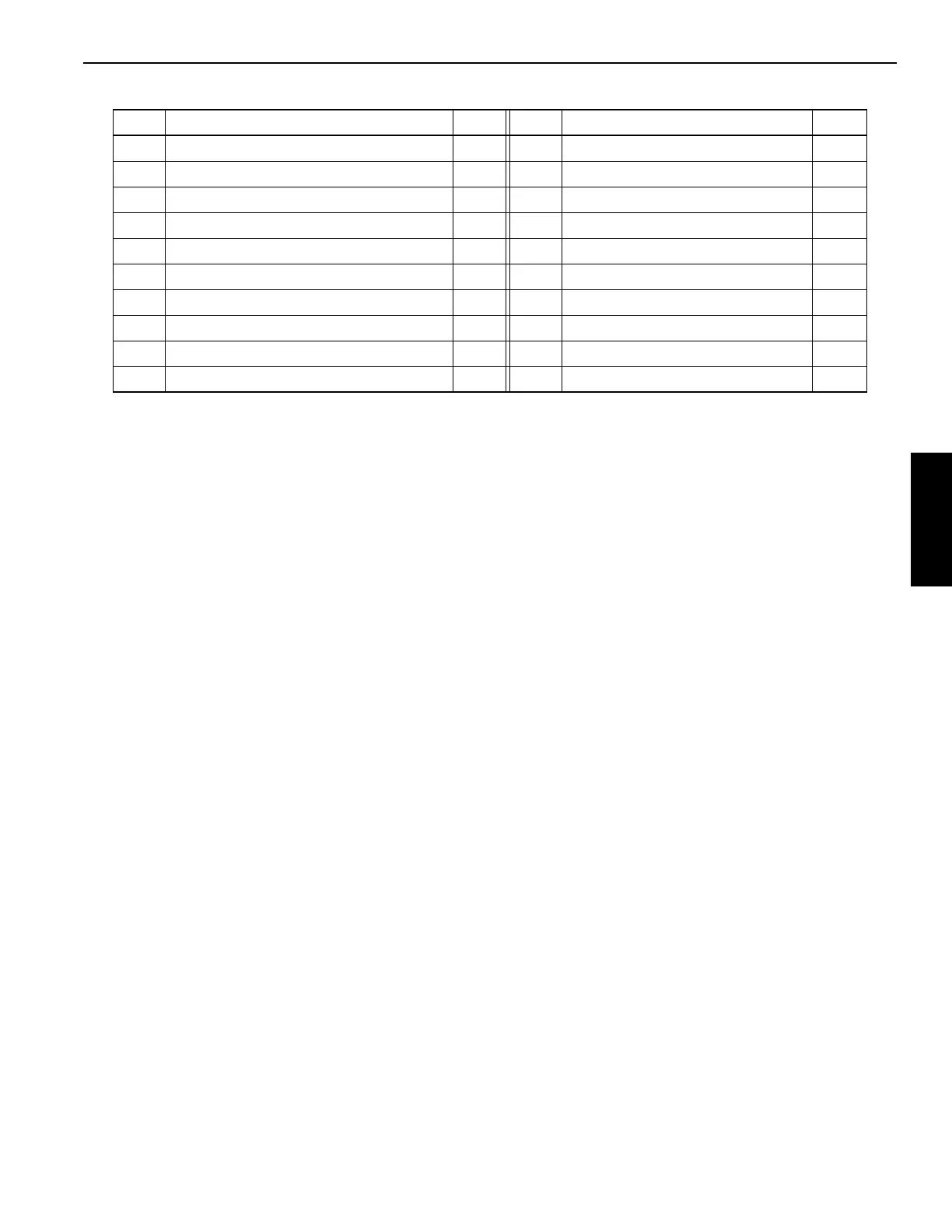Grove Published 7-23-2020, Control # 668-02 3-59
GRT9165 OPERATOR MANUAL OPERATING CONTROLS AND FEATURES
Programming Port
The Programming Port (1, Figure 3-52) is for Grove factory
authorized use only.
Power Button
The Power Button (2, Figure 3-52) is a pushbutton switch
that switches the Remote Control Unit on and off.
Push the button one time to cause remote to come on. Push
the button again to cause remote to go off.
Color Display
The Color Display (3, Figure 3-52) shows the function screen
for the selected crane function being operated.
Refer to Display Components, page 3-62 for an example of a
function screen and its related indicators.
Left Side Motion Button
The Left Motion Button (4, Figure 3-52) is a proportional
pushbutton switch.
Push the button to cause the selected crane function to
move in the direction indicated on the display screen.
The speed of the crane function operation is controlled by
how far down the pushbutton switch is pushed.
For the crane function to operate, the left or right side Enable
Button (6, Figure 3-52) must also be pushed at the same
time that the Left Motion Button is pushed.
Right Side Motion Button
The Right Motion Button (5, Figure 3-52) is a proportional
pushbutton switch.
Push the button to cause the selected crane function to
move in the direction indicated on the display screen.
The speed of the crane function operation is controlled by
how far down the pushbutton switch is pushed.
For the crane function to operate, the left or right side Enable
Button (6, Figure 3-52) must also be pushed at the same
time that the Right Motion Button is pushed.
Enable Buttons
The Enable Buttons (6, Figure 3-52) are two-position
pushbutton switches.
Either the left or right side Enable Button must be pushed at
the same time that the Left or Right Motion Button is pushed
for the selected crane function to operate in the desired
direction.
Emergency Stop Button
The Emergency Stop Button (7, Figure 3-52) is located at the
bottom of the Remote Control Unit.
Push the red button to stop engine and all crane functions.
When the Emergency Stop Button is pushed, the Emergency
Stop Indicator (Figure 3-53) in the Remote Control Unit
display comes on (red).
Pull out the red button to allow engine to be re-started and
normal operation resumed.
Item Description Page Item Description Page
1 Programming Port 3-59 11 Boom Lift Button 3-60
2 Power Button 3-59 12 Swing Button 3-60
3 Color Display 3-59 13 Option Button 3-60
4 Left Side Motion Button 3-59 14 Engine Button 3-60
5 Right Side Motion Button 3-59 15 Horn Button 3-60
6 Enable Buttons (left and right) 3-59 16 Information Button 3-60
7 Emergency Stop (E-Stop) Button 3-59 17 Escape Button 3-61
8 Outrigger Beam Button 3-60 18 Status Indicator 3-61
9 Outrigger Jack Button 3-60 19 Battery Pack (Not Shown) 3-61
10 Hoist Button 3-60
