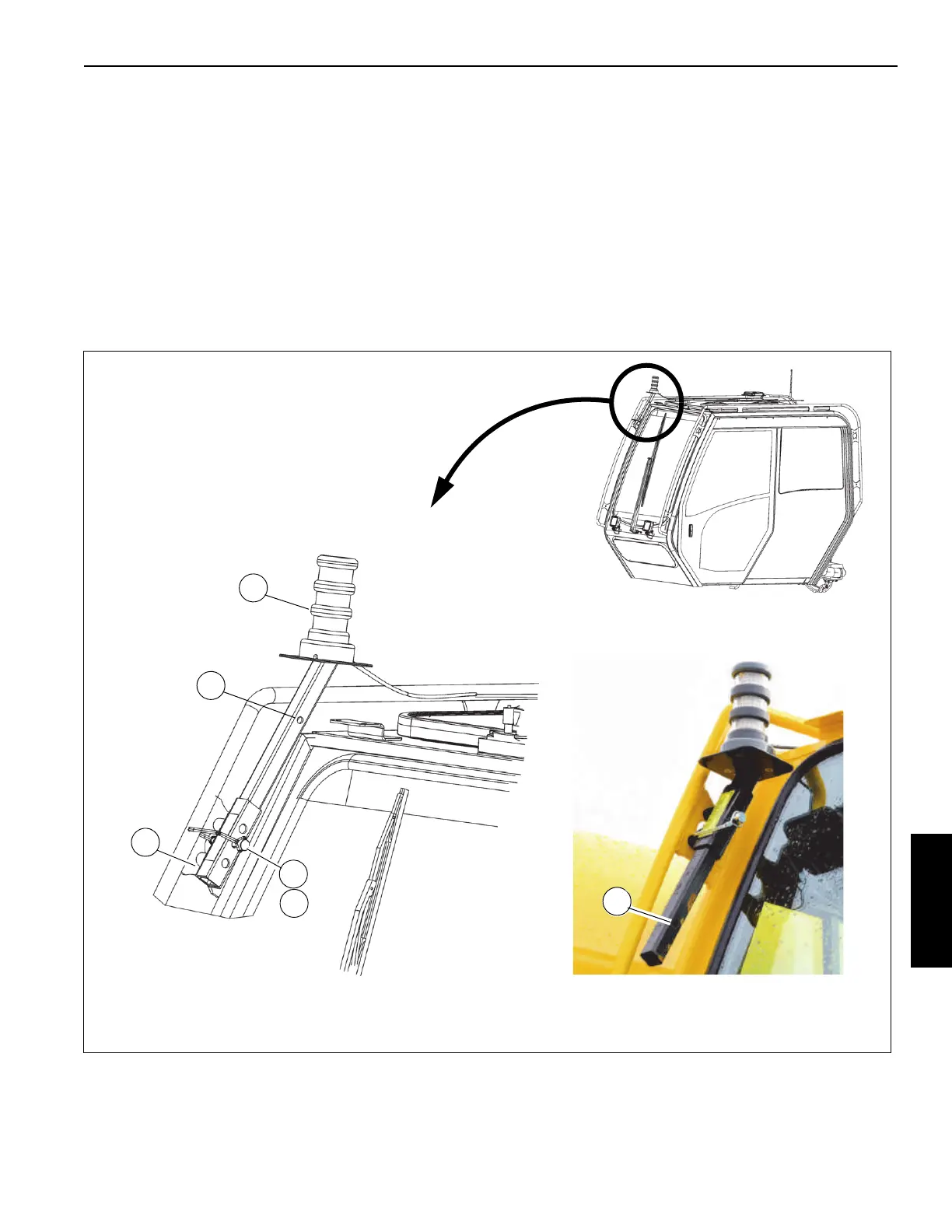Grove Published 7-23-2020, Control # 668-02 5-7
GRT9165 OPERATOR MANUAL SET-UP AND INSTALLATION
RCL Light Tower (Optional)
The RCL Light Tower (1, Figure 5-6) is an optional feature
located on the front right of the crane cab. It must be
retracted for transport and extended for operation.
Retracting the RCL Light Tower for
Transport
1. Remove retaining clip (2) and pin (3) from the mounting
bracket (4).
2. Slide the RCL light tower down to the retracted position.
Align the retract position hole (5) in the tower post with
the hole in the mounting bracket.
3. Install the pin (3) in the mounting bracket (4) and tower
post. Secure the pin with the retaining clip (2).
Extending the RCL Light Tower for
Operation
1. Remove the retaining clip (2) and pin (3) from the
mounting bracket (4).
2. Slide the RCL light tower (1) up to the extended position.
Align the extend position hole (6) in the tower post with
the hole in the mounting bracket (4).
3. Install the pin (3) in the mounting bracket (4) and tower
post. Secure the pin (3) with the retaining clip (2).
1
FIGURE 5-6
3
2
4
5
Working Position
Transport Position
6
9939
9940
9941
