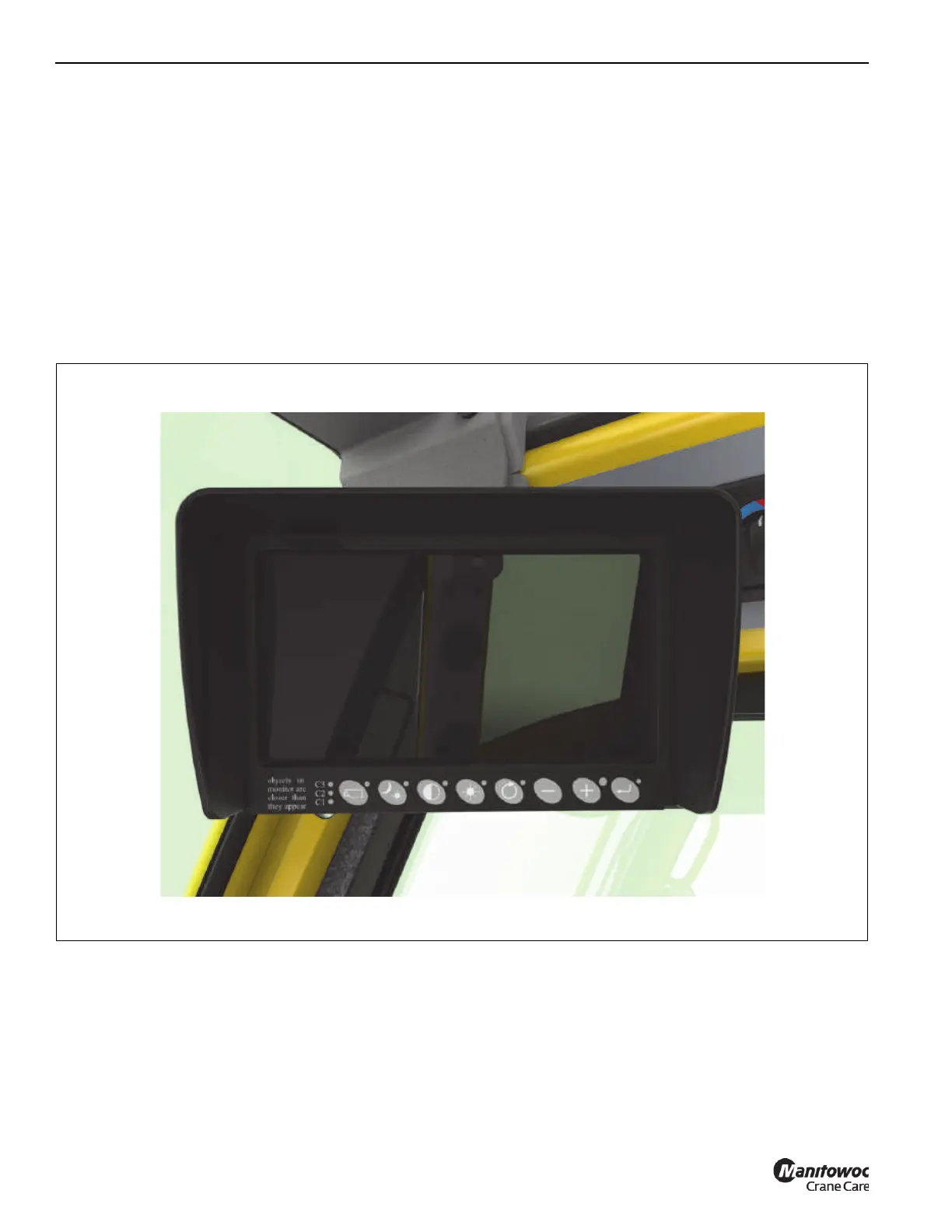OPERATING CONTROLS AND FEATURES GRT9165 OPERATOR MANUAL
3-38 Published 7-23-2020, Control # 668-02
3-VIEW CAMERA DISPLAY
The 3-View Camera Display (Figure 3-28) is located at the
upper right front corner of the cab on cranes equipped with
the 3-View Camera option.
The display shows the three camera views that make up the
3-View Camera feature, which include the following:
• Hoist camera view
• Right rear camera view
• Back-up camera view
The default view shows a split-screen of the hoist camera
and right rear camera views.
The hoist camera view shows the remaining rope on the
hoists.
The right rear camera view simulates a rear-view mirror and
shows the area to the right rear (as viewed from the
operator’s seat) of the crane.
The back-up camera view is shown full screen on the display
when the transmission is shifted to reverse gear.
The camera display is automatically powered on and off
through the Ignition Switch. Thus, the operator does not
need to push a button to power the display on and off.
Refer to the display manufacturer’s user manual for more
information on the camera display operation and settings.
