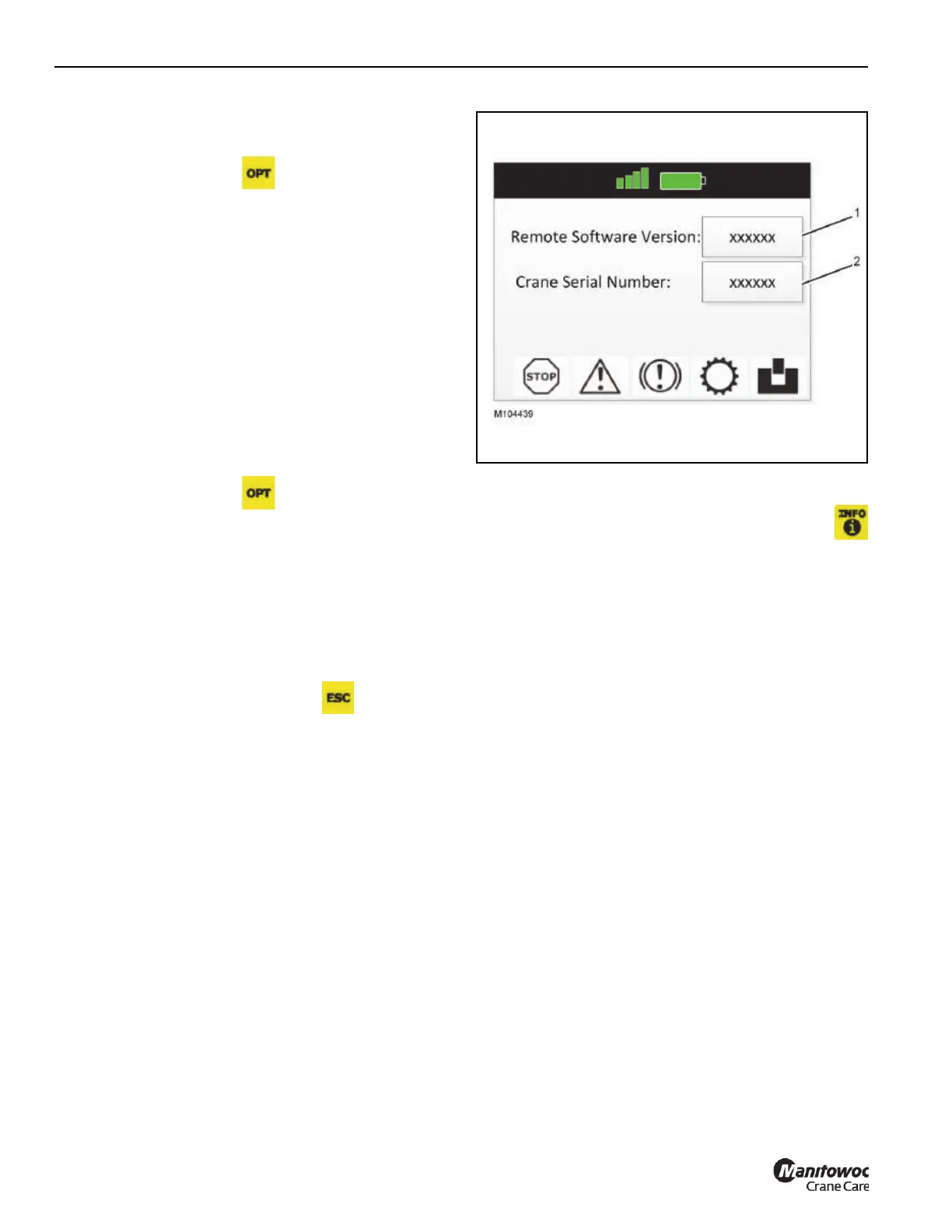OPERATING PROCEDURES GRT9165 OPERATOR MANUAL
4-70 Published 7-23-2020, Control # 668-02
Counterweight Loading/Unloading Cylinders
Refer to Counterweight Removal and Installation, page 5-12.
1. Press the option button on the remote control unit
as many times as needed to access the counterweight
screen (4).
2. To LOWER the counterweight, hold down either enable
button and the left motion button at the same time.
3. To RAISE the counterweight, hold down either enable
button and the right motion button at the same time.
NOTE: The counterweight cylinders can be raised at any
swing position outside of -3.9 to +3.9 degrees, or at
0.0 degrees. They can only be lowered at -4.0
degrees and +4.0 degrees if no counterweight is
mounted, or at 0 degrees if a counterweight is
mounted.
Counterweight Pinning/Unpinning Actuators
1. Press the option button on the remote control unit
as many times as needed to access the counterweight
screen (4).
2. To PIN the counterweight, hold down either enable
button and the left motion button at the same time.
3. To UNPIN the counterweight, hold down either enable
button and the right motion button at the same time.
Exiting OPT Screen
To exit this screen, press the ESC button on the remote
control unit. The main screen appears.
Information
To access the information screen, press the info button
on the remote control unit.
See Figure 4-68
The information screen shows the following:
• Remote control unit’s software version (1)
You will need to know the software version when
communicating with your Grove dealer or Manitowoc
Crane Care.
• Crane Serial Number (2)
The remote control must remain with the crane it was
supplied with. The serial number in the information
screen must match the serial number on the crane.
