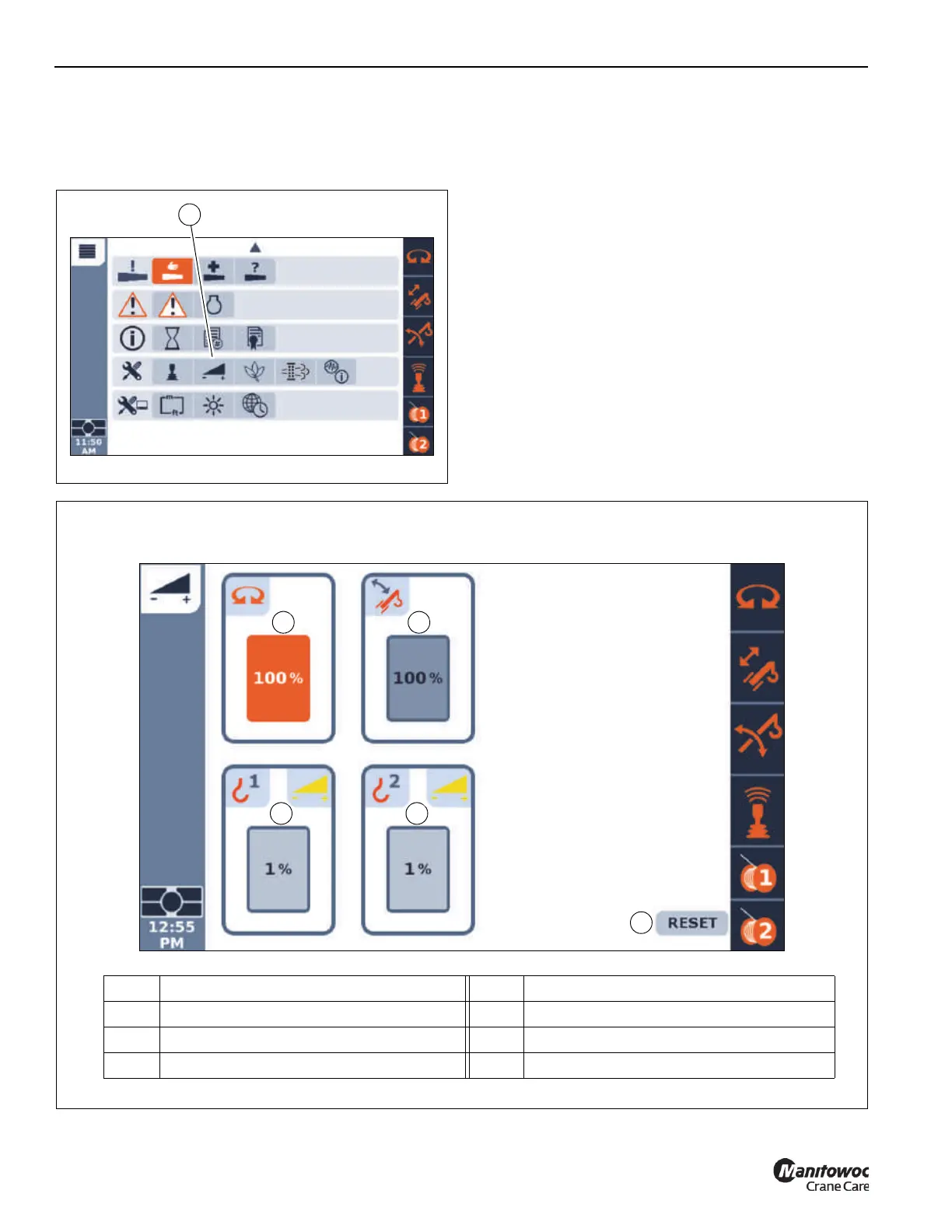OPERATING PROCEDURES GRT9165 OPERATOR MANUAL
4-152 Published 7-23-2020, Control # 668-02
Controller Speed
Select the Controller Speed icon (1, Figure 4-161) under the
User Settings Menu Group to show the Controller Speed
function screen.
The Controller Speed function screen (Figure 4-162) allows
the operator to adjust the crane function speeds relative to
the positions of the controllers. Adjustment is made as a
percentage of full rated speed.
FIGURE 4-162
9902-26
Item Description Item Description
1 Swing Speed 4 Auxiliary Hoist Speed
2 Boom Lift Speed 5 Reset All Icon
3 Main Hoist Speed
1 2
4
5
3
